User manual
Table Of Contents
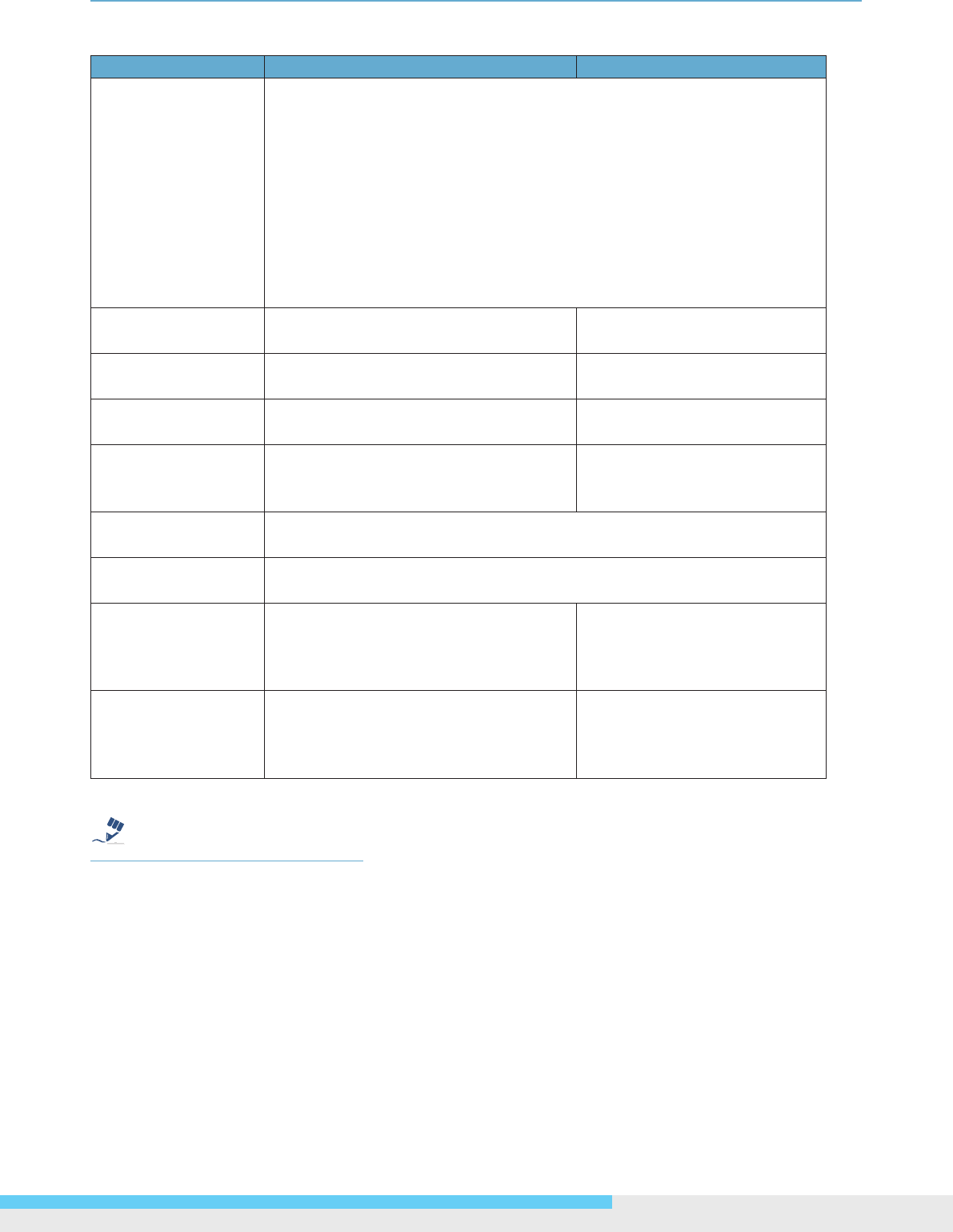
3.Web-basedInterface
NIC990lUserManual29
3. Click Save.
Video Codec mode H.264 MJPEG
Resolution
Higher resolution results in larger image sizes. You can choose:
H264 (1080P)
H264 (720P) + MJPEG (720P)
H264 (480P) + MJPEG (480P)
H264 (VGA) + MJPEG (VGA)
H264 (VGA) + MJPEG (QVGA)
H264 (QVGA) + MJPEG (QVGA)
H264 (720P) + MJPEG (CIF)
H264 (720P) + MJPEG (QVGA)
Bit Rate
Select the desired bit rate including
256, 512, 1M, 2M, 4M and 8M kb/s.
-
Rate Control
Select the desired bit rate control
between CBR and VBR.
-
GOP
Select the desired GOP (group of
pictures) length ranging from 2 ~ 64.
-
Image Quality -
Select the desired image
quality including Low, Mid
and High.
Multicast Address Specify the multicast address (e.g. of the switch or router)
Transfer Type
Select Unicast or Multicast. In Multicast mode camera supports
IGMP.
RTSP Port Number
Specify the port number you would
like to use for RTSP protocol, from 1
to 65535, default is 554.
Specify the port number you
would like to use for RTSP
protocol, from 1 to 65535,
default is 555.
Video Port
Number
Specify the port number you would
like to use for video streaming, from 1
to 65535, default is 5000.
Specify the port number you
would like to use for video
streaming, from 1 to 65535,
default is 5010.
TipCautionWarning
Note
There are two streams are available for codec mode selection. Both MJPEG and H.264 are
effective.
It supports up to three simultaneous unicast users for max. connections of real time.
3.3.5 External Alarms
The camera is equipped with six alarm input terminals and one output terminal and each alarm
contains 32 preset actions. When any one of the six alarm is triggered, the camera will immediately
move to the preset position.










