User manual
Table Of Contents
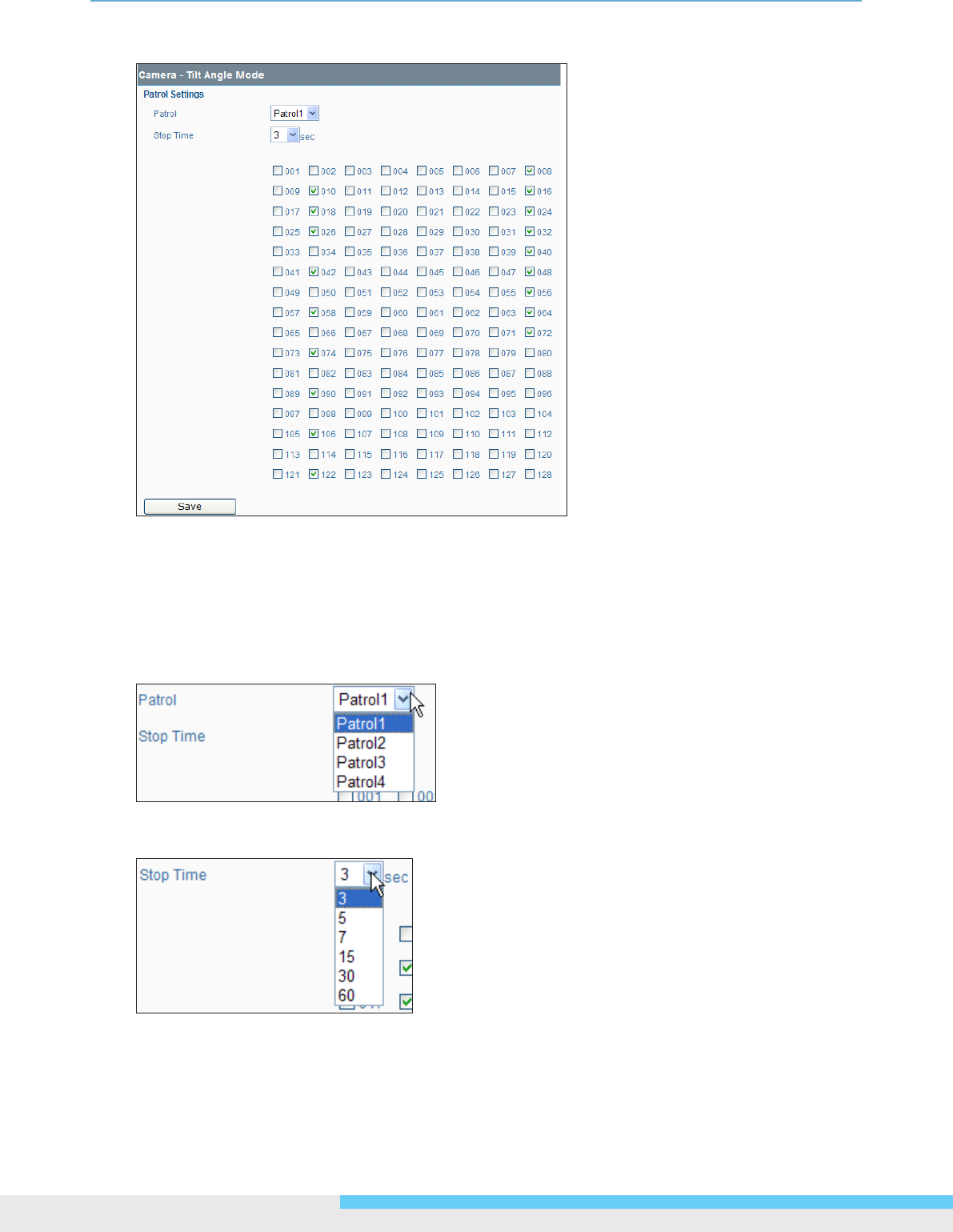
3.Web-basedInterface
26NIC990lUserManual
3.3.2 Auto Patrol
Patrol Settings:
This interface allows users to congure up to four groups of patrolling presets for auto patrol
function.
Patrol: Select among the four preset groups by clicking the drop-down menu.
Stop time: Determine stop time among 3, 5, 7, 15, 30 and 60s for auto/ frame /random scan.
After conguring a specied patrol group and its stop time, uers can tick the check boxes labeled
with numbers from 1 to 128 to determine how many stop points for a particular patrol group.










