User manual
Table Of Contents
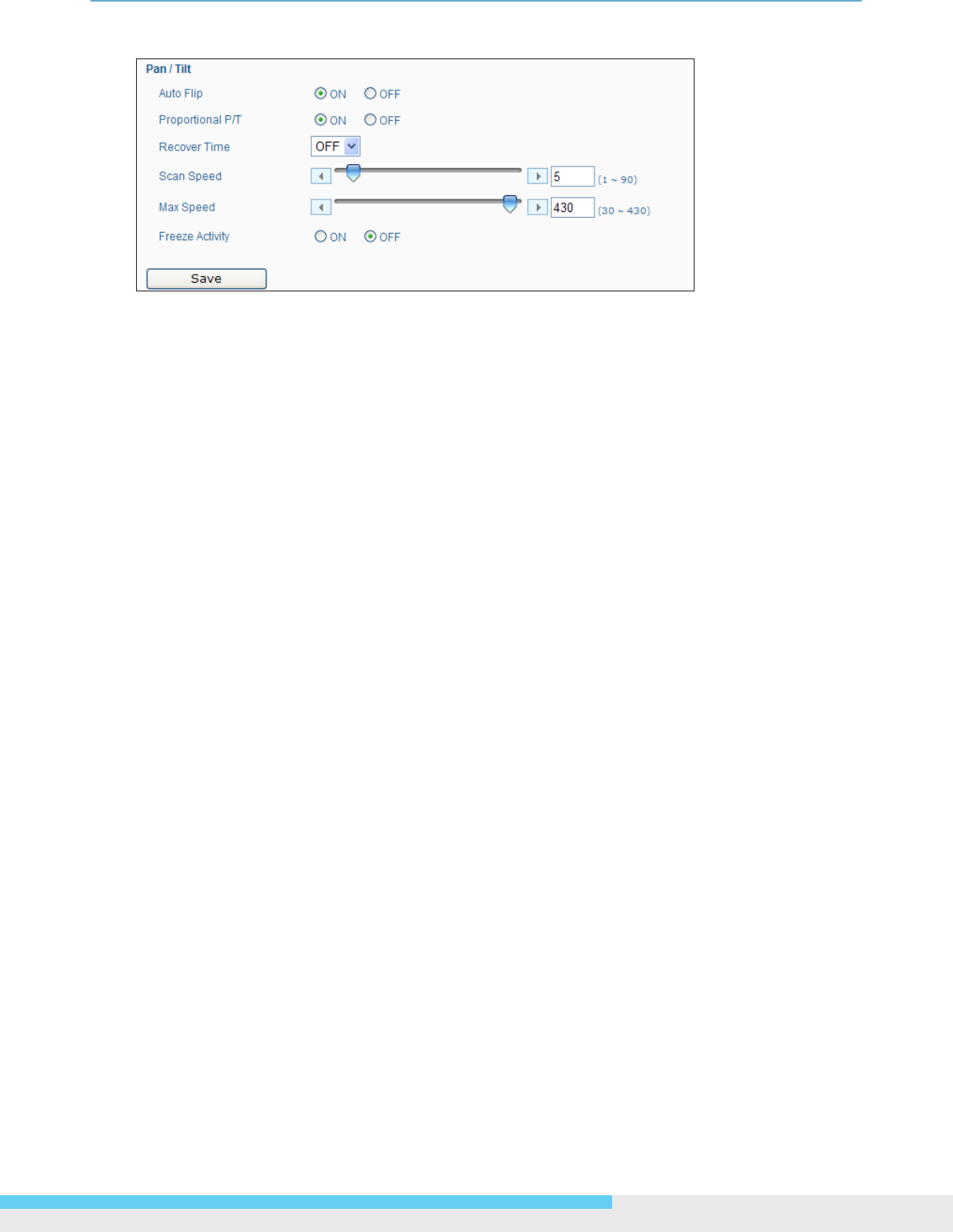
3.Web-basedInterface
NIC990lUserManual25
Pan/Tilt
Auto Flip: Click the radio buttons to select ON or OFF. The Auto Flip feature allows the camera to
tilt 180 degrees and to relocate itself for continuous viewing of a moving object directly beneath the
camera.
Proportional P/T: Set at ON or OFF. Proportional P/T controls the pan and tilt speeds according to
the zoom factor. In tele mode, the pan and tilt speeds will be reduced for a better usage.
Recover Time: After a preset recover time, the camera will perform the specied action: Random
Scan / Frame Scan / Auto Scan / Patrol 1~4 (selectable). Recover Time can be set from 1~120
minutes.
Scan Speed: Speed of Auto / Frame /Random Scan can be set from 1° ~ 90°/s.
Max Speed: P/T max. speed ranges from 30°/s ~ 430°/s.
Freeze Activity: Click the radio buttons to determine ON or OFF. With ON selected, the live image
is frozen during the camera moving while performing frame scanning, random scanning or auto patrol
functions. The live images will be displayed on the monitor only when the camera is not moving.
When nishing congurations, remember to click the Save button to have the congurations take
effect.










