User manual
Table Of Contents
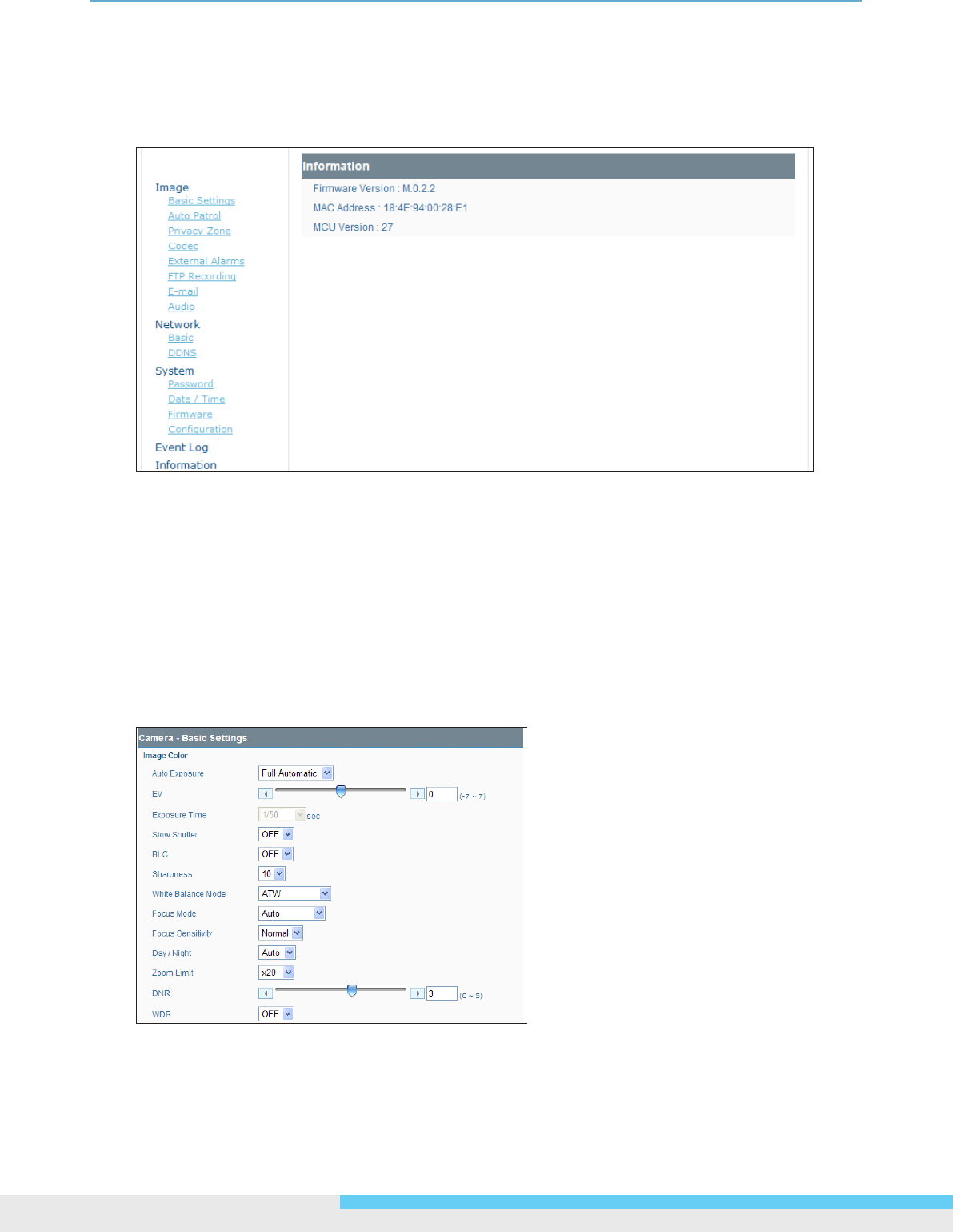
3.Web-basedInterface
22NIC990lUserManual
3.2 Information
Click the Setup hyperlink at the top right-hand corner entering the web interface to congure the
IP camera. When you enter the setup interface, the Information page shows up rst displaying
hardware version, MAC address and MCU version.
3.3 Image
3.3.1 Basic Settings
Click Basic Settings on the left-hand menu. Then the screen of Camera - Basic Settings will appear.
Image Color
Auto Exposure: Auto Exposure controls the light intensity of picture. Two types of specic
application conditions can be selected. You can select Full Automatic or Shutter Priority by the










