User manual
Table Of Contents
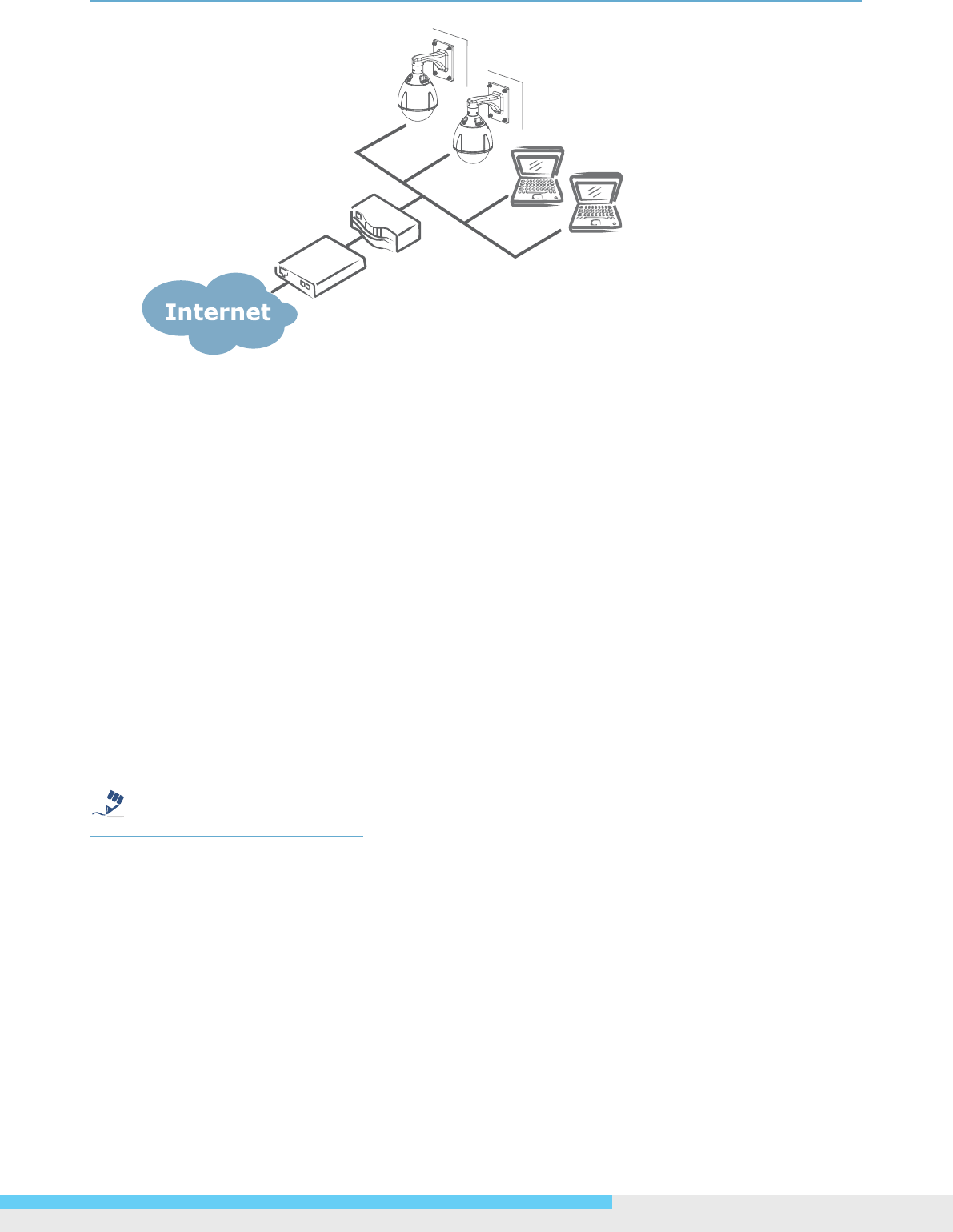
2.GettingStarted
NIC990lUserManual13
Router
xDSL/Cable Modem
To access the camera from a local PC, simply use the local IP address of the camera.
To enable remote access, you must congure your router/rewall to forward an incoming request to
that xed local IP address of the camera. Therefore, when an external host sends a request to access
your camera, the request will rst reach the router’s external IP address and then be forwarded to
the local IP address of the camera.
2.2 Acessing the Camera for the First Time
The camera comes with a web-based setup utility, allowing you to view the video of the camera
and congure the camera for optimal use in your environment. To access the camera’s web-based
control utility, you need a PC that meets the following requirements:
• Operating System: Microsoft® Windows® 7, Vista or XP
• Web Browser: Microsoft® Internet Explorer® 8.0 or 9.0
• CPU: Intel® Pentium® 4 Processor 2.4GHz or higher
• Memory: 1GB or more
TipCautionWarning
Note
Administrator’s personal computer: The personal computer that is given all authorities for setting,
operating, monitoring and other functions with the network camera is called the administrator’s
personal computer in this manual.
Then take the following steps to connect your PC to the camera.
Step 1: UTP/STP Cabling
For initial setup purposes, connect the RJ-45 Ethernet cable of the camera to the LAN port on your
PC. If you plan to use another Ethernet cable for cabling extension, a UTP/STP category 5/5e cable is
necessary.










