Installation Guide
Table Of Contents
- About This Guide
- Meru Access Points and Radio Switch
- Installing the RS4000
- Installing the AP200
- Installing the AP150
- Specifications
- Regulatory Information
- Channels
- Mounting Bracket Stencils
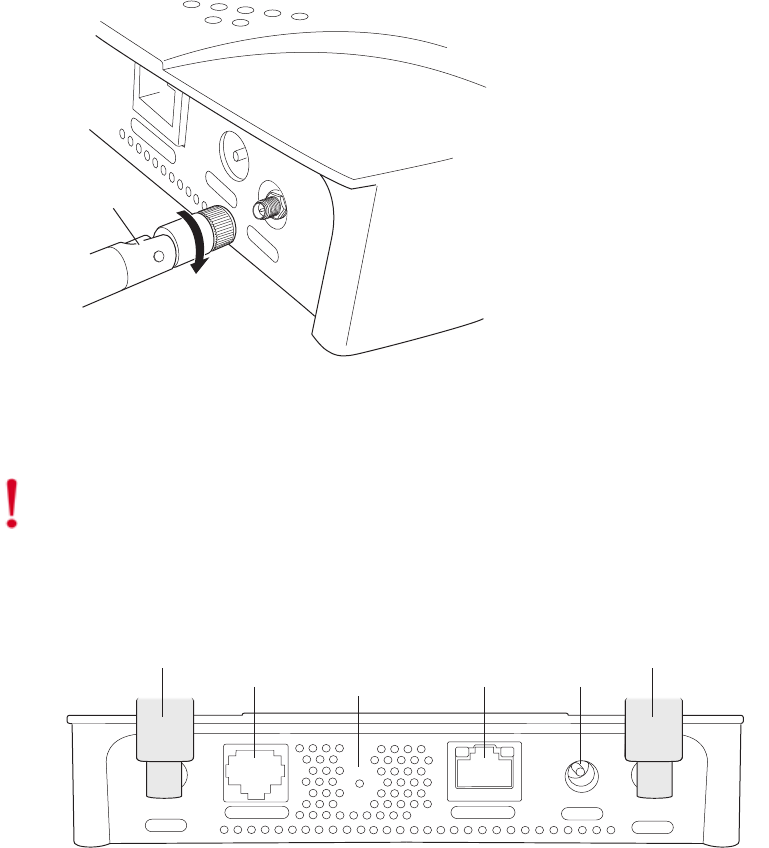
36 Meru Access Point and Radio Switch Installation Guide © 2007 Meru Networks, Inc.
Installing the Access Points
Horizontal Mounting
To horizontally mount an AP200:
1. Place the AP200 flat on the horizontal surface.
2. For each antenna, loosen the knurled ring at the base of the antenna (see
Figure 21), point the antenna straight up, then retighten the ring.
Figure 21: AP200 Antenna Connection
3. Connect one end of the PoE 100BaseT Ethernet cable to the 100/1000 Ethernet
connector, shown in Figure 22.
Figure 22: AP200 Connector Panel
Turn clockwise
to tighten
A
ntenna
ETHERNET
3.3 VDC
ANT 2
00110
Caution!
Be sure to connect the Ethernet cable to the Ethernet port; the cable can
mistakenly be plugged into the Console port.
CONSOLE
ANT 1
ANT 2
3.3 VDC
ETHERNET
00108
100/1000
Ethernet
(Reserved)
Console
port
Antenna 1 Antenna 2
Power
inlet
Reset
(Push to restore
default settings)
(Currently
unsupported)










