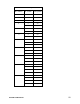- Excel / Meridian Data Computer Drive User Manual
90 EXCEL MERIDIAN DATA
RAID 60 – Striping of Double Parity
RAID 60 combines both RAID 6 and RAID 0 features. Data is striped across disks as in RAID 0, and it uses
double distributed parity as in RAID 6. RAID 60 provides data reliability, good overall performance and supports
larger volume sizes.
Data
Stripes
Double Distributed Parity
Disk Driv es
Axle 1
Axle 2
Figure 28: RAID 60, striping of double distributed parity disk arrays
RAID 60 also provides very high reliability because data is still available even if multiple disk drives fail (two in
each axle). The greater the number of axles, the greater the number of disk drives that can fail without the RAID
60 array going offline.
RAID 60 arrays consist of eight or more physical drives.
Using an Astra ES subsystem expanded by four Astra ES JBOD subsystems, your RAID 60 array supports up to
60 physical drives. However, you should set aside a few physical drives as hot spares.
Recommended applications: Accounting, financial, and database servers; any application requiring very high
availability.
RAID 60 Axles
When you create a RAID 60, you must specify the number of axles. An axle refers to a single RAID 6 array that
is striped with other RAID 6 arrays to make RAID 60. An axle can have from 4 to 16 physical drives, depending
on the number of physical drives in the array.
The chart below shows RAID 60 arrays with 8 to 20 physical drives, the available number of axles, and the
resulting distribution of physical drives on each axle.