User guide
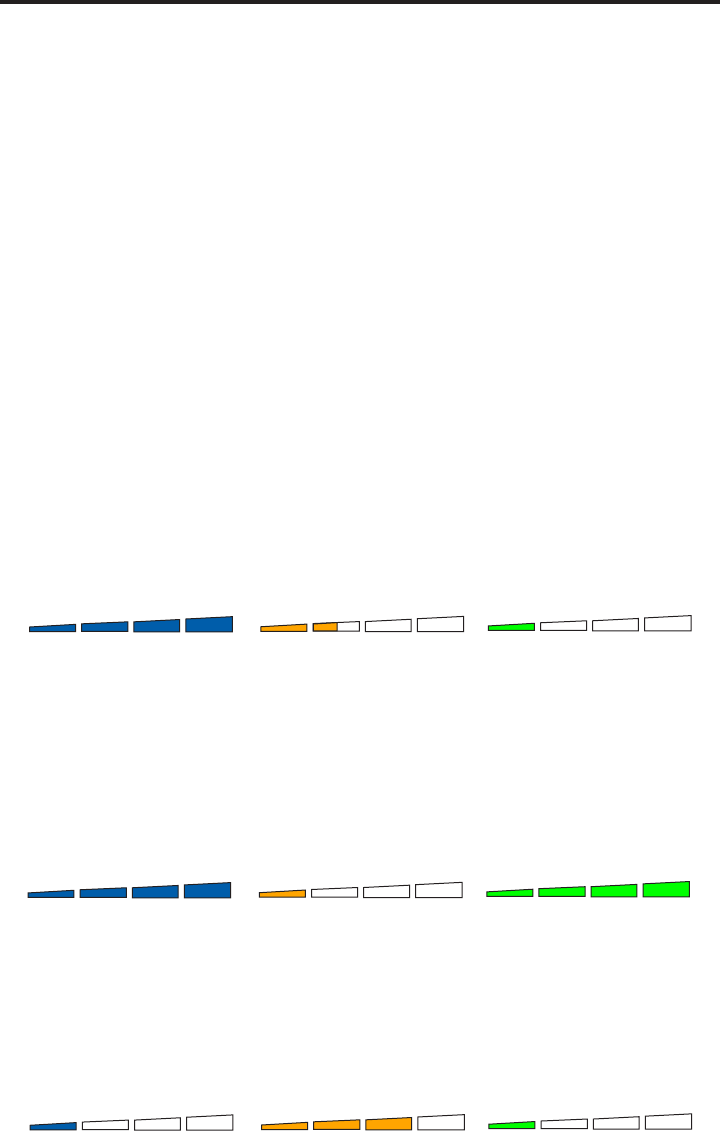
OWC Mercury Elite-AL Pro Qx2 Chapter 1 - Introduction
1.5.3 Smart Fan
The OWC Mercury Elite-AL Pro Qx2 utilizes a smart fan which automatically regulates
the fan speed according to internal temperatures. It starts at low speed, gradually
increasing fan speed up to maximum when internal temperatures reach 140 degrees
Fahrenheit.
1.5.4 Buzzer
If the internal fan fails, an alarm buzzer will sound alerting you to the problem.
1.5.5 2TB Switch (A-B switch)
Use position A for Operating Systems that support volume sizes over 2TB (OS X, Win-
dows XP 64-bit, 2003 Server, Vista). Use position B to restrict the maximum volume size
to 2TB for systems that do not support larger than 2TB volumes.
NOTE: Master Boot Record has a 2TB limit. When over 2TB support is used, you must format the solution us-
ing GPT in Windows. GPT format is only supported by Windows XP 64-bit Edition, Windows 2003 Server and
Vista. GPT format will not work with XP 32 bit or older Windows operating systems. Only Vista systems with
EFI can boot from GPT partitions.
1.6 RAID Modes
1.6.1 Disk Spanning (2 or 4 Drives)
The drives show up as one large single volume. The total size will depend on the drives
installed. Spanning is an array (not RAID) that is written sequentially to, across the hard
drives. By itself, it does not provide any performance or redundancy benets.
1.6.2 Disk Striping (RAID 0) (2 or 4 Drives)
The drives show up as one large (single) volume. It is required to use identical hard
drives for this RAID method.
Used when speed is the primary objective but RAID Level 0 (also called “striping”) is
not redundant. This array splits each piece of data across the drives in segments. Since
data is written without parity data-checking, it allows for the fastest data transfer rates,
but if one drive fails, the whole array can become corrupted.
1.6.3 Disk Mirroring (RAID 1) (2 Drives)
The drives show up as one volume, but only 50% of the total capacity can be used. It is
required to use identical hard drives for this RAID method.
RAID 1 creates an exact copy (or “mirror”) of a set of data on the second drive. This is
useful when reliability and backup are more important than capacity. When one drive
fails, it can be replaced and the data rebuilt.
Storage Capacity
Data Safety
Performance
Storage Capacity
Data Safety
Performance
Storage Capacity
Data Safety
Performance










