User guide
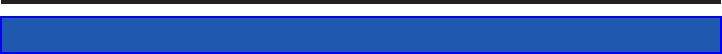
OWC Mercury Elite-AL Pro Qx2 Chapter 4 -Troubleshooting & Tips
4 TROUBLESHOOTING & TIPS
4.1 Troubleshooting
Some of the most simple problems can be traced to power, or connectivity issues.
Begin your troubleshooting by verifying that power is plugged into the external stor-
age solution, and if connected to a power strip. Make sure that the power is turned on
at the switch on the strip.
Then, simply verify that your cables (both ends!) are properly plugged into the com-
puter and storage solution. If they are, and the storage solution is still not working
properly, try connecting to another interface such as the USB connection and see if the
device works properly.
4.2 Tips
To properly dismount any connected hard drives from your computer, you need to fol-
low a few simple steps.
• For Macintosh systems:
There are two methods to umount disks with Macintosh systems. Either drag the icon
for the hard disk you wish to dismount to the trash can, or click the eject icon next to
the hard disk name in under the “DEVICES” tab in the sidebar in any nder window.
• For Windows systems:
1. Go to the System Tray (located in the lower right corner of your screen). Click on the
Eject icon (a small green arrow over a hardware image).
2. A message will appear, detailing the devices that the Eject icon controls. i.e. “Safely
remove...” Click on this prompt.
3. You will then be given the following message. “Safe to Remove Hardware”. It is now
safe to unhook the OWC Mercury Elite Qx2.










