Quick Start Guide
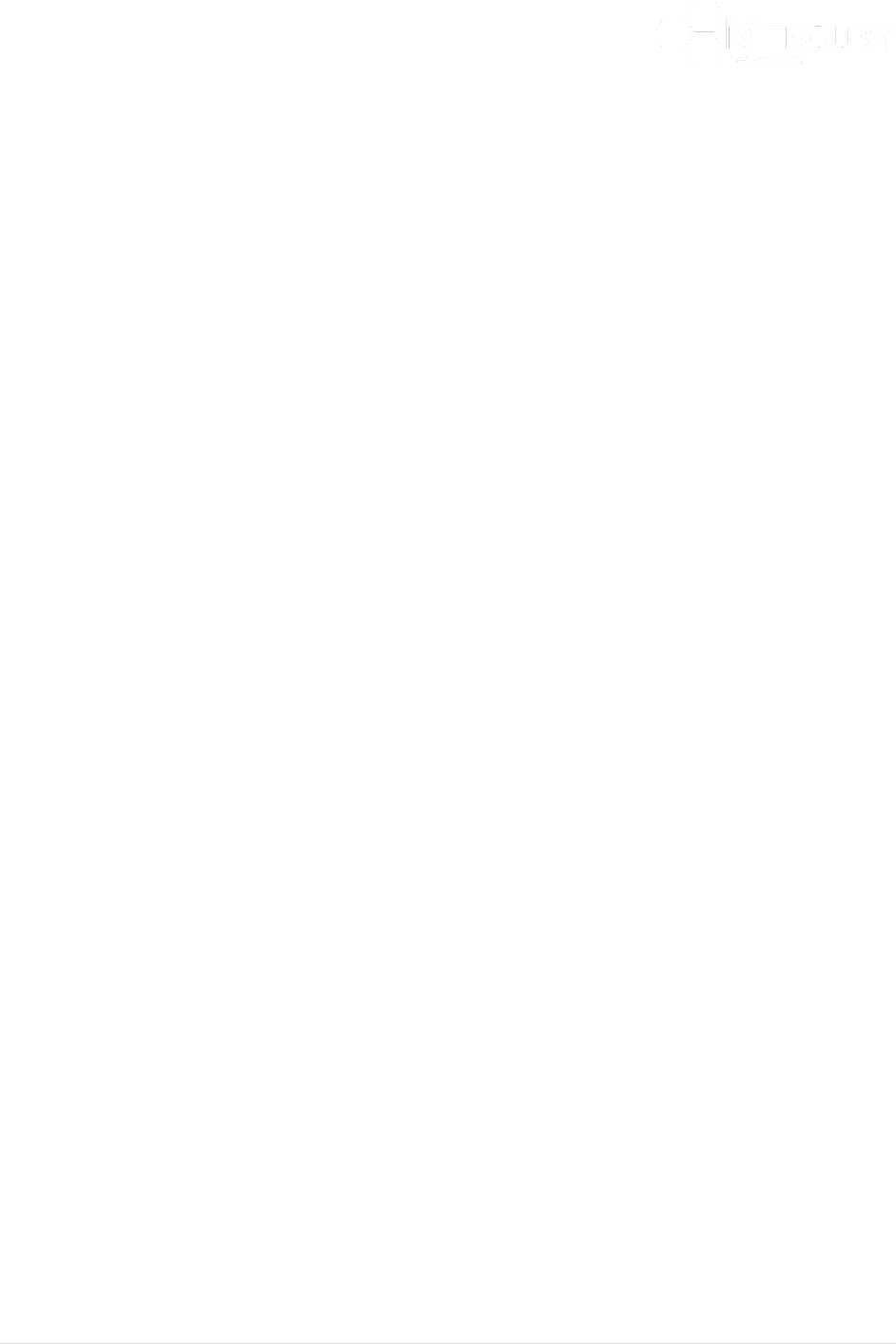
Designed for Operators, by Operators
48 | P a g e
Figure 41 Sector External IP Address
To edit the parameter, the User must enter the Edit Mode (select Edit Private or Edit Exclusive). Once
in the Edit Mode the User must select the notepad icon and this will provide an option to edit the IP
address (Figure 42).
Figure 42 Sector External IP Address Configuration










