Quick Start Guide
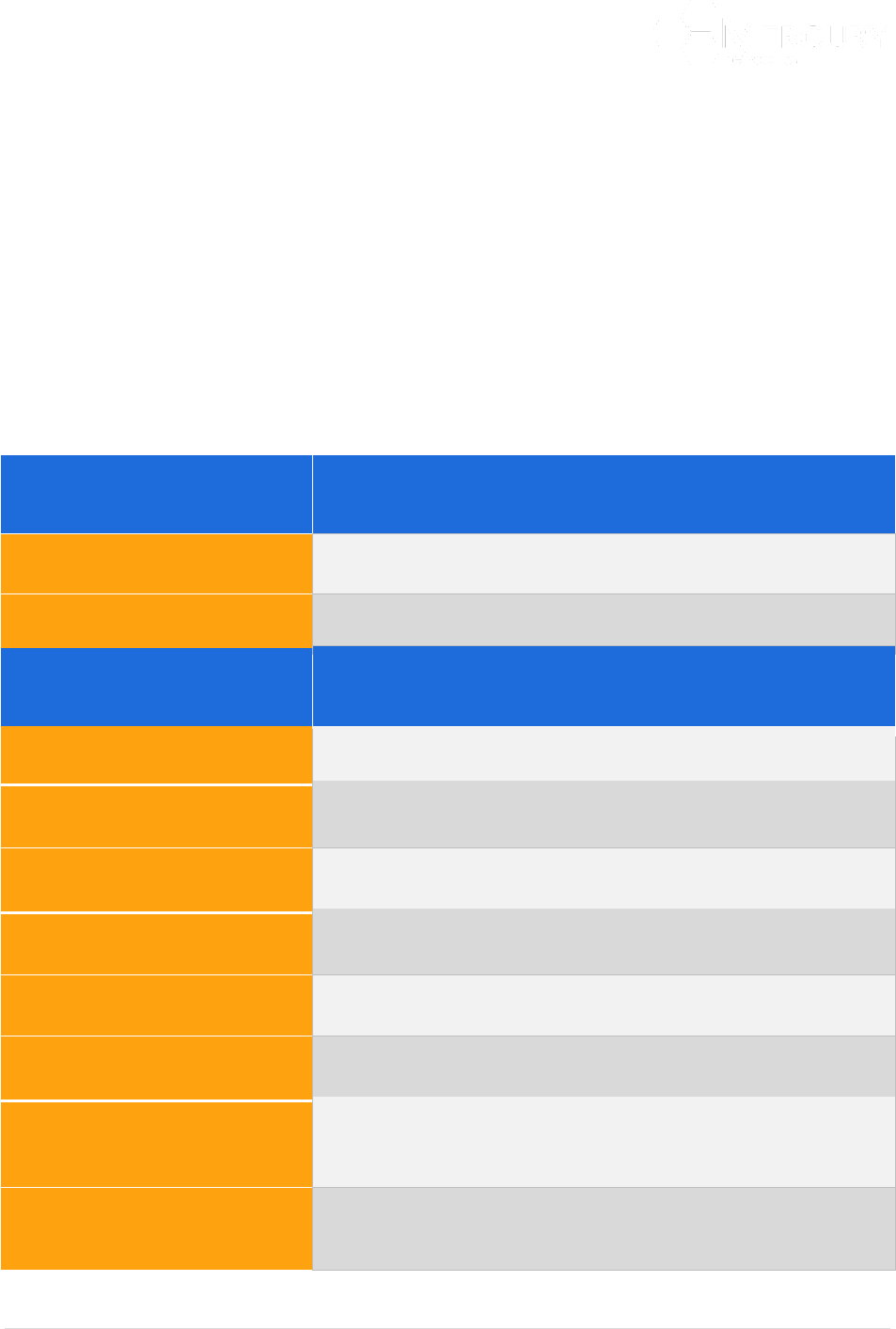
Designed for Operators, by Operators
42 | P a g e
3.5.3 Base Station Configuration Parameters
There are several key parameters that must be configured, as a minimum, prior to deployment and
operation of the Base Station. Table 11 is a list of these parameters. In addition to these key
parameters, there are several other parameters that can be configured on the Base Station. Such
parameters can be left in their default configuration for "nominal" Base Station operation but there is
the option to change based upon specific operating conditions. All parameters will be described in the
following sections.
One point to make, is that in the context of the Mercury Quantum 6600, as this is a single sector Base
Station, the terms “Sector” and “Base Station” are effectively synonymous. This fact is represented
within the Web GUI Interface using the number 1 at the appropriate menu option. The number 1
stands for Sector 1.
The key Base Station parameters that must be configured are:
Configuration Item
Description
Base Station Mode
Standalone Local Mode(default) or ASN Gateway Mode
ASN Gateway IP Address
IP Address of the ASN-GW (ASN-GW Mode only)
Configuration Item
Description
Base Station Radius IP Address
IP Address of the Radius Server (Standalone Mode only)
Base Station Radius Port
Radius Server Port (Standalone Mode only)
Base Station Radius Secret
Radius string secret (Standalone Mode only)
Sector IP Address
IP Address of the sector’s datapath interface
Sector IP Netmask
Netmask of the sector’s datapath interface
Sector Default Gateway
Default gateway of the sector’s datapath interface
Sector BS-ID
Base Station ID of the sector. In 6 Byte format like MAC Address
format
Sector CS Type
Convergence sub-layer type of the sector: Ethernet CS (default) or
IPv4 CS










