Quick Start Guide
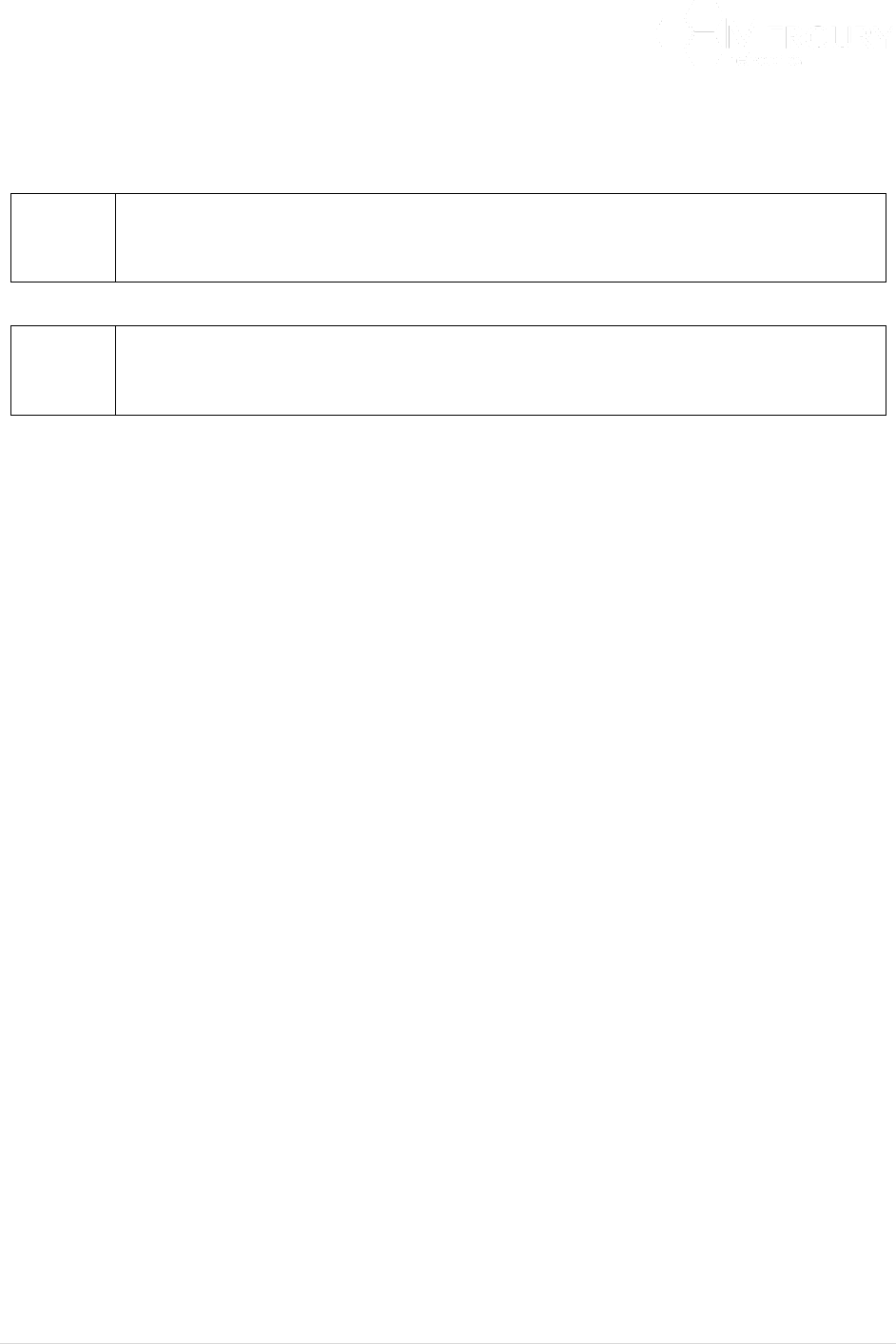
Designed for Operators, by Operators
39 | P a g e
To perform the initial configuration of the Base Station, it is recommended to configure the Management
Interface Parameters via accessing through the Base Station Console Port. To complete this section, you
will need the data in Table 10.
If the management IP settings are "unknown" then the Base Station can only be accessed
via its Console port (refer to section 3.3.1). Once the Base Station has been accessed, its
management IP settings can be reset using the procedure detailed in section 3.4.
Even though the CLI may be accessed through the Ethernet ports, it is not the
recommended method of changing the management interface parameters, as
connectivity with the port will be lost immediately upon changing them.
Log into the CLI (Section 3.3) and execute the commands as indicated to configure the Base Station
access parameters. Text in brackets <…> should be replaced with your configuration data to replace
the default values from the table above.
1. At the quantum-bs> prompt, type enable. This will drop the User into the enable mode and
the prompt will change from > to # (Figure 33).
Figure 33 Initial Connection to CLI
2. At the quantum-bs# prompt type configure terminal. The prompt will now indicate that the
User is now in config mode and it will display the current Base Station time (Figure 34).










