Quick Start Guide
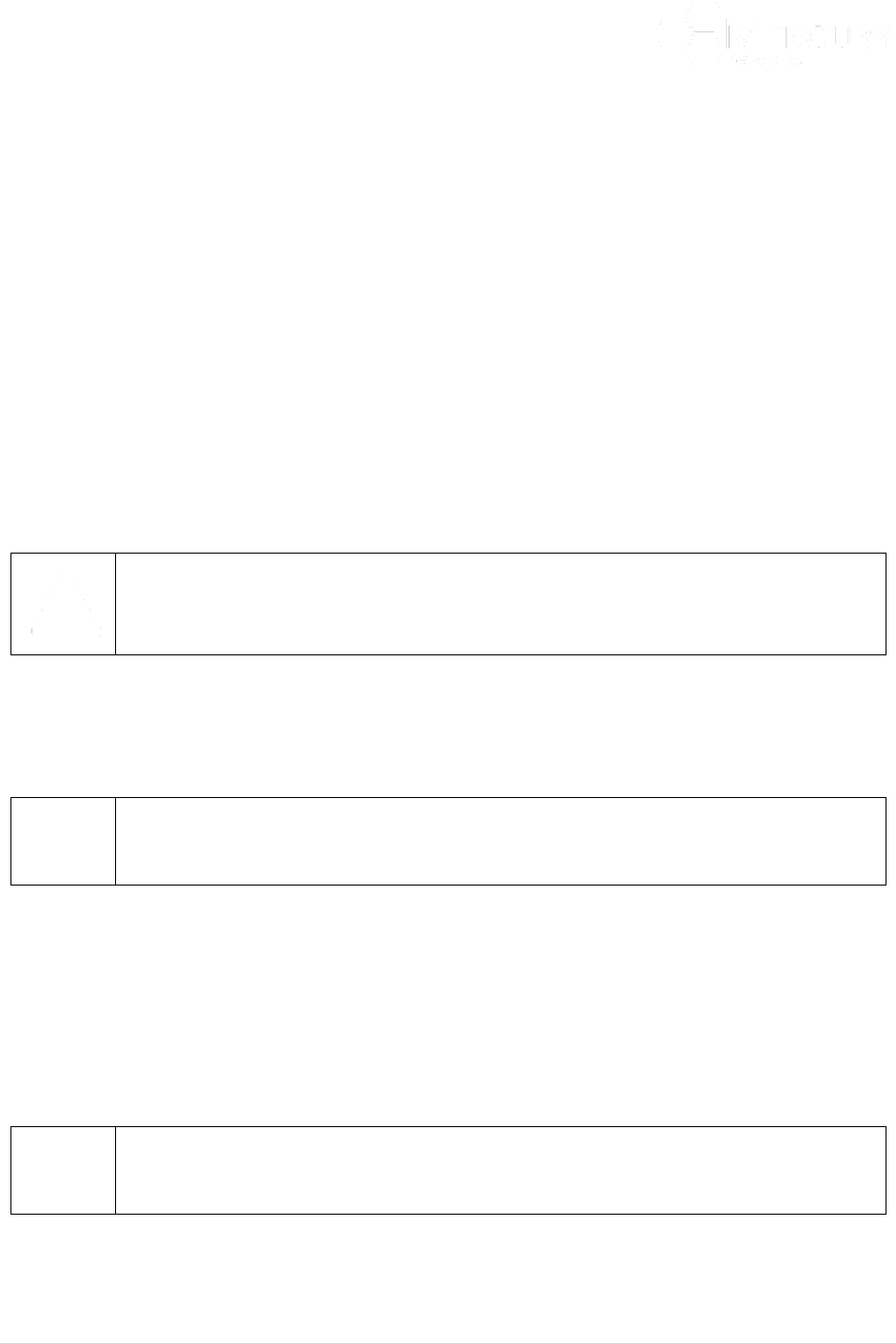
Designed for Operators, by Operators
29 | P a g e
Clicking the Commit Menu will result in one of the following actions
• If no configuration changes have been made, then a window appears stating "There is nothing to
commit". The User simply selects the OK prompt to navigate back to the Edit Mode.
• If changes have been made, then a window appears stating "Do you want to commit your
pending configuration changes?". The User simply selects the OK prompt to proceed.
Figure 18 Commit Option
Note: System configuration changes are first made to the running configuration database
in memory. In order to make the change persistent and survive a restart, the
“Configuration-Write” command must be used.
• When OK has been selected then a window appears stating "The configuration has been
committed". The User simply selects the OK prompt to proceed and navigate back to the Edit
mode.
Unsaved configuration changes persist for only the current boot. If the Base station is
rebooted then those changes will be lost if the configuration has not been saved.
Several menus have two sets of parameters, these are defined as:
• Configured Parameters. These are the most recently saved settings and are stored in the
system’s configuration database
• State Parameters. These are the readings of the actual state from the Base Station. State
Parameters may be identical to Configured Parameters, or they may be committed but not
propagated to the Base Station.
After a reboot, both sets of parameters will be identical.










