Quick Start Guide
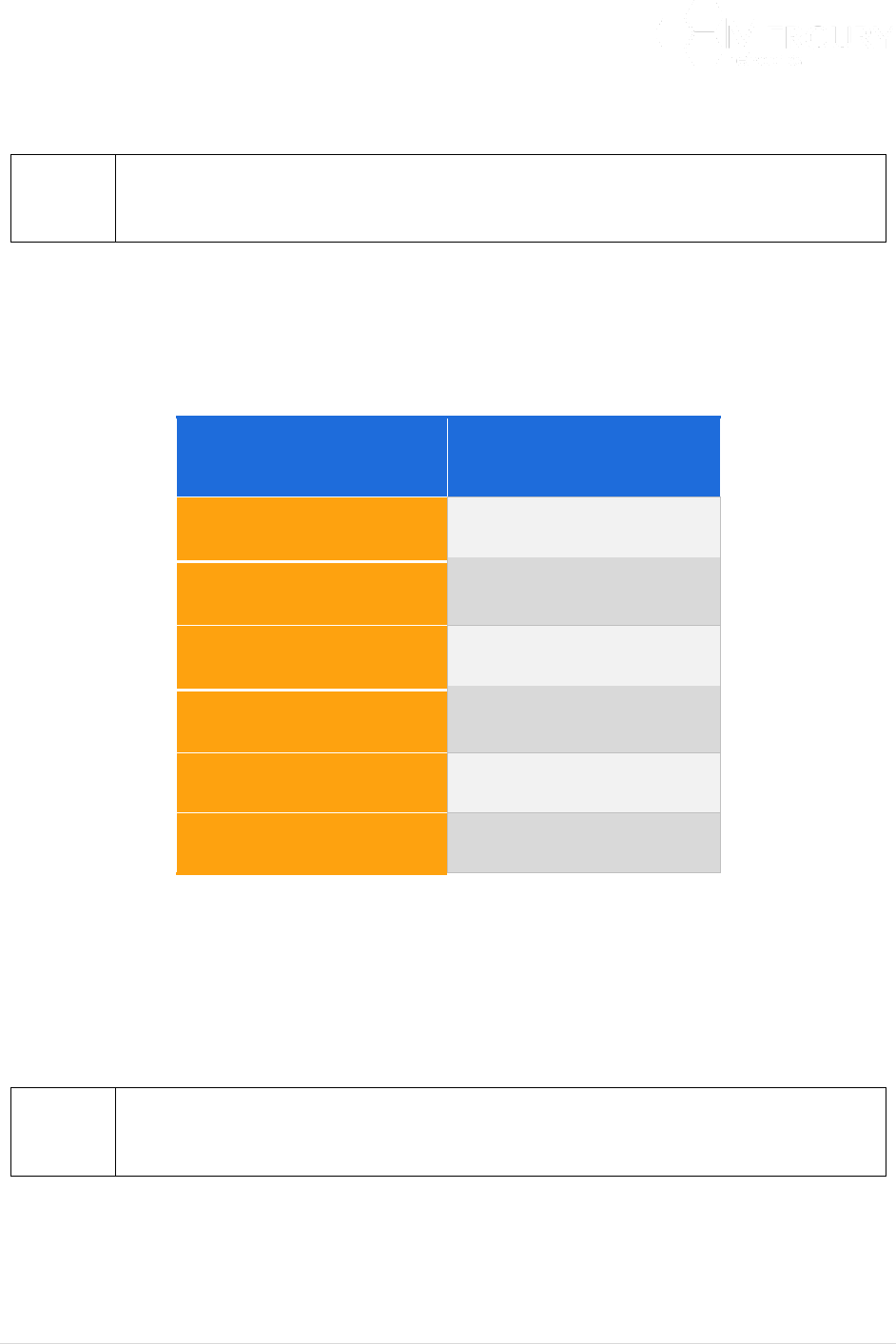
Designed for Operators, by Operators
18 | P a g e
With the Base Station and all cables properly installed, power may now be applied to the Base Station.
The Base Station has no power switch so it will begin to power up immediately when a
power source is attached. The POWER LED should be solid green
3.2 Default Parameters
Table 8 lists the factory default values that are set prior to shipment. These default parameters provide
the means for a User to gain access to the system.
Parameter
Factory Default
Mgmt IP Address
192.168.1.10
Mgmt IP Network
255.255.255.0
Mgmt Default Gateway
192.168.1.254
Hostname
quantum-bs
Admin Username
admin
Admin User Password
admin123
Table 8 Base Station Management Interface and Access Default Parameters
3.3 Logging in to the CLI
The Mercury Quantum Base Station’s Command Line Interface (CLI) has a standard Cisco IOS
(Internetwork Operating System) look and feel to its operation. It is accessible via the Base Station Console
interface using an appropriate terminal emulator, or via a Base Station ETH-1 port using either SSH or
Telnet. Both methods of access will be described.
Telnet is disabled by default so may not be used for initial configuration. It is assumed
that the default parameters (IP address, baud rate, etc) are still in use. If defaults have
been changed then please use the current values.
3.3.1 Accessing the CLI via the Base Station Console Port
1. Connect a computer to the Base Station Console port as detailed in section 3.1.










