Quick Start Guide
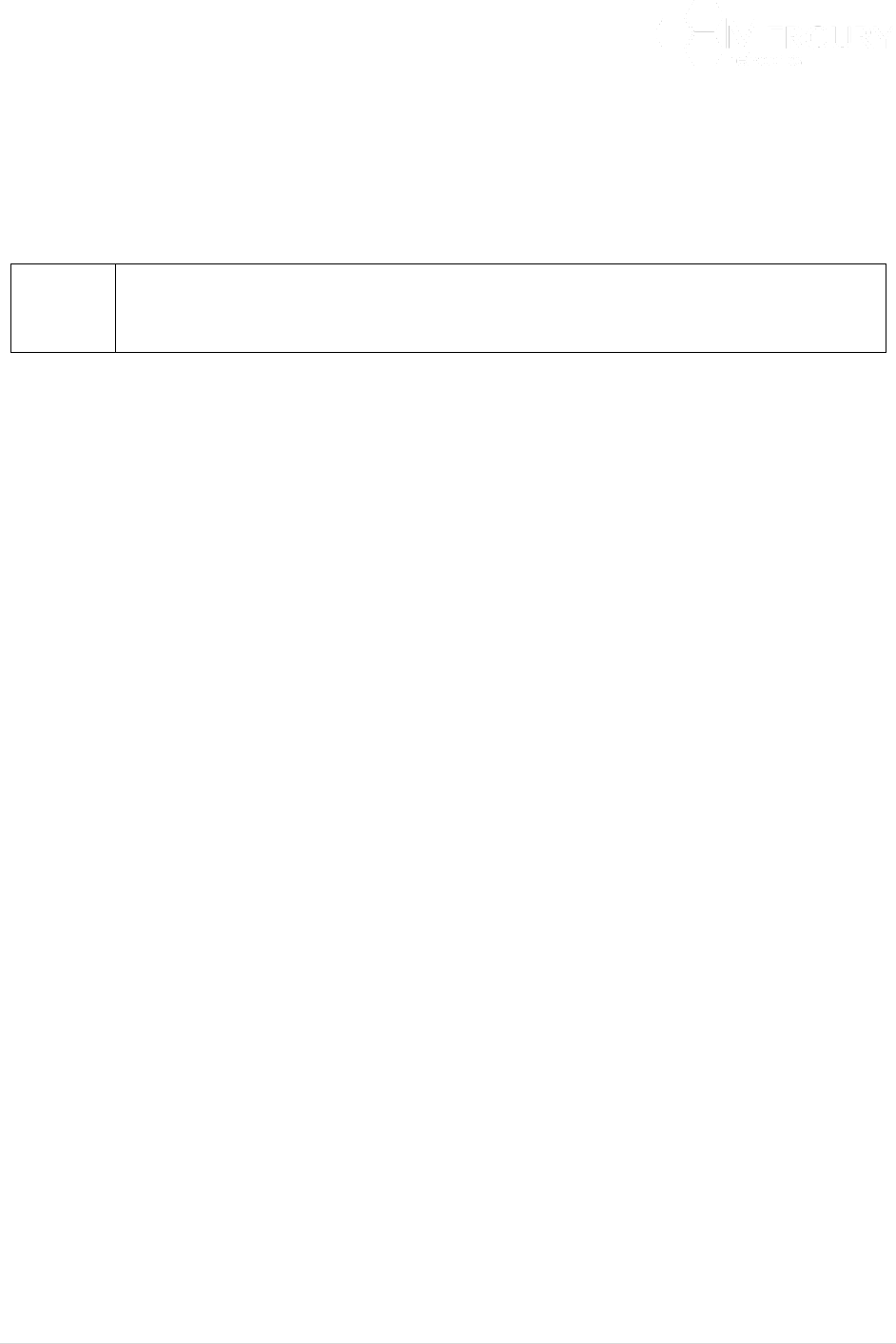
Designed for Operators, by Operators
178 | P a g e
Once all remaining parameters have been keyed, select an Endpoint (SAS) for registration and then
select ‘Save’.
The User will then be presented with a summary screen where they can edit existing parameters,
remove the device if it was keyed in error, or Sign & Register the device to the Domain Proxy (Figure
181).
Note: If the User signed into the Domain Proxy is not a CPI, they will only have the ability
to register the device. A CPI will still need to sign the device for communication with the
SAS.
Figure 180 Device Summary
Once the Quantum 6636 has been signed and registered, it is ready to query the SAS for a grant to
transmit. This can be done by selecting ‘Grants’ next to the ‘Device’ button in the summary screen.
4.3.2.4 Obtaining a Grant from the SAS
In the ‘Grants’ tab, select ‘New’ to begin the spectrum inquiry process (Figure 182). Using the drop-
down menu select the frequency to perform the spectrum inquiry and then select ‘save’.










