Quick Start Guide
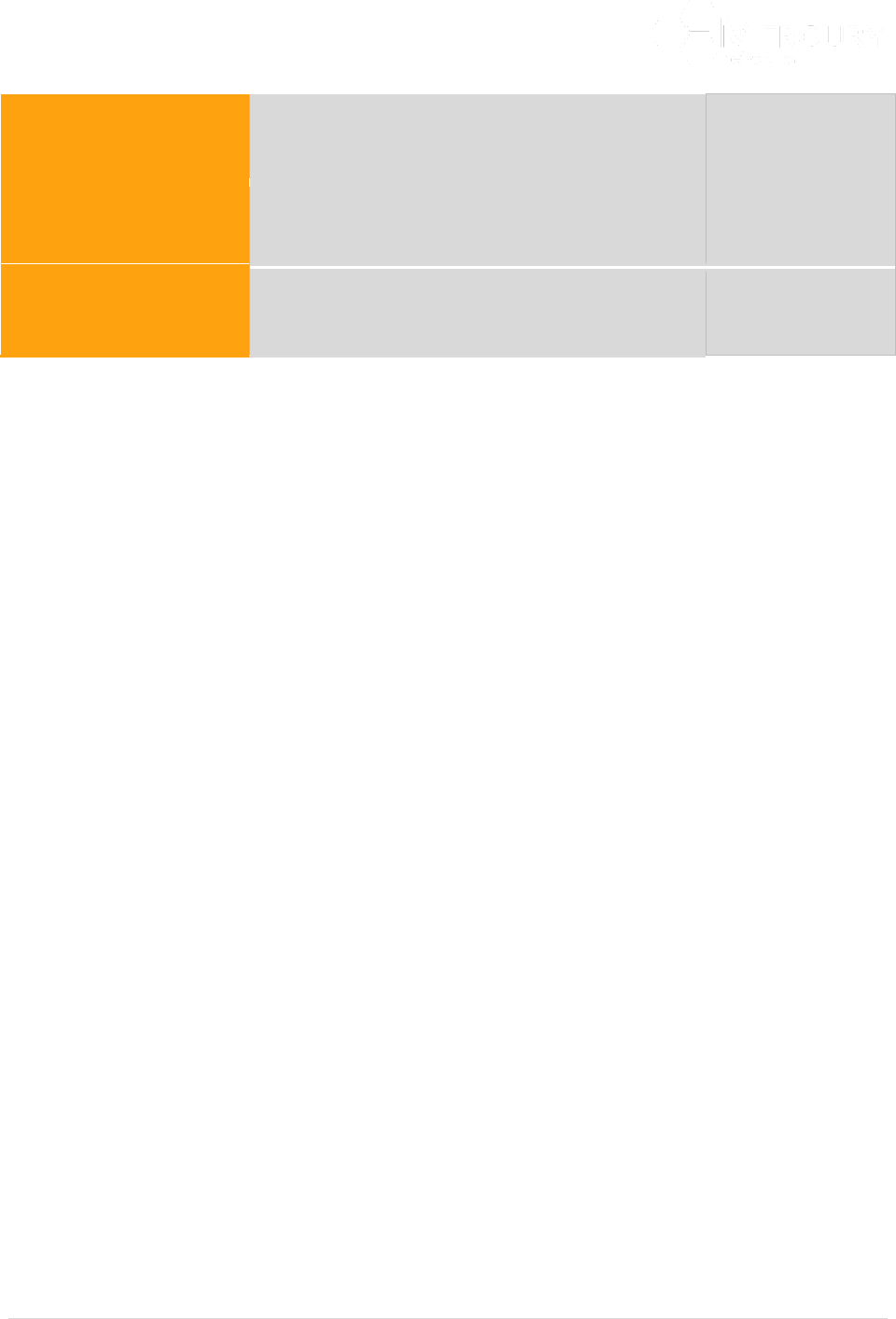
Designed for Operators, by Operators
163 | P a g e
SNMPTargetAddrTMask
Internal use only, leave blank.
“”
SNMPTargetAddrStorageT ype
Internal use only ( Maximum message size) default 2048.
2048
Enabled
This field allows trap sending to a given NMS to be paused.
true/false
Table 13 SNMP Target Address Table
3.6.3.5 Alarm Management
The Quantum Base Station has advanced alarm and fault management capabilities. When a fault or event
occurs, an alarm condition will be raised. An alarm is a persistent indication of a fault that clears only
when the triggering condition has been resolved.
To configure Alarm Management, select the Configuration Tab and then select the alarm Main Menu
Option (Figure 170).
When in View or Edit mode, the options are:
• action. Allows acknowledgement, clearing and un-acknowledgment of alarms
• active. View a list of the active alarms
Figure 170 Alarm Management
To acknowledge, clear or un-acknowledge an alarm, select the action sub-Element (Figure 171). The
User is now presented with a window that displays an operation to be performed on the following
alarm-names.
• Voltage. Allows acknowledgement, clearing and un-acknowledgment of alarms
• Sector-Comm-Loss. Indicates if Sector is Up or Down.
• Temperature. Low, Hi or Normal Operating Temperature
• Sector-Down. View the active alarms
• GPS-Synch-Holdoff. Indicates if GPS is reliable or unreliable.
• GPS-Synch-Loss. Indicates if GPS is reliable or unreliable.
Select the alarm type and click Perform to apply the action










