Quick Start Guide
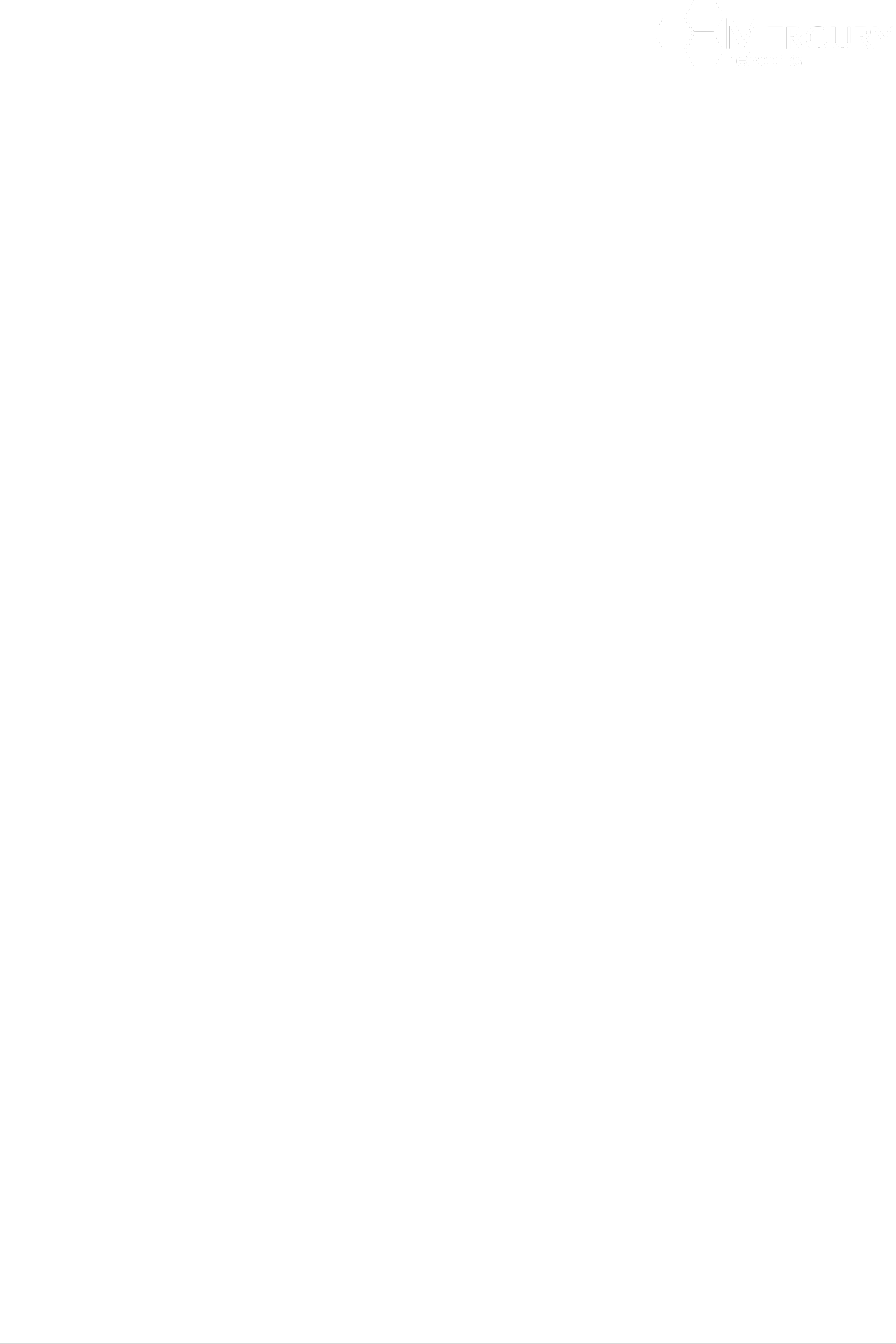
Designed for Operators, by Operators
132 | P a g e
o Autoneg. This is autonegotiate setting
o Maximum MTU Length. This is the maximum configured MTU Length
o MAC Address. This is the MAC address of the interface
At the Main Web GUI Interface Screen select the Configuration Tab and then the interface Main Menu
Option, then the status main Menu Sub-Element. The resulting window will be split into two main sections
(Figure 137). These are:
• Key Settings.
o Name. This will indicate which interface is being displayed
• Interface Statistics and Status. The following settings and status are displayed. These are not
editable parameters.
o Admin State. This is the admin state
o Oper State. This is the operational state
o Link Speed. This is the interface link speed
o Duplex Type. This is duplex setting
o Maximum MTU Length. This is the maximum configured MTU Length
o MAC Address. This is the MAC address of the interface
Figure 137 Interface Status Key Settings and Status
The same format is repeated for all interfaces and therefore only one will be outlined. To view the
Interface Statistics of another interface then simply at the Main Web GUI Interface Screen select the
Configuration Tab, then the interface Main Menu Option, then the status Main Menu Sub-Element and
then relevant interface.
To view Backhaul Learning table, at the Main Web GUI Interface Screen select the Configuration Tab and
then the interface Main Menu Option, then the backhaullearning main Menu Sub Element. The resulting
window will be split into two main sections (Figure 138). These are:
• MAC. The MAC Address of the device learned.
• Port. The backhaul port where the device was learned from.
• IP Address. The IP address of the device. Applicable only in case of IP CS Stand Alone mode.
• Ageing. The time in seconds since the last packet was received from the device. There is 300
sec ageing.










