Quick Start Guide
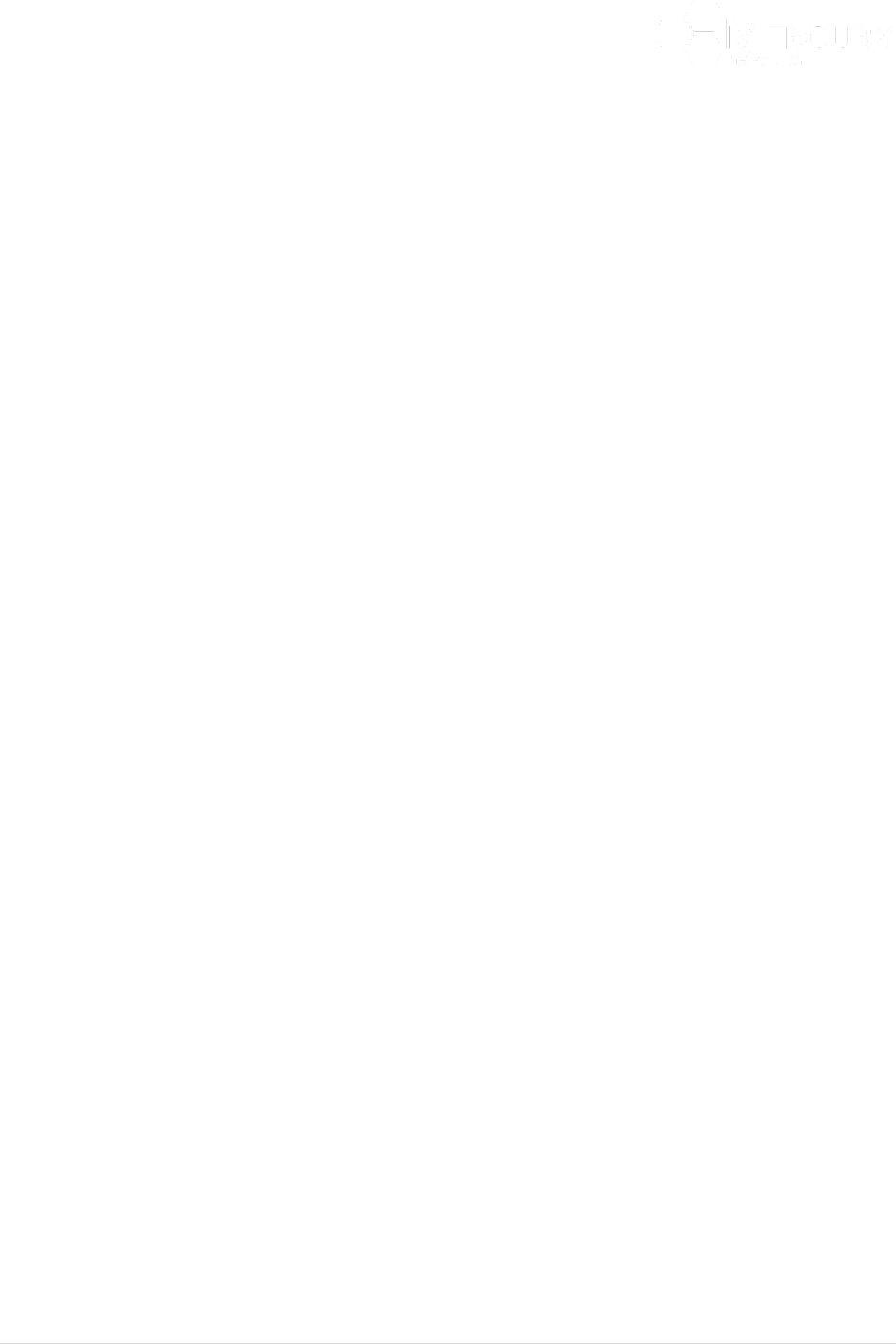
Designed for Operators, by Operators
109 | P a g e
3.5.5.3 ARQ Profile
At the Main Web GUI Interface Screen select the Configuration Tab, then the serviceprofile Main Menu
option and then the arq-profile Main Menu Sub-Element. This User is presented with all the 3
preconfigured default profiles. To physically view all the profile configuration parameters then the User
must select a profile and two main grouping sections are presented (Figure 113).
Figure 113 Service Profile ARQ Profile
The main grouping sections are:
• Key settings. This simply displays:
o Profile #
• ARQ Profile. This displays all that the available configuration parameters. These are:
o Name. This is the profile name and it is a text field
o Description. This is the profile description and it is a text field.
o Enable. This is a check box to enable/disable the ARQ profile.
o Deliver-in-order. This is a check box to enable/disable the ARQ deliver in order option.
o Window-size. This is the ARQ Window Size. This is assigned as a number in the range 1 to
1024 (default).
o Timeout-tx-delay. This is the ARQ Transmit Retry Timeout Delay. This is assigned in units
of 5msec in the range 0 to 1310 with a default of 5 (25msec).










