Quick Start Guide
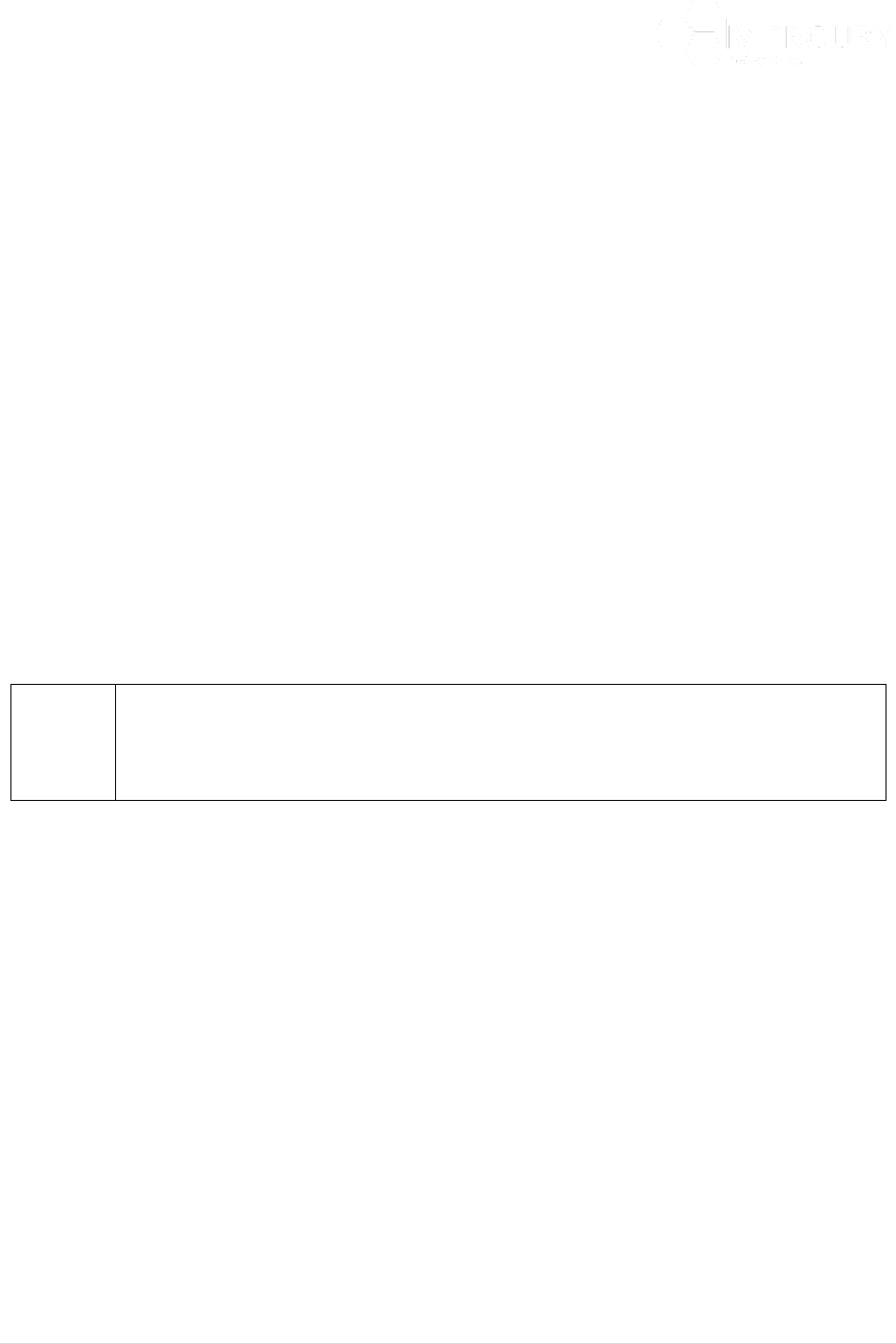
Designed for Operators, by Operators
103 | P a g e
o Min-reserved-traffic-rate
o Tolerated-jitter
o Unsolicited-grant-interval
o Unsolicited-poll-interval
• Client Profile. The User can define up to 64 profiles and the following information is
displayed for each Client profile:
o Profile #
o Description
o Max-dl-rate
o Max-pps
o Max-ul-rate
o Min-dl-reserved-rate
o Min-ul-reserved-rate
At Main Web GUI Interface Screen select the Configuration Tab and then the serviceprofile Main Menu
Option. If the User now enters the Edit Mode, then they can either Edit or Delete any of all the profiles
that have been configured as a default. If the User decides to Edit any of these profiles, then they are
immediately navigated to the relevant Main Menu Sub-Element level.
The information that is presented at the service-profile Main Menu Option level is simply a summary of
what is available for each of the profiles. The User can navigate to the respective Main Menu Sub-Element
level for full viewing and configuration capabilities.
If the User wants to configure any of the parameters, then they must enter the Edit Mode
(select Edit Private or Edit Exclusive) and edit as necessary. The methods to Edit the
parameters will be offered via a drop-down menu of choices, an enabling of a check box
or editing of a notepad icon. These Profiles will now be described in detail.
These Profiles will now be described in detail.
3.5.5.1 Classifier Profile
This profile will classify on a packet by packet basis depending on the defined classification criteria. For
example, the conditions under which the packet is to be transported and/or which Service flow it is to be
assigned.
At Main Web GUI Interface Screen select the Configuration Tab, then the service-profile Main menu
Option and then the cls-profile Main Menu Sub-Element. This User is presented with all the 64
preconfigured default profiles. These are displayed 16 at a time. To physically view all the profile
configuration parameters then the User must select a profile and two main grouping sections are
presented (Figure 107).










