Operating instructions
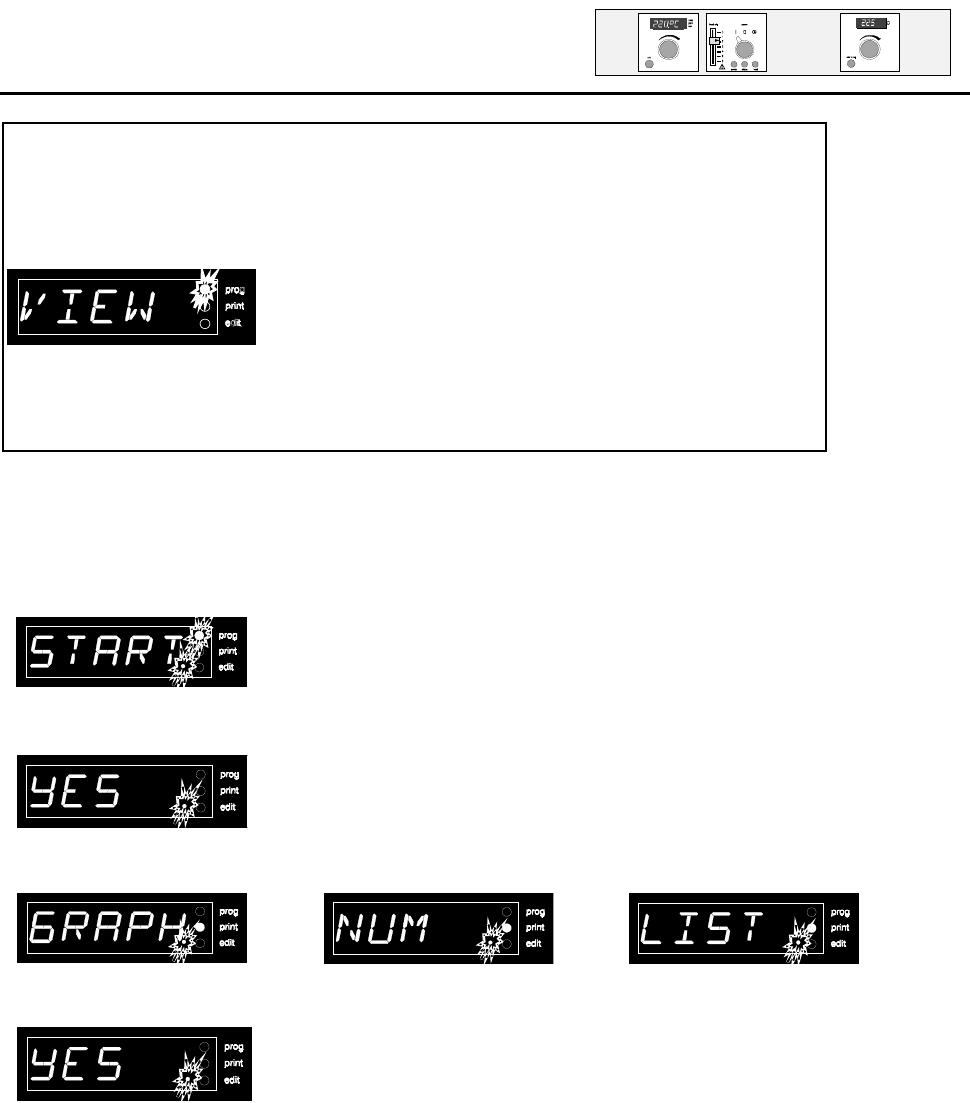
UP/BP/ULP/SLP 400 – 800 23
Note !
During programme run (indicated by the flashing of the LED prog) it is
impossible to change the selected parameters.
Therefore the menu item EDIT is replaced by
VIEW.
By selecting VIEW / YES the adjusted parameters can be checked but not
changed.
In the menu item PROG the programme can be started or stopped
In the EDIT submenu the programme can be set up or changed (see
chapter Editing the programme)
Selecting YES in the menu item SETUP opens the submenu for the
controller configuration settings. (see chapter Working controller
module).
The menu item PRINT is used for selecting the print-out options on the parallel
printer interface (see chapter The parallel printer interface ).Selecting LIST
produces a listing of the printer program if a printer is connected..
Note ! If a programme run has been interrupted through interruption of the supply or
through switching off the oven, restoring the supply causes the programme to
continue automatically from the point where it was interrupted.
In this case the programme time is extended by the duration of the interruption and
there may be an additional time error of 5 minutes max.










