Operating instructions
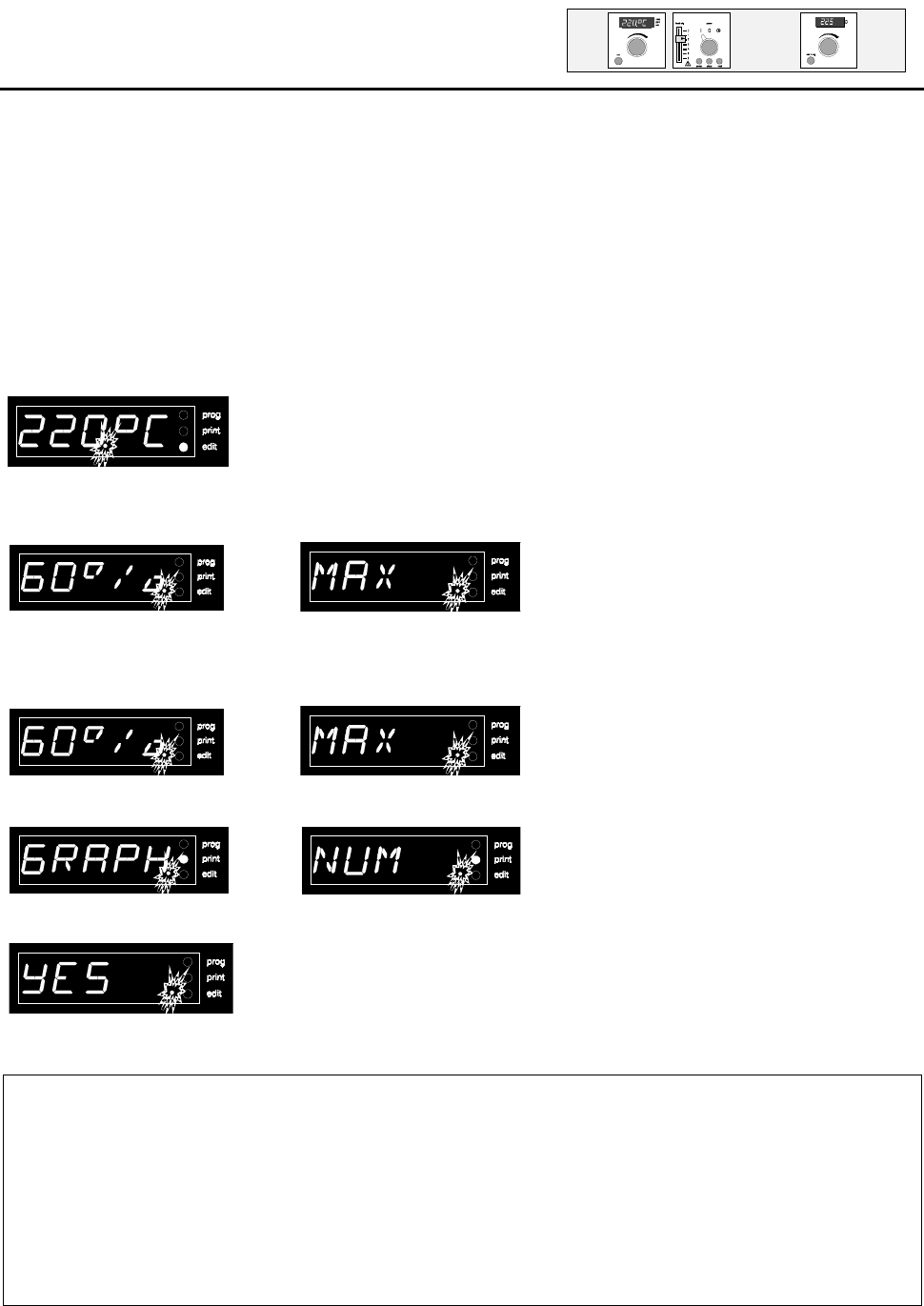
UP/BP/ULP/SLP 400 – 800 19
Menu item TEMP to adjust the set temperature.
FAN serves to set the speed of the fan in
those units which are fitted with one. The
setting is carried out in 10% stages. OFF
means: fan is switched off completely.
FLAP serves to pre-set the air flap in
10% stages. CLOSE means that the ai
r
flap is closed, OPEN means that it is fully
open but there is no complete fresh-ai
r
operation.
The print options of the printer interface
can be set in the menu item PRINT (see
section The parallel printer interface)
Selecting YES in the menu item SETUP opens the submenu for the
controller configuration settings .(see section Submenu SETUP)
General notes!
All the programmed values are stored at the end of the setting procedure and
remain stored even after the unit is switched off or after the supply to the oven is
interrupted. After restarting, the controller automatically returns to the print mode set
previously.
The flashing decimal point means that the present value of the particular menu item is
being shown.
Note:
A reduction in the fan speed can affect the temperature distribution in the working
space and the control behaviour.










