Operating instructions
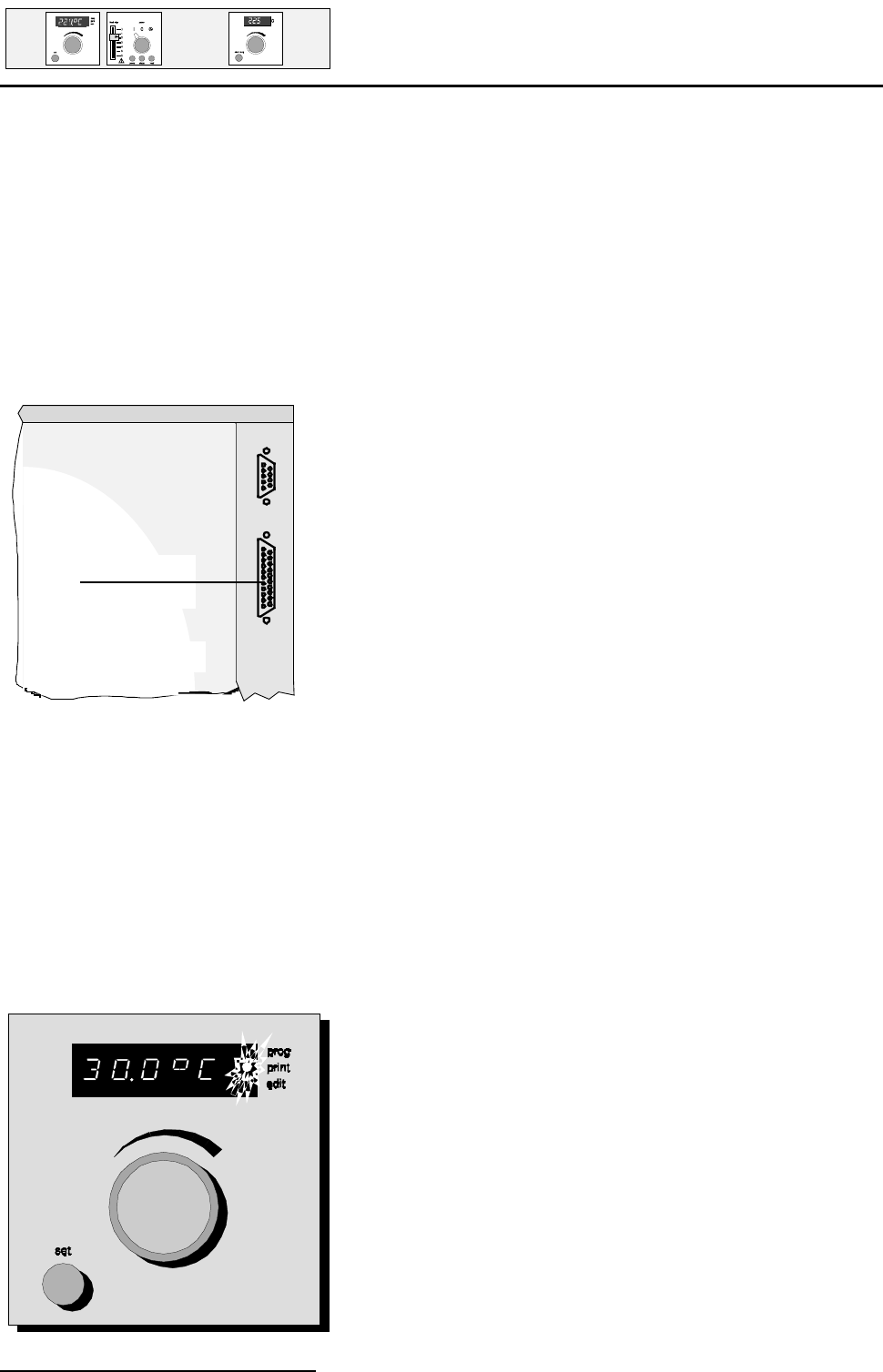
14 UP/BP/ULP/SLP 400 - 800
7 The parallel printer interface
All units of the class P are fitted with a parallel interface of the same type as used in
personal computers.
7.1 Printer connection
All EPSON - LQ
or ESC/P2 compatible 24-dot matrix and ink-
j
et printers can be used.
Colour printing is also supported. Green (broken line) = set temperature, red (continuous
line) = actual temperature.
A parallel 25-pin SUB-D interface serves as connection.
It is located on the back of the unit.
A shielded cable must be used for the interface
connection with the shielding connected to the housing of
the plug. If the parallel port is not used, the plug must be
protected with the protection cap.
7.2 Integrated real-time clock
The real-time clock includes date and time function. These parameters can be set as
described in the SETUP submenu.
The real-time clock is used for temperature recording in accordance with GLP
. The date
and time are written on the protocol printout.
In the graphic printout the time axis is marked in real time.
The clock is powered by a battery. It works independently of the power supply. The built-in
lithium battery has a lifetime of about 10 years.
7.3 Display
The LED print flashes in the display of the working
controller module while data is being transmitted to
the printer.
the print LED is flashing but there is no print-out on
the printer, please check your printer setting.
If the printer is defective, e.g. runs out of paper, the
LED print is on permanently. In this case refer to the
operating instructions of your printer.
GLP: Good Laboratory Practice
25-pin
parallel
back of oven










