Operating instructions
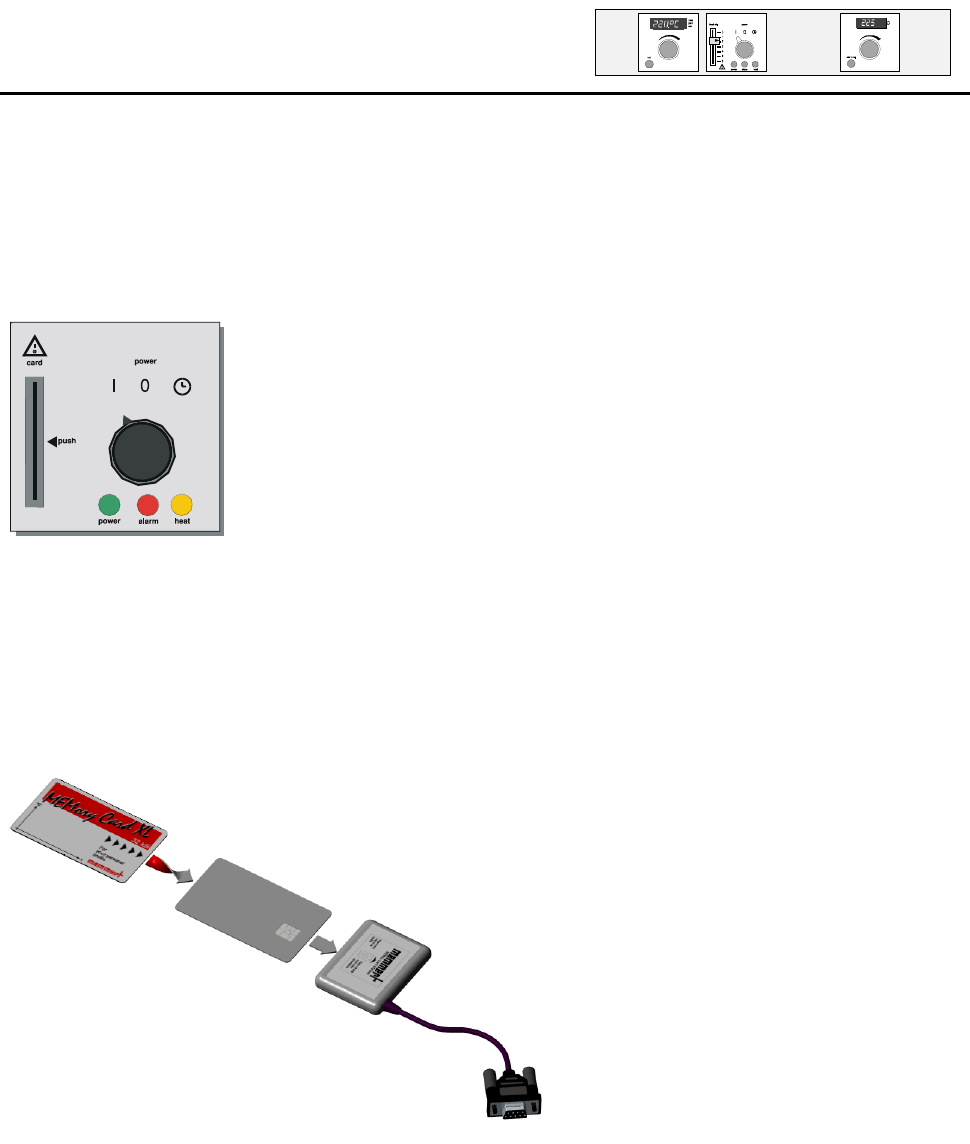
UP/BP/ULP/SLP 400 – 800 13
6.3 Programming with the PC program "CELSIUS 2000"
Connect the PC to the oven via a shielded serial interface according to DIN 12900-1. (see
section – The serial communication Interface)
Insert the Memory Card XL into the slot on the oven and press to lock it into place.
Move the main switch to position I.
Programme the controller settings exactly as described in the manual
supplied for the program „Celsius 2000“.
The settings are written on the card and stored there. After removing
the card from the slot, the programme stored in the process
controller itself is activated again.
The temperature profile only runs with the main switch in position .
Note: The programme remains stored on the Memory Card XL even after it has been
removed from the slot. If it is not write protected the programme can, however, be
overwritten at any time via the controller or a PC.
6.4 Programming with the write/read device (special accessory)
With the aid of the write/read
device which can be ordered
additionally, the Memory Card XL
can be programmed off-line from a
PC without an oven having to be
connected up.
When inserting the Memory Card
XL it is important to ensure that the
contact field is at the top towards
the marking of the write/read
device.
For details concerning the programming of the Memory Card XL using the write/read
device, see the manual for „Celsius 2000“
6.5 Documentation
During the course of a heating programme the actual values of the temperature profile are
also continuously recorded on the Memory Card XL. These values can be read via
"CELSUS 2000" after the programme has finished, and then printed out. The method for
this is described in the manual for "CELSIUS 2000".
If the programme is restarted by the user the data are overwritten.
Further documentation facilities are available in the programme "CELSIUS 2000”, which
writes the graph of actual values to a documentation file (see manual).










