User manual
Table Of Contents
- ConnectX®-2 EN Dual Port SFP+ Ethernet Adapter Card User Manual
- Table of Contents
- List of Figures
- List of Tables
- Revision History
- About this Manual
- 1 Overview
- 2 Adapter Card Interfaces
- 3 Driver Software and Firmware
- 4 Ethernet Adapter Card Installation
- Appendix A: Specifications
- Appendix B: Interface Connectors Pinout
- Appendix C: Replacing a Tall Bracket With a Short Bracket
- Appendix D: Avertissements de sécurité d’installation (Warnings in French)
- Appendix E: Sicherheitshinweise (Warnings in German)
- Appendix F: Advertencias de seguridad para la instalación (Warnings in Spanish)
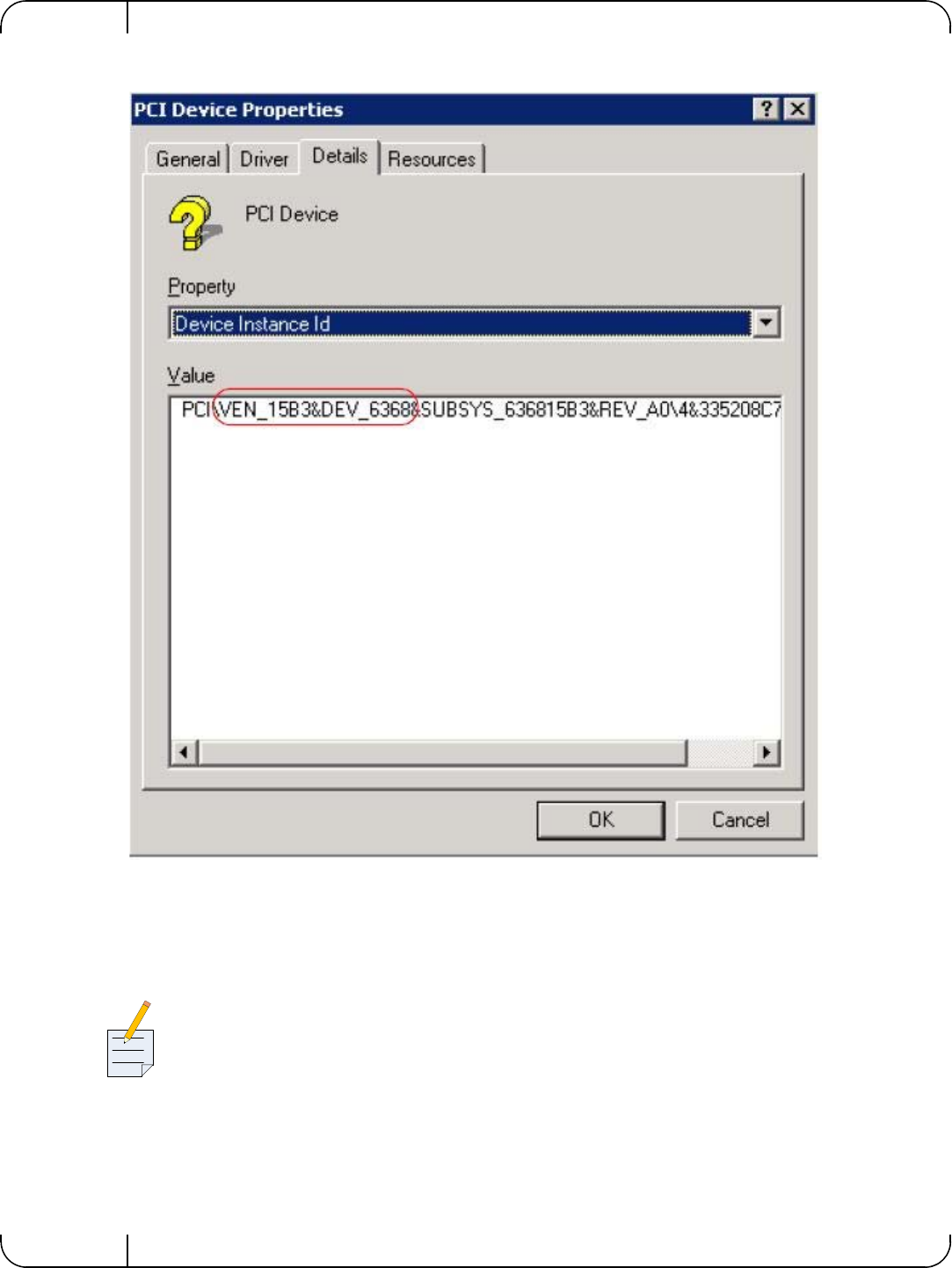
Ethernet Adapter Card Installation
Rev 1.6
Mellanox Technologies
28
Figure 10: PCI Device
7. In the Value display box, check the fields VEN and DEV (fields are separated by ‘&’). In the
display example above, notice the sub-string “PCI\VEN_15B3&DEV_6368”: VEN is equal to
0x15B3 – this is the Vendor ID of Mellanox Technologies; and DEV is equal to 0x6368 – this is
a valid Mellanox Technologies PCI Device ID.
8. If the PCI device does not have a Mellanox adapter ID, return to Step 3 to check another device.
The list of Mellanox Technologies PCI Device IDs can be found in the PCI ID reposi-
tory at http://pci-ids.ucw.cz/read/PC/15b3.










