Operation Manual
Table Of Contents
- 1. About these operating instructions
- 2. Safety information
- 3. Package contents
- 4. Setting up the PC
- 5. Connecting
- 5.1. Connecting the cables
- 5.2. Opening and closing the front cover (optional)
- 5.3. Connecting the monitor (optional)
- 5.4. Connecting an HDMI device (optional)
- 5.5. Connecting devices with mini HDMI connection (optional)
- 5.6. Touchscreen (optional)
- 5.7. Connecting USB devices (optional)
- 5.8. Connecting PS/2 devices (optional)
- 5.9. Connecting the audio output / headphones / speaker boxes
- 5.10. Connect microphone (optional)
- 5.11. Connecting audio input / recording source
- 5.12. Connecting the network (LAN)
- 5.13. Connecting S-ATA devices (optional)
- 5.14. Illumination (optional)
- 5.15. Connecting power supply
- 6. Starting up for the first time
- 7. Mouse
- 8. Keyboard
- 9. Hard drive
- 10. Optical drive (optional)
- 11. Card reader (optional)
- 12. Graphics system
- 13. Sound system
- 14. USB connection (optional)
- 15. Network operation
- 16. Settings
- 17. FAQ - Frequently Asked Questions
- 18. Customer service
- 19. Transport
- 20. Cleaning and care
- 21. Upgrading/modifying and repair
- 22. Recycling and disposal
- 23. Information about the scope of delivery
- 24. Legal Notice
- 25. Index
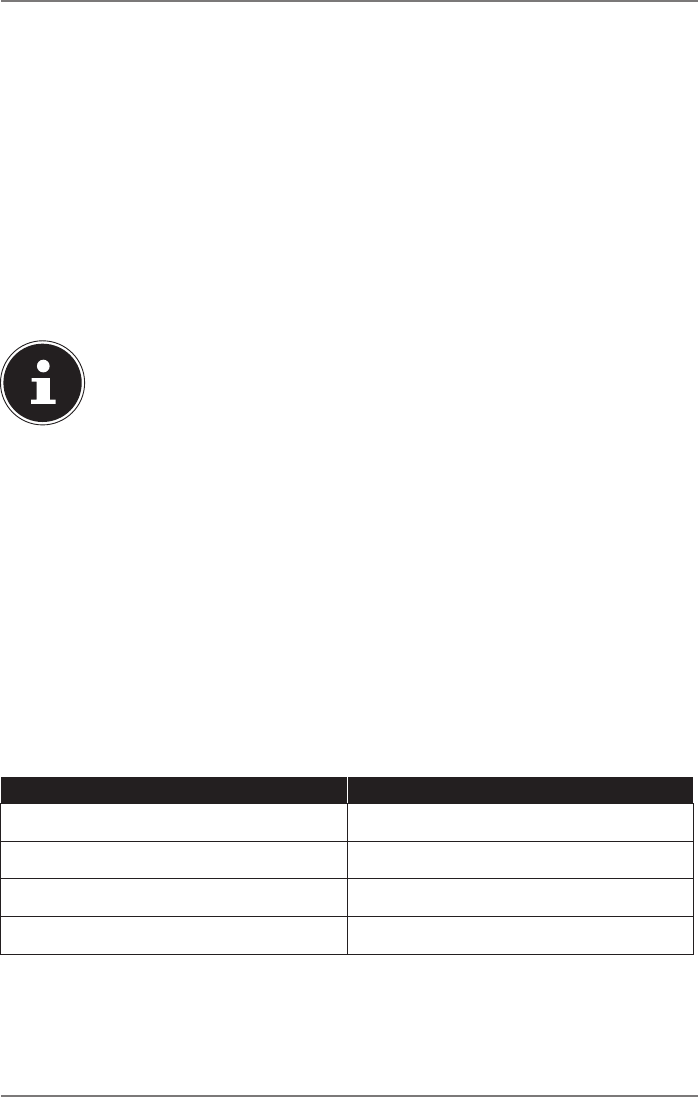
29 of 44
10.3.1. Important information on high-resolution video
formats (optional)
Depending on the model, your system is supplied with a Blu-ray drive.
The technology used in the Blu-ray drive supports high-resolution video formats.
You can use your drive to play the following media:
• Audio CDs
• CD-R
• CD-RW
• DVD+R/DVD-R
• DVD+RW/DVD-RW
To be able to play back the new video format and new media (Blu-ray discs), the
following prerequisites must also be met:
PLEASE NOTE!
Windows Media Player does not support any high-
resolution video formats.
• The playback software must be updated via the Internet at regular intervals
to ensure it can always play back the latest titles. The update intervals will be
specified by the software providing there is an Internet connection.
• When connecting to a digital output source (e.g. TFT monitor or LCD TV), the
connections (DVI or HDMI) must support the HDCP standard. You can find this
information in the operating instructions for your output device.
11. Card reader (optional)
If your PC is equipped with a card reader, you can use the following types of
memory card.
When inserting the memory cards, ensure that the contacts are facing in the right
direction, as specified in the list below. Inserting a card incorrectly may damage the
card reader and/or the card.
Card type Connection contacts
SD; SDHC (Secure Digital) facing downwards
MMC (MultiMediaCard) facing downwards
Memory Stick facing downwards
Memory Stick Pro facing downwards










