Operation Manual
Table Of Contents
- 1. About these operating instructions
- 2. Safety information
- 3. Package contents
- 4. Setting up the PC
- 5. Connecting
- 5.1. Connecting the cables
- 5.2. Opening and closing the front cover (optional)
- 5.3. Connecting the monitor (optional)
- 5.4. Connecting an HDMI device (optional)
- 5.5. Connecting devices with mini HDMI connection (optional)
- 5.6. Touchscreen (optional)
- 5.7. Connecting USB devices (optional)
- 5.8. Connecting PS/2 devices (optional)
- 5.9. Connecting the audio output / headphones / speaker boxes
- 5.10. Connect microphone (optional)
- 5.11. Connecting audio input / recording source
- 5.12. Connecting the network (LAN)
- 5.13. Connecting S-ATA devices (optional)
- 5.14. Illumination (optional)
- 5.15. Connecting power supply
- 6. Starting up for the first time
- 7. Mouse
- 8. Keyboard
- 9. Hard drive
- 10. Optical drive (optional)
- 11. Card reader (optional)
- 12. Graphics system
- 13. Sound system
- 14. USB connection (optional)
- 15. Network operation
- 16. Settings
- 17. FAQ - Frequently Asked Questions
- 18. Customer service
- 19. Transport
- 20. Cleaning and care
- 21. Upgrading/modifying and repair
- 22. Recycling and disposal
- 23. Information about the scope of delivery
- 24. Legal Notice
- 25. Index
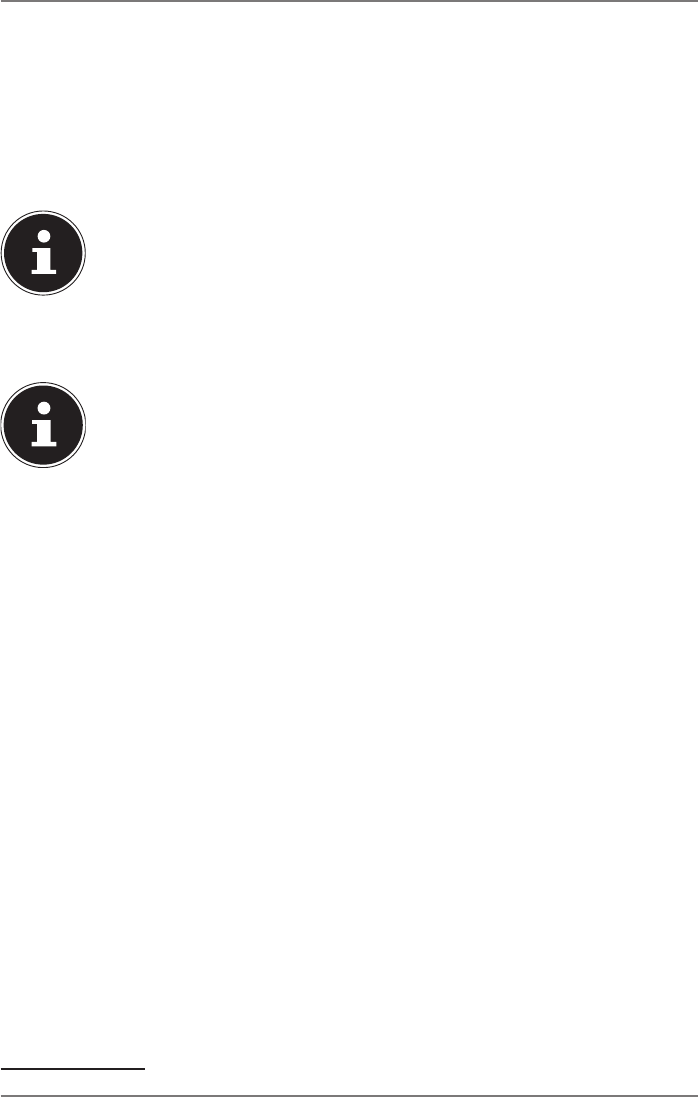
26 of 44
9.3. Connecting an external hard drive (optional)
Your PC has a hard drive bay that can be used for easily and conveniently
connecting a MEDION HDDrive 2Go super speed
*
external hard drive via the USB 3.0
connection.
The connection is made, just like with a USB memory stick, while the operating
system is running. The hard drive will be automatically recognised as a removable
data medium and will be allocated a drive letter.
PLEASE NOTE!
This hard drive bay is only compatible with MEDION
HDDrive 2Go super speed hard drives. All other
HDDrive 2Go hard drives from previous generations
cannot be used!
PLEASE NOTE!
Risk of damage!
In order to protect the connections on the data port,
the plugs are fitted with dust caps that need to be
removed before use. These caps should be replaced if
these connections are not being used.
MEDION HDDrive 2Go super speed hard drives are available in the following sizes:
• MEDION hard drive HDDrive 2Go super speed 6.35 cm/2.5" USB 3.0 and
• MEDION hard drive HDDrive 2Go super speed 8.89 cm/3.5" USB 3.0.
* MEDION HDDrive 2Go super speed hard drives are not included in the delivery.










