Operation Manual
Table Of Contents
- 1. About these operating instructions
- 2. Safety information
- 3. Package contents
- 4. Setting up the PC
- 5. Connecting
- 5.1. Connecting the cables
- 5.2. Opening and closing the front cover (optional)
- 5.3. Connecting the monitor (optional)
- 5.4. Connecting an HDMI device (optional)
- 5.5. Connecting devices with mini HDMI connection (optional)
- 5.6. Touchscreen (optional)
- 5.7. Connecting USB devices (optional)
- 5.8. Connecting PS/2 devices (optional)
- 5.9. Connecting the audio output / headphones / speaker boxes
- 5.10. Connect microphone (optional)
- 5.11. Connecting audio input / recording source
- 5.12. Connecting the network (LAN)
- 5.13. Connecting S-ATA devices (optional)
- 5.14. Illumination (optional)
- 5.15. Connecting power supply
- 6. Starting up for the first time
- 7. Mouse
- 8. Keyboard
- 9. Hard drive
- 10. Optical drive (optional)
- 11. Card reader (optional)
- 12. Graphics system
- 13. Sound system
- 14. USB connection (optional)
- 15. Network operation
- 16. Settings
- 17. FAQ - Frequently Asked Questions
- 18. Customer service
- 19. Transport
- 20. Cleaning and care
- 21. Upgrading/modifying and repair
- 22. Recycling and disposal
- 23. Information about the scope of delivery
- 24. Legal Notice
- 25. Index
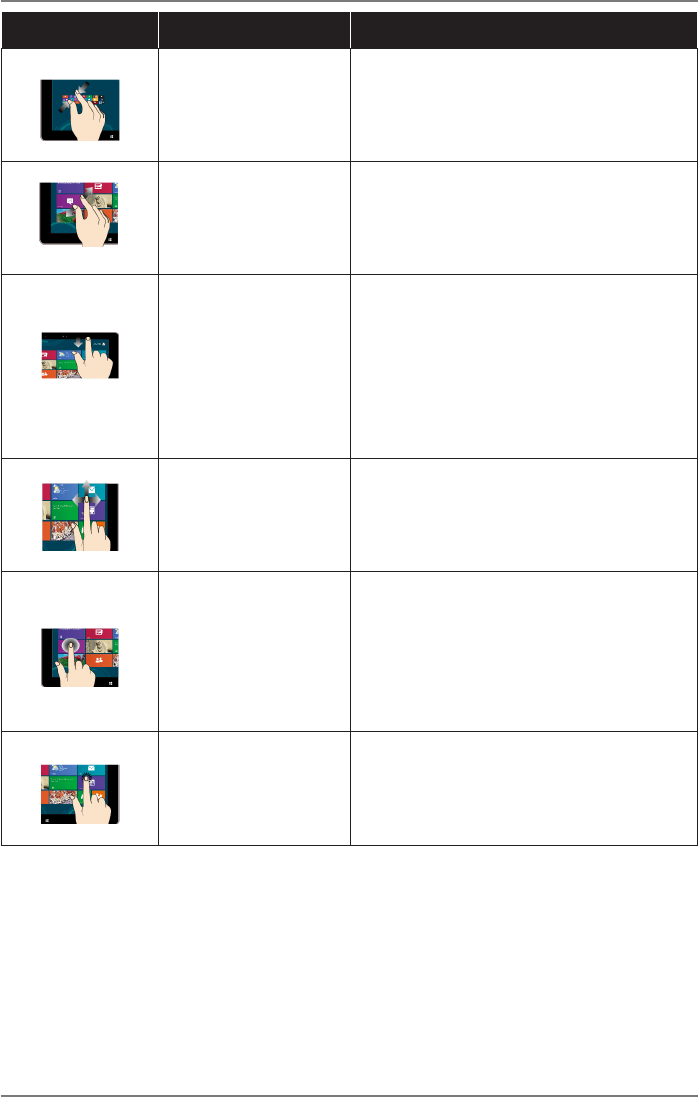
14 of 44
Image Command
Reduce
` Move together two fingers on the
touchscreen.
Enlarge
` Move apart two fingers on the
touchscreen.
Swipe from the top
edge down
` To display the all apps bar, swipe
from the top edge of the screen
down on the start screen.
` Swipe from the top edge of the
screen down when an application
is running to display the applica-
tion menu.
Swipe your finger in
all directions
` You can move the screen up, down,
left and right with your finger.
Tap and hold
` To drag, tap and hold an app title
and drag the app to the new posi-
tion.
` To close, tap and hold the top edge
of a running app and drag the app
to the bottom edge of the screen.
Tap / double-tap
` Tap your chosen app to start.
` In desktop mode, double-tap on an
application to start.










