Hardware manual
Table Of Contents
- Cover Page
- Contents
- About this guide
- Safety Instructions and safety warnings
- Before you start
- Introduction to NION
- Setting up the NION
- Introduction
- Configuration
- Updating the firmware
- Using the front panel
- Using the web interface
- Using XDAB clusters with VLANs and CobraNet
- Introduction
- Important concepts
- Use cases
- Scenario 1 - Basic network
- Scenario 2 - Network using VLAN
- Scenario 3 - Network with VLAN and analog interconnects
- Scenario 4 - Network with VLAN and digital interconnects
- Scenario 5 - Network with an XDAB cluster
- Scenario 6 - Network with VLAN and XDAB
- Scenario 7 - Network with VLAN and XDAB
- Scenario 8 - Network with VLAN and two XDAB clusters
- Scenario 9 - Network with VLAN and three XDAB clusters
- Setting conductor and XDAB priority in NWare
- Further examples
- Troubleshooting
- Connector ports
- Technical specifications
- Reference Information
- Warranty statement
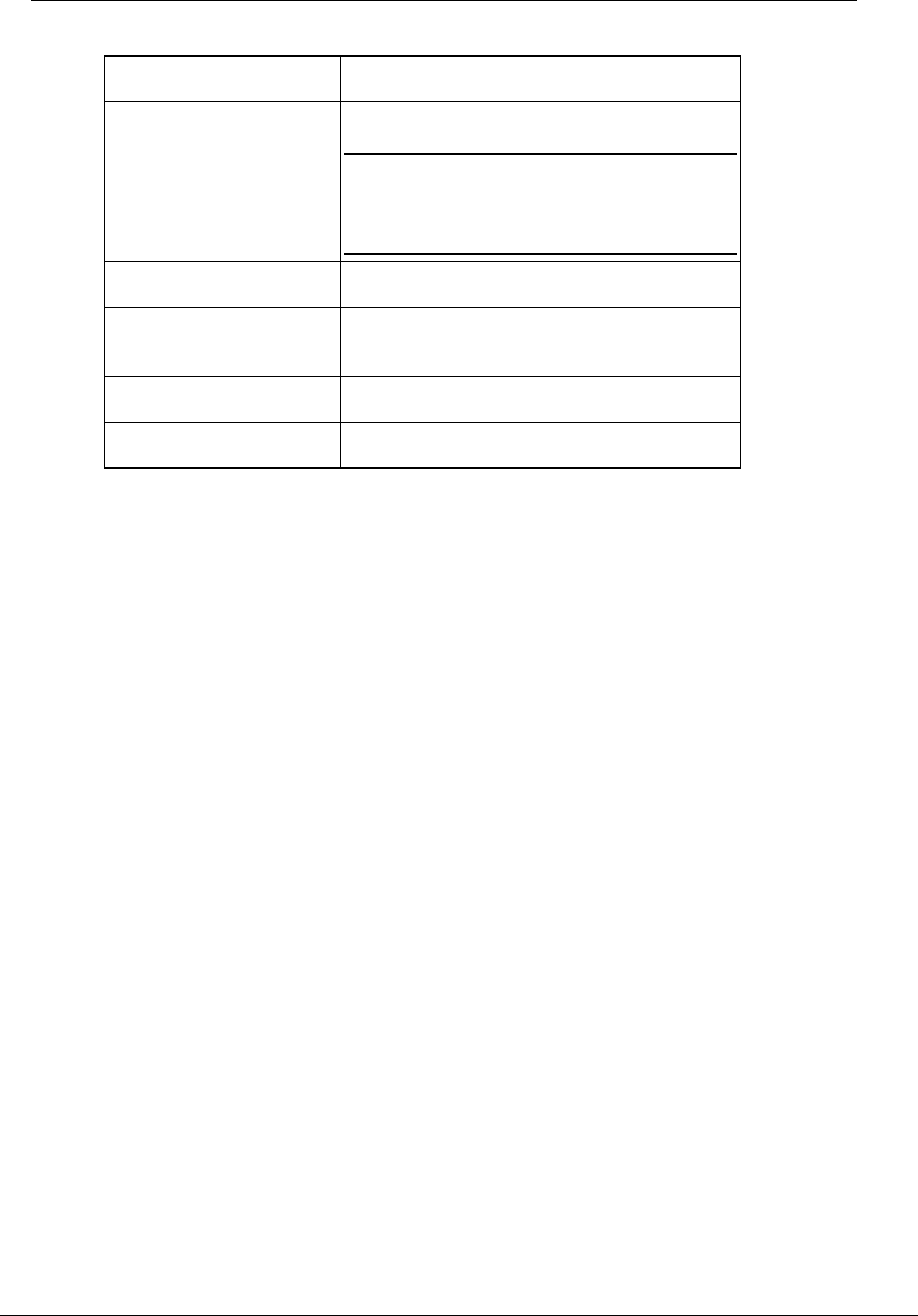
NION Hardware Manual
May 17, 2011 Version 1.6.2a.0 87
Protocol Proprietary.
Channels 448 channels at 48kHz, 256 channels at 96kHz.
Note: It is possible to exceed the 448 channel
limit, but it is not recommended. Testing has
shown that using a greater number of channels
can produce unexpected results.
Maximum XDAB latency 3 sample vectors.
Synchronization +/-20ns box-to-box word clock sync (via
Ethernet).
Redundancy Dual counter-rotating rings.
Cable length 10 foot (3m) maximum cable length.










