Hardware manual
Table Of Contents
- Cover Page
- Contents
- About this guide
- Safety Instructions and safety warnings
- Before you start
- Introduction to NION
- Setting up the NION
- Introduction
- Configuration
- Updating the firmware
- Using the front panel
- Using the web interface
- Using XDAB clusters with VLANs and CobraNet
- Introduction
- Important concepts
- Use cases
- Scenario 1 - Basic network
- Scenario 2 - Network using VLAN
- Scenario 3 - Network with VLAN and analog interconnects
- Scenario 4 - Network with VLAN and digital interconnects
- Scenario 5 - Network with an XDAB cluster
- Scenario 6 - Network with VLAN and XDAB
- Scenario 7 - Network with VLAN and XDAB
- Scenario 8 - Network with VLAN and two XDAB clusters
- Scenario 9 - Network with VLAN and three XDAB clusters
- Setting conductor and XDAB priority in NWare
- Further examples
- Troubleshooting
- Connector ports
- Technical specifications
- Reference Information
- Warranty statement
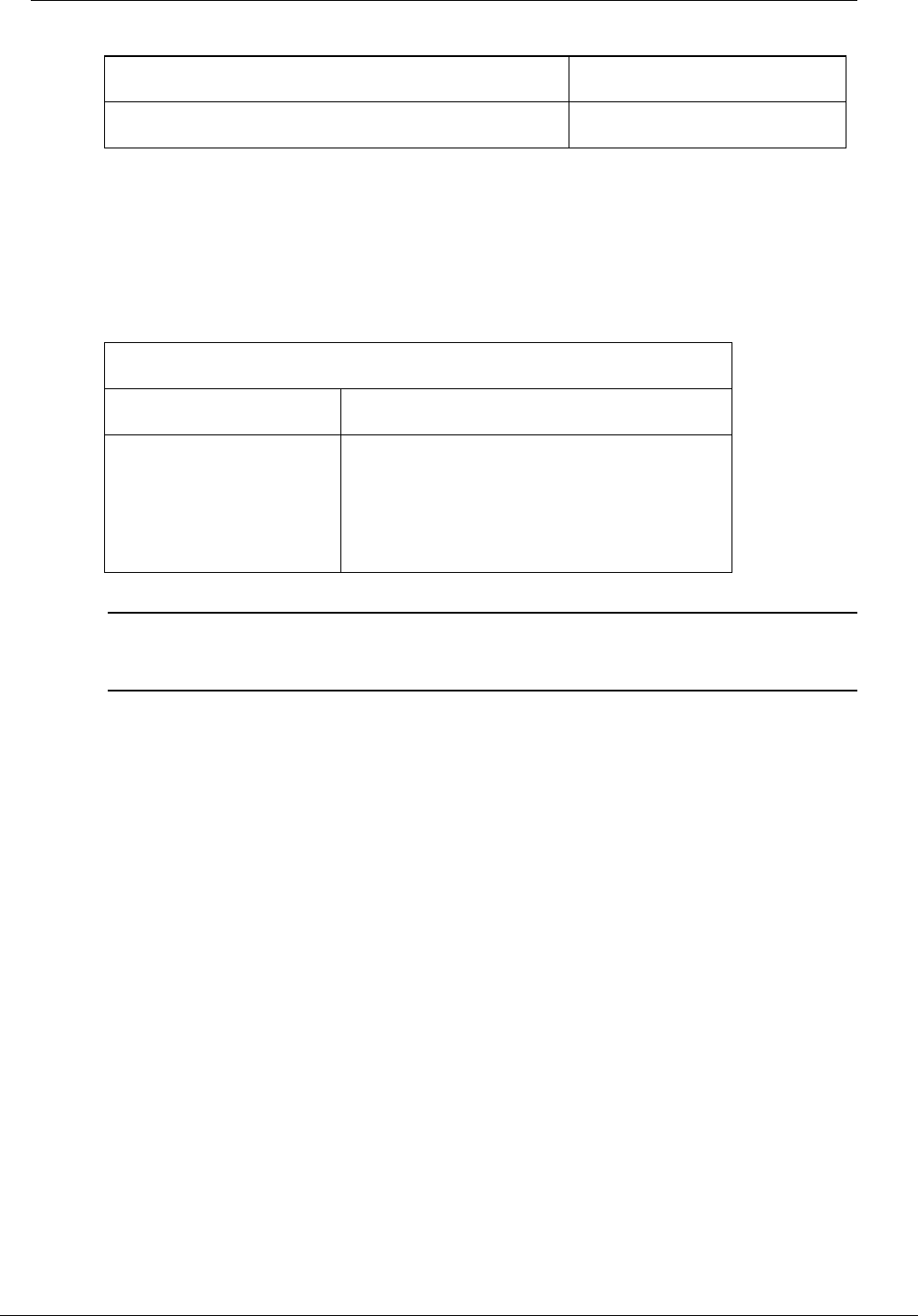
Chapter 1 - About this guide
4 Version 1.6.2a.0 May 17, 2011
Tasks Relevant Guides
Understanding how CobraNet works. Working with CobraNet
Software, firmware and manual versions
The information in this manual is based on a specific software version (for PC software, like
NWare) or firmware version (for hardware devices, like NION). The version of the manual,
shown on the front page, includes the software or firmware version and the revision number of
the manual itself.
Manual version 1.6.1f.0 (example)
1.6.1f Software or firmware version.
0 Manual revision number. Revision 0 is the first
version to be published for a release. Revision
1,2 etc. indicate that the manual is a
replacement for the previous version published
for this release.
Note: To reduce the risk of compatibility problems, we recommend that all the hardware
devices (NioNodes, nControl nodes etc.) on the network run the same firmware version, and
that the version matches the version of NWare you are running.
Sending feedback
We are always looking for better ways to provide information about our products, and your
input is always appreciated. If you have a comment about this manual or would like to make a
suggestion, please write to:
Peavey Electronics Corp.,
MediaMatrix Division,
5022 Hartley Peavey Drive,
Meridian, MS 39305, USA.
Phone: 601.483.9548
Phone (toll free): 866.662.8750
Fax: 601.486.1678
or email us (mailto:mmtechsupport@peavey.com).
Thank you again for using MediaMatrix.










