Hardware manual
Table Of Contents
- Cover Page
- Contents
- About this guide
- Safety Instructions and safety warnings
- Before you start
- Introduction to NION
- Setting up the NION
- Introduction
- Configuration
- Updating the firmware
- Using the front panel
- Using the web interface
- Using XDAB clusters with VLANs and CobraNet
- Introduction
- Important concepts
- Use cases
- Scenario 1 - Basic network
- Scenario 2 - Network using VLAN
- Scenario 3 - Network with VLAN and analog interconnects
- Scenario 4 - Network with VLAN and digital interconnects
- Scenario 5 - Network with an XDAB cluster
- Scenario 6 - Network with VLAN and XDAB
- Scenario 7 - Network with VLAN and XDAB
- Scenario 8 - Network with VLAN and two XDAB clusters
- Scenario 9 - Network with VLAN and three XDAB clusters
- Setting conductor and XDAB priority in NWare
- Further examples
- Troubleshooting
- Connector ports
- Technical specifications
- Reference Information
- Warranty statement
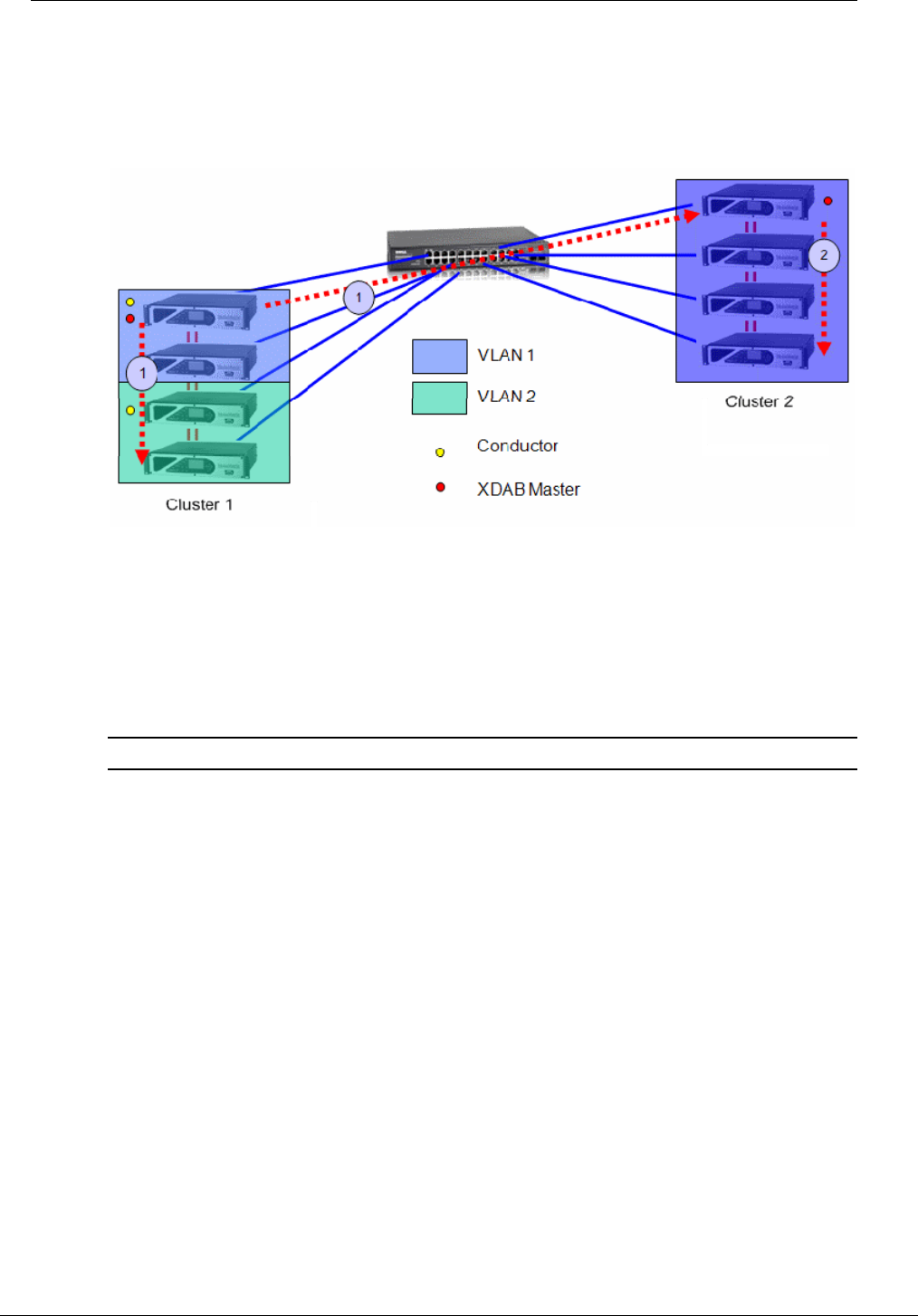
NION Hardware Manual
May 17, 2011 Version 1.6.2a.0 59
Further examples
Worked example 1 - follow the clock
An XDAB master NION will always receive the audio clock from its CobraNet module,
regardless of whether that module is a Conductor or a performer.
If the CobraNet clock source is external to the cluster (i.e. the XDAB master is a performer
and the Conductor is external to the cluster), it will still work fine.
If the clock source is internal to the cluster (i.e. the CobraNet Conductor is within the
VLAN within the cluster), then the XDAB master and the CobraNet Conductor must be
the same.
Notes:
In the example above, the clock source is the CobraNet Conductor (clock path 1). This
Conductor NION must also be the XDAB master. Clock 1 will be transmitted by XDAB to
the other devices in the cluster and also to the other cluster on the network via CobraNet.
In Cluster 2, the XDAB master is a performer.










