Hardware manual
Table Of Contents
- Cover Page
- Contents
- About this guide
- Safety Instructions and safety warnings
- Before you start
- Introduction to NION
- Setting up the NION
- Introduction
- Configuration
- Updating the firmware
- Using the front panel
- Using the web interface
- Using XDAB clusters with VLANs and CobraNet
- Introduction
- Important concepts
- Use cases
- Scenario 1 - Basic network
- Scenario 2 - Network using VLAN
- Scenario 3 - Network with VLAN and analog interconnects
- Scenario 4 - Network with VLAN and digital interconnects
- Scenario 5 - Network with an XDAB cluster
- Scenario 6 - Network with VLAN and XDAB
- Scenario 7 - Network with VLAN and XDAB
- Scenario 8 - Network with VLAN and two XDAB clusters
- Scenario 9 - Network with VLAN and three XDAB clusters
- Setting conductor and XDAB priority in NWare
- Further examples
- Troubleshooting
- Connector ports
- Technical specifications
- Reference Information
- Warranty statement
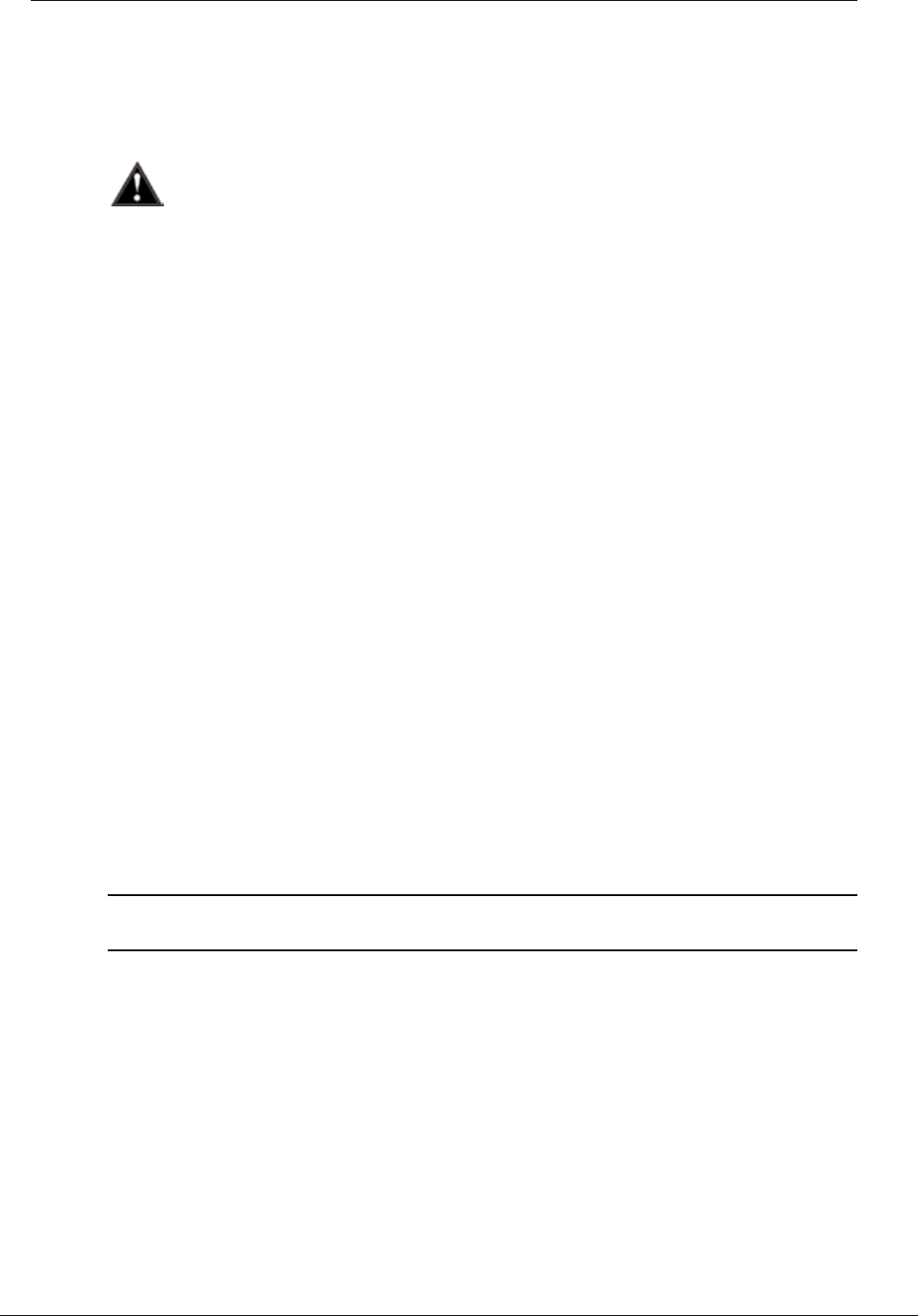
Chapter 3 - Before you start
14 Version 1.6.2a.0 May 17, 2011
So
me text t o force a page b reak in Word but remain inv isible
Important network considerations
This product is designed to operate on a network backbone or infrastructure. The
design, implementation and maintenance of this infrastructure is critical to correct
operation and performance. Peavey Electronics does not support nor service
network cabling, hubs, switches, patch bays, wall plates, connector panels or any
other type of network interconnect device. Please ensure that these components and
their associated installation techniques have been properly designed and installed for
audio and network applications.
Refer to the document Working with CobraNet for more information.
Power outage and surge protection
We recommend the use of an uninterruptable power supply (UPS) to protect against power
outages. We also recommend the use of a power surge protection device, such as a Surge-X
(http://www.surgex.com). This provides protection from destructive spikes, surges and
inductive transients.
Thank You!
Thank you for purchasing this MediaMatrix product. It is designed to provide years of
trouble-free operation and high quality performance. We are confident that you will find this
product and other MediaMatrix products to be of the highest quality.
Warranty Registration
Please take a few minutes and fill out the warranty registration card. Although your warranty is
valid without the registration, the information you provide with the form is crucial to our
support group. It enables us to provide better service and customer support, and to keep you
informed of new product updates.
Tip: Refer to the warranty statement at the rear of this manual for details of what your
warranty includes and what the limitations are.
What's in the box?
NION series products are packaged in a single container. This container includes the following
items:
NION n6, NION n3, NION nX or NION nE Network Input/Output Node
IEC removable power supply cable (120 VAC domestic)
Shielded CAT 6 cable, 1’
Software installation CD
User manual/literature package.
If any of these items are missing, please contact your Authorized Peavey MediaMatrix
contractor/dealer.










