Instruction manual
Table Of Contents
- Introduction
- Using the Keypad/Display
- Keypad/Display Menu Structure
- System Summary Menu
- Standard Menus
- System Menu
- Occupancy Menu
- Temperature Menu
- Flow Summary Menu
- Supply Fan Speed Menu
- Return/Exhaust Fan Speed Menu
- Cooling Menu
- Head Pressure Menu
- Evap Condensing Menu
- Economizer Menu
- Min OA Damper Menu
- Heating Menu
- Energy Recovery
- Dehumidification Menu
- Daily Schedule Menu
- One Event Schedule Menu
- Holiday Schedule Menu
- Optimal Start Menu
- Operating Hours Menu
- Extended Menus
- Unit Setup Menu
- Timer Settings Menu
- Time/Date Menu
- Supply Fan Setup Menu
- Return/Exhaust Fan Setup Menu
- Zone Temperature Setup Menu
- Compressor Setup Menu
- Head Pressure Setup Menu
- Chilled Water Setup Menu
- Economizer Setup Menu
- Design Flow Setup Menu
- Heating Setup Menu
- Dehumidification Setup Menu
- Alarm Out Configuration Setup Menu
- Alarm Limits Setup Menu
- Manual Control Menu
- LON/BACnetIP/BACnetMSTP Setup Menu
- Active Alarm Menu
- Alarm Log Menu
- Advanced Menus
- Unit Configuration Setup Menu
- Save/Restore Menu
- Alarm Delays Setup Menu
- Analog Input Status Menu
- Universal I/O Status Menu
- Digital Input Status Menu
- Digital Output Status Menu
- Adv Setup Settings Menu
- Adv Status Parameters Menu
- Alarms
- Operator’s Guide
- Determining Unit State
- Off Operating State
- Start Up Operating State
- Recirculating Operating State
- Heating
- Economizer
- Mechanical Cooling
- Determining Unit Status
- Determining Control Mode
- Determining Cooling Status
- Determining Heat Status
- Determining Economizer Status
- Determining Cooling Capacity
- Determining Heating Capacity
- Determining Supply Air Fan Capacity
- Determining RF/EF Capacity
- Determining Outside Air Damper Position
- Determining Emergency Mode
- Determining Application Mode
- Determining Occupancy Status
- Determining Occupancy Mode
- Determining Occupancy Source
- Unoccupied Operation
- Scheduling
- Temperature Control Configurations
- Heat/Cool Changeover
- Dehumidification
- Energy Recovery
- Outside Air Damper Control
- Outside Air Damper Control, Two Position
- Special Procedures for Units with WRV and More Than Two Circuits.
- Water Pump Control
- Cooling: Multistage
- Cooling: Modulating
- Heating Control
- Modulating
- Min DAT
- Indoor Air Fan - On/Off Control
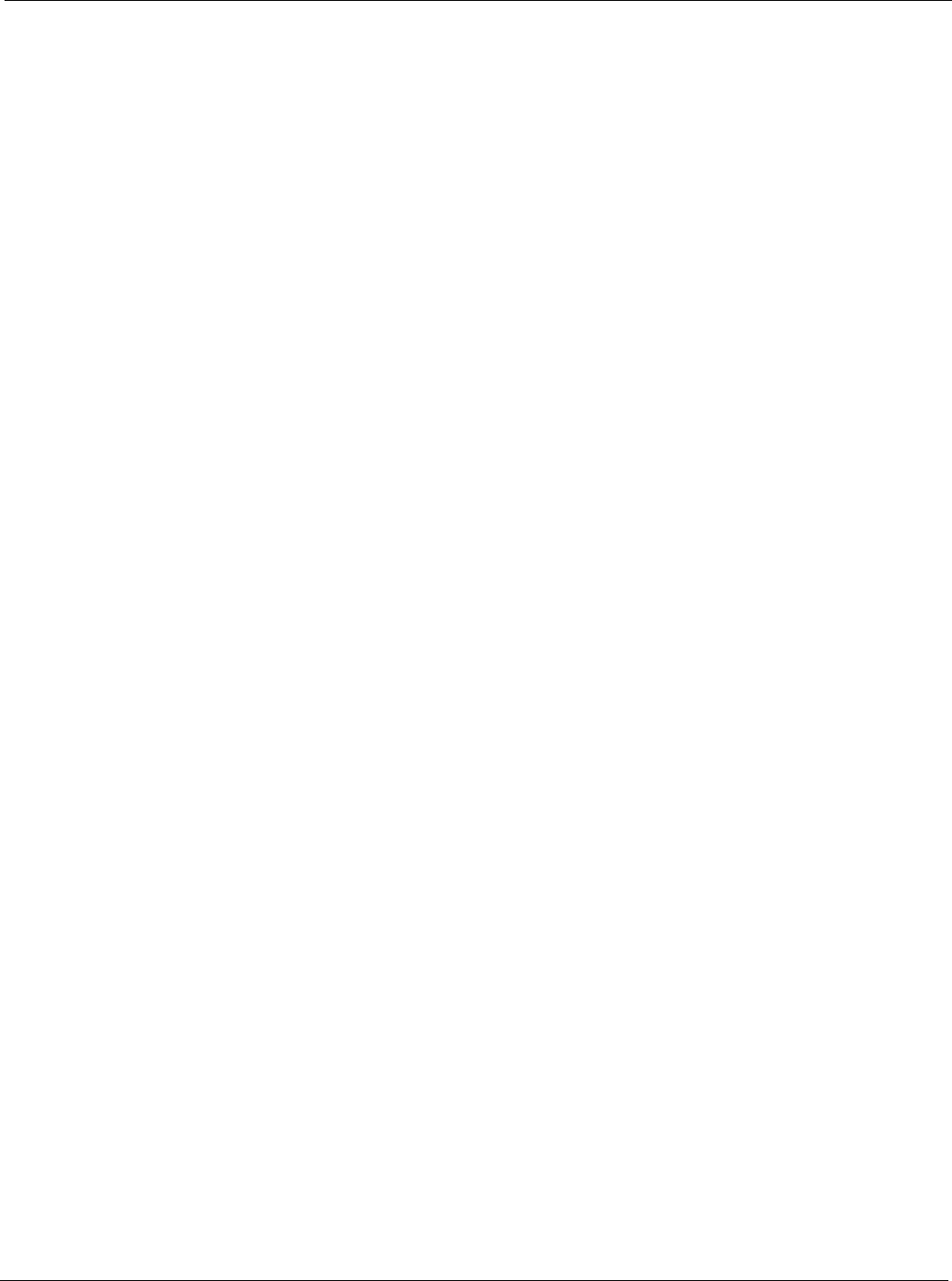
McQuay OM 920 57
Alarms
Conductivity
If the unit is equipped with a Dolphin system and the Conductivity value rises above the alarm
setpoint value, the conductivity alarm occurs. When the alarm condition is corrected, the
conductivity warning must be manually cleared through the unit keypad or via a network
signal.
Problems
No Water Flow Problem (Self Contained only)
When a unit is equipped with a water flow switch WFS, the No Water Flow problem occurs
when lack of water flow is indicated by an open water flow switch or a network signal and all
of the following conditions are true:
• Lack of water flow is indicated by an open water flow switch or a Network signal AND
• Either of the following is true: AND
• The Bypass Valve has been opened greater than 50% for more than the Bypass Valve Timer
• A water side economizer is installed and its position is greater than 50%
• Unit is not in the Off, Start or Recirc operating state
When the No Water Flow problem occurs, the unit continues to operate however cooling
provided by compressors disabled. When the alarm condition is no longer present, the No
Water Flow problem automatically clears and normal unit operation resumes.
Water Regulating Valve Problem (Self Contained only)
When a unit is equipped with the head pressure control option, the Water Regulating Valve
Problem occurs when the greater of the two refrigerant pressure readings drops below the head
pressure setpoint by more than the deadband while at least one compressor is operating and
the entering water temperature is less than 58°F. These conditions have to be true for more
than 5 minutes for the alarm to become active. When the Water Regulating Valve problem
occurs, the unit continues to operate but mechanical cooling is disabled. Mechanical cooling
remains disabled until the Water Regulating Valve problem is manually cleared through the
unit keypad or via a network signal.
Low Pressure - Circuit 1, 2, 3,4,5,6
When a unit is equipped with individual cooling circuits, the Low Pressure Circuit 1 problem
occurs when the compressor on circuit #1 has been running longer than the low pressure alarm
delay (65 seconds factory default) and the low pressure switch LP1 remains open. The alarm
also occurs any time afterward if the low pressure switch opens up while the compressor on
the circuit is running. Note: The Low Pressure Circuit 2, 3, 4, 5, & 6 problems occur in the
same manner for cooling circuits 2, 3,4,5,6. Compressor #1 (2, 3, 4, 5 or 6) remains disabled
for at least one cooling stage time period. After the cooling stage time period expires, the
alarm automatically clears and the circuit is re-enabled. If the alarm occurs three times
between 2:00 a.m. of one day and 2:00 a.m. of the next, the alarm does not automatically clear
the third time but must be manually cleared through the unit keypad or via a network signal.
High Pressure - Circuit 1, 2, 3, 4, 5, 6
This alarm occurs on units equipped with compressorized cooling only. If the high pressure
switch opens indicating a high refrigerant pressure situation, the High Pressure Circuit 1, 2,
3,4,5,6 problems occurs.
When the High Pressure Circuit 1, 2, 3,4,5,6 problem occurs, the unit continues to operate but
cooling circuit is disabled. Note: The Circuit remains disabled until the high pressure switch
closes and the High Pressure Circuit 1 problem is manually cleared through the unit keypad or
via a network signal.










