Instruction manual
Table Of Contents
- Introduction
- Using the Keypad/Display
- Keypad/Display Menu Structure
- System Summary Menu
- Standard Menus
- System Menu
- Occupancy Menu
- Temperature Menu
- Flow Summary Menu
- Supply Fan Speed Menu
- Return/Exhaust Fan Speed Menu
- Cooling Menu
- Head Pressure Menu
- Evap Condensing Menu
- Economizer Menu
- Min OA Damper Menu
- Heating Menu
- Energy Recovery
- Dehumidification Menu
- Daily Schedule Menu
- One Event Schedule Menu
- Holiday Schedule Menu
- Optimal Start Menu
- Operating Hours Menu
- Extended Menus
- Unit Setup Menu
- Timer Settings Menu
- Time/Date Menu
- Supply Fan Setup Menu
- Return/Exhaust Fan Setup Menu
- Zone Temperature Setup Menu
- Compressor Setup Menu
- Head Pressure Setup Menu
- Chilled Water Setup Menu
- Economizer Setup Menu
- Design Flow Setup Menu
- Heating Setup Menu
- Dehumidification Setup Menu
- Alarm Out Configuration Setup Menu
- Alarm Limits Setup Menu
- Manual Control Menu
- LON/BACnetIP/BACnetMSTP Setup Menu
- Active Alarm Menu
- Alarm Log Menu
- Advanced Menus
- Unit Configuration Setup Menu
- Save/Restore Menu
- Alarm Delays Setup Menu
- Analog Input Status Menu
- Universal I/O Status Menu
- Digital Input Status Menu
- Digital Output Status Menu
- Adv Setup Settings Menu
- Adv Status Parameters Menu
- Alarms
- Operator’s Guide
- Determining Unit State
- Off Operating State
- Start Up Operating State
- Recirculating Operating State
- Heating
- Economizer
- Mechanical Cooling
- Determining Unit Status
- Determining Control Mode
- Determining Cooling Status
- Determining Heat Status
- Determining Economizer Status
- Determining Cooling Capacity
- Determining Heating Capacity
- Determining Supply Air Fan Capacity
- Determining RF/EF Capacity
- Determining Outside Air Damper Position
- Determining Emergency Mode
- Determining Application Mode
- Determining Occupancy Status
- Determining Occupancy Mode
- Determining Occupancy Source
- Unoccupied Operation
- Scheduling
- Temperature Control Configurations
- Heat/Cool Changeover
- Dehumidification
- Energy Recovery
- Outside Air Damper Control
- Outside Air Damper Control, Two Position
- Special Procedures for Units with WRV and More Than Two Circuits.
- Water Pump Control
- Cooling: Multistage
- Cooling: Modulating
- Heating Control
- Modulating
- Min DAT
- Indoor Air Fan - On/Off Control
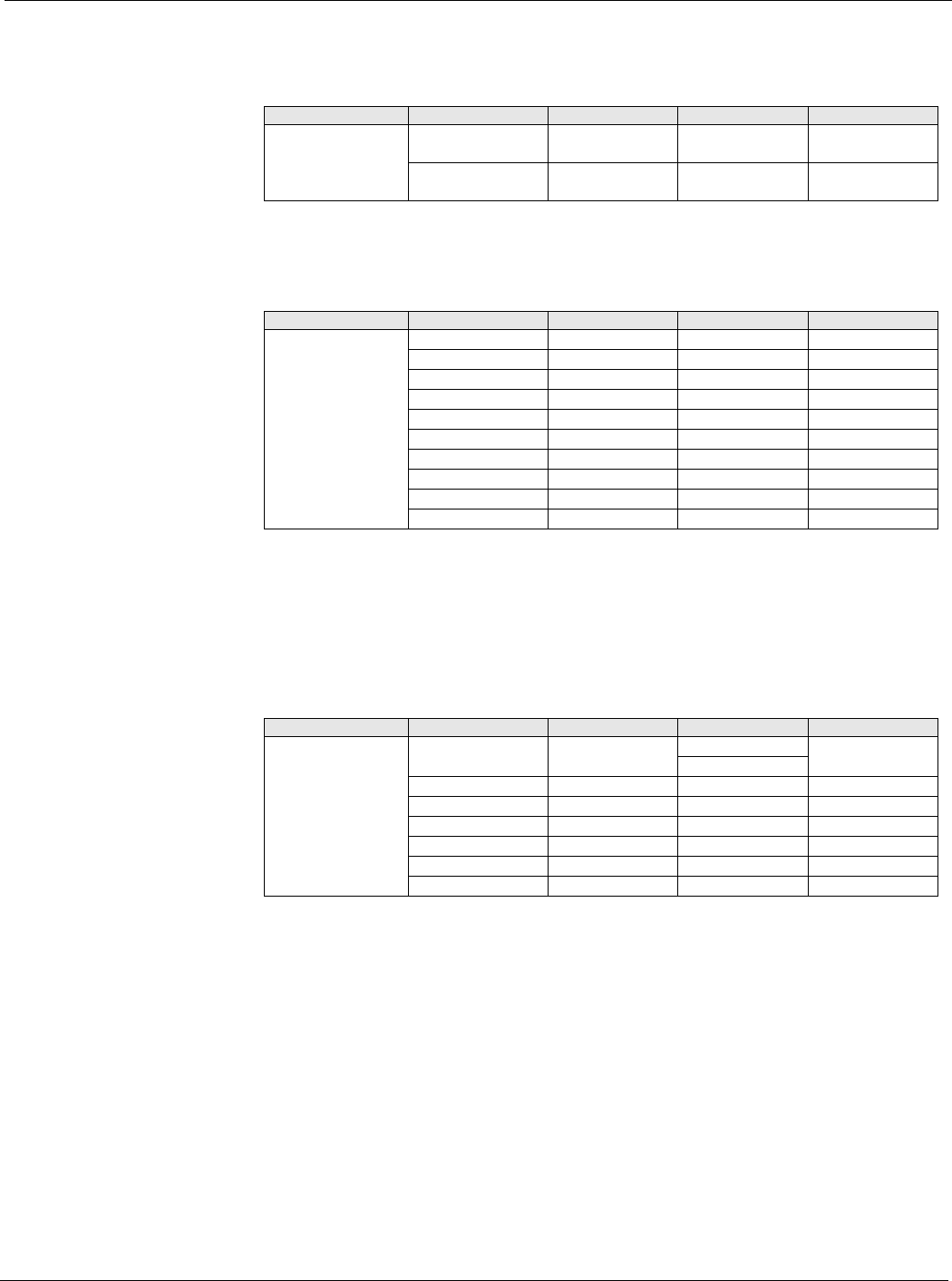
McQuay OM 920 29
Keypad/Display Menu Structure
One Event Schedule Menu
The One Event Schedule is used to set the start and stop times for one event.
Holiday Schedule Menu
The Holiday Schedule is used to set the start and stop times for up to 16 different holidays.
Optimal Start Menu
The Optimal Start menu is used to set up the unit so it starts at the most efficient time before
building occupancy.
Note – Even though these parameters are adjustable, other than perhaps the Design Htg OAT
and the Design Clg OAT they generally do not require adjustment as they will be
automatically adjusted during normal optimal start operation.
Enable is an adjustable item that turns on the optimal start feature. Setting the value to yes
will activate this function.
Htg Rate is an adjustable item that sets the rate of temperature rise in degrees per minute
when the unit was last started optimally in heating.
Htg OAT is an adjustable item that sets the outdoor air temperature when the unit was last
started optimally in heating.
Design Htg OAT is an adjustable item that sets the outdoor air temperature at which the
heating system could just hold the load. The rate of temperature rise would equal zero.
Clg Rate is an adjustable item that sets the rate of temperature drop in degrees per minute
when the unit last started optimally in cooling.
Clg OAT is an adjustable item that sets the outdoor air temperature when the unit was last
started optimally in cooling.
Design Clg OAT is an adjustable item that sets the outdoor air temperature at which the
cooling system could just hold the load. Rate of temperature rise would equal zero.
Table 19: One Event Schedule Menu
Menu Display Name Item Display Name Default Setting Range Password Level
One Event Schedule Beg= 00/00/00 @ 00:00 00/00/00-12/31/99
@ 00:00 – 23:59
6
End= 00/00/00 @ 00:00 00/00/00-12/31/99
@ 00:00 – 23:59
6
Table 20: Holiday Schedule Menu
Menu Display Name Item Display Name Default Setting Range Password Level
Holiday Schedule Hol 1= 00/00/00-00/00/00 00/00/00-12/31/99 6
Hol 2= 00/00/00-00/00/00 00/00/00-12/31/99 6
Hol 3= 00/00/00-00/00/00 00/00/00-12/31/99 6
Hol 4= 00/00/00-00/00/00 00/00/00-12/31/99 6
Hol 5= 00/00/00-00/00/00 00/00/00-12/31/99 6
Hol 6= 00/00/00-00/00/00 00/00/00-12/31/99 6
Hol 7= 00/00/00-00/00/00 00/00/00-12/31/99 6
Hol 8= 00/00/00-00/00/00 00/00/00-12/31/99 6
Hol 9= 00/00/00-00/00/00 00/00/00-12/31/99 6
Hol 10= 00/00/00-00/00/00 00/00/00-12/31/99 6
Table 21: Optimal Start Menu
Menu Display Name Item Display Name Default Setting Range Password Level
Optimal Start Enable= No No 6
Yes
Htg Rate= 0.4°F/min 0.0-1.0°F/min 6
Htg OAT= 35°F -40-60°F 6
Des Htg OAT= 0°F -40-60°F 6
Clg Rate= 0.4°F/min 0.0-1.0°F/min 6
Clg OAT= 85°F -60-140°F 6
Des Clg OAT= 95°F -60-140°F 6










