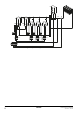Installation manual
EKCC7-W
Central control for hydroboxes
4P341705-1 – 2013.02
Installation and operation manual
6
To User settings
Opens the ‘User settings’ menu with following items:
Time/date
Enter the correct time and date if you want to use the quiet
mode, room heating or DHW heating schedules.
Quiet mode
Select OFF, ON, or SCHEDULED.
The central control will send the quiet mode command to the
units as selected. (Make sure to set the desired quiet mode level
on the units themselves. Refer to the installation manual of the
units – parameter [8-03].)
A schedule for the quiet mode can be entered in the ‘Settings’
menu (see below).
Set room mode
Select OFF, COOLING, or HEATING mode.
If ‘By external contacts’ is selected in Installer settings - System
layout? - ON/OFF method, the mode cannot be selected on the
central control, but only by external contacts.
Domestic hot water
Select the domestic hot water mode.
If set to ‘ON’, the domestic hot water will be heated in
accordance with the schedule that can be set in the ‘Settings’
menu (see below).
If ‘Reheat now?’ is set to ‘ON’, heating of the domestic hot water
will be started immediately until the set reheat temperature
(Reheat now till:) is reached.
Settings
Quiet mode schedule
Enter the quiet mode schedule for every day of the week.
(1 = quiet mode activated)
Settings for room
- Room heating
• Leaving water temp.
Define the heating curve (leaving water temperature
in function of outdoor temperature).
1 LWT at low Ta
2 LWT at high Ta
3 Low Ta
4 High Ta
• Max. Ta heating
Enter the room temperature above which the system
should not heat.
• LWT schedule
Enter the deviation from the heating curve in function
of time.
- Room cooling
As above, but for cooling.
Settings for DHW
- DHW schedule
Enter the desired domestic hot water temperature in function
of time.
- Disinfect params
Enter the desired disinfection temperature, disinfection
duration and day of the week and time to start disinfection.
The tank will be heated until the entered disinfection temperature for
an (accumulated) time equal to the disinfection duration is reached.
6. Alarm handling
Unit alarms and system alarms can occur. For both types of alarm,
the digital alarm output (C8-DO8) will be closed and an alarm will be
indicated in the upper right corner of the display when an alarm is
generated.
6.1. Unit alarms
When a unit alarm occurs, the central control will no longer use the
unit (or group of units connected to the same RTD-W), and the
remote controller of this unit (or group of units) will be set to OFF.
This implies that the alarm can no longer be seen on the remote
controller. (ON/OFF LED is OFF and no error code). However, the
alarm can be seen on the central control in the 'Unit info' menu.
After the cause of the alarm is tackled, the unit has to be switched ON
manually (press the ON button on the remote controller). The unit will
then be controlled again by the central control and will switch ON or
OFF as required.
6.2. System alarms
Following system alarms can occur:
Faulty common leaving water sensor
When the common leaving water sensor indicates a value below
0°C or above 150°C (open sensor), an alarm is generated and
all units are switched ON in the currently requested mode up to
the currently requested setpoint.
Units configured for heating a centralized DHW tank are also
switched to room heating, but when DHW heating is requested,
the setpoint will be increased and the 3-way valve will be
energized, as in the normal DHW mode.
Faulty domestic hot water sensor (centralized tank)
When the domestic hot water sensor indicates a value below
0°C or above 150°C (open sensor), an alarm is generated and
all units configured for DHW heating are operated for DHW
heating and the DHW 3-way valve is energized when the DHW
mode is requested.
(The system operates as if it sees a DHW temperature that
never reached the setpoint).
Backup heater alarm
When the backup heater alarm is active (X2-M closed), an alarm
is generated.
INFORMATION
Set the schedule timer on the units to OFF.
INFORMATION
General note on schedule settings:
Settings with time 00:00 are neglected.
INFORMATION
There is no need to define the setpoint on the units.
The setpoint is transferred by the central control.
Make sure the weather dependent function on the
units is set to OFF!
1
2
34
INFORMATION
This setting may also be available on the units. Make
sure the setting on the unit is equal to or higher than
the setting on the central control.
INFORMATION
This setting only needs to be done in case of a
centralized tank! Centralized tank must be set in the
installer settings for this menu to be accessible.