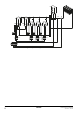Installation manual
EKCC7-W
Central control for hydroboxes
4P341705-1 – 2013.02
Installation and operation manual
4
4.5. Backup heater?
Define here if the system has a backup heater or not. If so, select
‘Backup heating’ and define the backup heater method.
3 methods for the backup heating can be defined:
Method 1: Outd Temp
The backup heater will be allowed to operate, depending on the
outdoor temperature.
- BUH allowed: Below this temperature, BUH is allowed to
operate, but BUH has the lowest priority.
Above this temperature, only heatpump units will run (even if
target leaving water temperature cannot be reached, unless
a heatpump is in alarm, then also BUH will run.)
- BUH only: Below this outdoor temperature, all heatpump
units will be stopped for room heating, and only BUH will
operate for room heating.
1 At increasing outdoor temperature
2 At decreasing outdoor temperature
3 BUH only
4 BUH allowed
5 Outdoor temperature
A BUH-only zone
B BUH allowed
C No BUH allowed
Method 2: Outd. Temp. + ext. contacts
Define the following settings:
- With open contact
BUH allowed: Define the outdoor temperature for ‘BUH
allowed’ with OPEN contact.
BUH only: Define the outdoor temperature for ‘BUH only’ with
OPEN contact.
- With closed contact
BUH allowed: Define the outdoor temperature for ‘BUH
allowed’ with CLOSED contact.
BUH only: Define the outdoor temperature for ‘BUH only’ with
CLOSED contact.
Method 3: Outd. Temp. + time
- Time Zone 1
Define the outdoor temperature for ‘BUH allowed’ and ‘BUH
only’ from Time Zone 1 onwards.
- Time Zone 2
Define the outdoor temperature for ‘BUH allowed’ and ‘BUH
only’ from Time Zone 2 onwards.
- Select time zones
Select for every day of the week the time and zone (Time
Zone 1=Z1/Time Zone 2=Z2)
4.6. System layout?
ON/OFF method
Define here if the system has to be set to off, heating or cooling on
the central control (refer to the ‘User settings’ menu > Set room
mode) or by external contacts.
Configuration
Enter
No of units installed: The number of units installed.
Configure unit type auto
When ‘YES’ is selected, the system will detect and configure the
unit type (cooling only/heating only/reversible) automatically.
Unit configuration:
For every unit, enter the following items (the number in the ‘Unit’
column corresponds to the address on the RTD-W).
• Group (GRP)
Enter which group the indoor unit belongs to. Units belonging
to the same group are usually connected to the same
outdoor unit, because the program will start up units
belonging to the same group first, before starting up units
belonging to another group. This is done in order to avoid
several outdoor units running at the same time at low load.
•Type (TYP)
It is recommended to configure the unit type automatically
(see above). However, the type can be changed manually if
desired. In this case, enter if the unit has cooling only,
heating only or cooling and heating function.
• Domestic hot water (DHW)
What happens when you enter yes (Y) depends on whether
the domestic hot water is controlled by the central control or
not. (Refer to "2. General layout and setup of a system" on
page 2).
If the domestic hot water function is controlled by the unit(s)
itself (integrated tank) and DHW=Y for this unit, then this unit
will always get the lowest priority to start up in heating mode,
in order to preserve it for domestic hot water heating. In
cooling mode, it will get the highest priority in order to be able
to do heat recovery. Domestic hot water heating itself will be
done as configured on the remote controller of the unit.
If the domestic hot water function is controlled by the central
control (refer to Installer settings – Centralized DHW tank?),
the units for domestic hot water must be configured to
DHW=Y. When domestic hot water heating is requested, the
central control will increase the setpoint for those units only.
1
2
34 5
AB
BC
C
A
1°C
INFORMATION
General note on schedule settings:
Settings with time 00:00 are neglected.
INFORMATION
The central control will show the maximum number of
units that can be controlled. Only the unit numbers
entered above have to be configured. After restarting
the central control, the list of units will be restricted to
the number of units installed.