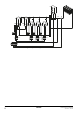Installation manual
EKCC7-W
Central control for hydroboxes
4P341705-1 – 2013.02
Installation and operation manual
10
9. Operation of the central control and menu structure
1 Alarm button: press this button to enter the alarm menu.
2 Main menu button: press this button to return to the ‘MAIN
MENU’ screen at all times.
3 Return button: press this button to return to the previous screen.
4 Select button: turn this button to scroll up and down through the
menus. Press the button to enter your selection.
5 BSP LED. This LED should be green. See below for the possible
states of the LED.
1 2 3
4
5
BSP LED status
Every second flashing
between red and green
Download from SD card active
Green Application running
Yellow Application loaded but not running
Yellow flashing Application not loaded
Red flashing BSP error (software error)
Red ON Hardware error