User manual
Table Of Contents
- Contents
- Preface
- Introduction
- CLI Commands
- Command Overview
- New and Changed Commands
- config
- config.enterpriseFabMode.setState
- config.features.enterpriseFabMode
- config.features.ficonMS
- config.features.installKey
- config.features.NPIV
- config.features.openSysMS
- config.features.openTrunking
- config.features.show
- config.fencing.addPolicy
- config.fencing.addPort
- config.fencing.deletePolicy
- config.fencing.removePort
- config.fencing.setParams
- config.fencing.setState
- config.fencing.show
- config.fencing.showTypeTable
- config.ficonCUPZoning.addControlHost
- config.ficonCUPZoning.deleteControlHost
- config.ficonCUPZoning.setState
- config.ficonCUPZoning.show
- config.ficonMS.setMIHPTO
- config.ficonMS.setState
- config.ficonMS.show
- config.ip.ethernet
- config.ip.lineSpeed
- config.ip.show
- config.NPIV.maxPortIDs
- config.NPIV.setState
- config.NPIV.show
- config.openSysMS.setHostCtrlState
- config.openSysMS.setState
- config.port.blocked
- config.port.fan
- config.port.name
- config.port.rxCredits
- config.port.show
- config.port.showPortAddr
- config.port.speed
- config.port.swapPortByAddr
- config.port.swapPortByNum
- config.port.type
- config.security
- config.security.authentication.interface api.outgoing
- config.security.authentication.interface.api.sequence
- config.security.authentication.interface.cli.sequence
- config.security.authentication.interface.eport.outgoing
- config.security.authentication.interface.eport.sequence
- config.security.authentication.interface.nport.outgoing
- config.security.authentication.interface.nport.sequence
- config.security.authentication.interface.osms.outgoing
- config.security.authentication.interface.osms.setKey
- config.security.authentication.interface.serial.enhancedAuth
- config.security.authentication.interface.show
- config.security.authentication.interface.web.sequence
- config.security.authentication.port.override
- config.security.authentication.port.show
- config.security.authentication.RADIUS.attempts
- config.security.authentication.RADIUS.deadtime
- config.security.authentication.RADIUS.deleteServer
- config.security.authentication.RADIUS.server
- config.security.authentication.RADIUS.show
- config.security.authentication.RADIUS.timeout
- config.security.authentication.switch.setSecret
- config.security.authentication.user
- config.security.authentication.user.add
- config.security.authentication.user.delete
- config.security.authentication.user.modify
- config.security.authentication.user.role
- config.security.authentication.user.show
- config.security.fabricBinding
- config.security.fabricBinding.activatePending
- config.security.fabricbinding.addAttachedMembers
- config.security.fabricBinding.addMember
- config.security.fabricBinding.clearMemList
- config.security.fabricbinding.deactivateFabBind
- config.security.fabricBinding.deleteMember
- config.security.fabricBinding.replacePending
- config.security.fabricBinding.showActive
- config.security.fabricBinding.showPending
- config.security.portBinding
- config.security.portBinding.bound
- config.security.portBinding.show
- config.security.portBinding.wwn
- config.security.ssh.resetKeys
- config.security.ssh.setState
- config.security.ssh.show
- config.security.switchAcl
- config.security.switchAcl.addRange
- config.security.switchAcl.deleteRange
- config.security.switchAcl.setState
- config.security.switchAcl.show
- config.security.switchBinding
- config.security.switchBinding.addMember
- config.security.switchBinding.deleteMember
- config.security.switchBinding.setState
- config.security.switchBinding.show
- config.snmp.addCommunity
- config.snmp.authTraps
- config.snmp.deleteCommunity
- config.snmp.setFaMibVersion
- config.snmp.setState
- config.snmp.show
- config.switch
- config.switch.domainRSCN
- config.switch.edTOV
- config.switch.insistDomainId
- config.switch.interopMode
- config.switch.ltdFabRSCN
- config.switch.prefDomainId
- config.switch.priority
- config.switch.raTOV
- config.switch.rerouteDelay
- config.switch.speed
- config.switch.show
- config.switch.zoneFlexPars
- config.switch.zoningRSCN
- config.system.contact
- config.system.date
- config.system.description
- config.system.location
- config.system.name
- config.system.show
- config.zoning
- config.zoning.activateZoneSet
- config.zoning.addPortMem
- config.zoning.addWwnMem
- config.zoning.addZone
- config.zoning.clearZone
- config.zoning.clearZoneSet
- config.zoning.deactivateZoneSet
- config.zoning.deletePortMem
- config.zoning.deleteWwnMem
- config.zoning.deleteZone
- config.zoning.renameZone
- config.zoning.renameZoneSet
- config.zoning.replaceZoneSet
- config.zoning.setDefZoneState
- config.zoning.showActive
- config.zoning.showPending
- maint
- perf
- perf.class2
- perf.class3
- perf.clearStats
- perf.errors
- perf.link
- perf.openTrunking.backPressure
- perf.openTrunking.congestionThresh
- perf.openTrunking.lowBBCreditThresh
- perf.openTrunking.setState
- perf.openTrunking.show
- perf.openTrunking.unresCongestion
- perf.preferredPath
- perf.preferredPath.clearPath
- perf.preferredPath.setPath
- perf.preferredPath.setState
- perf.preferredPath.showPath
- perf.preferredPath.showState
- perf.thresholdAlerts
- perf.thresholdAlerts.counter.addAlert
- perf.thresholdAlerts.counter.addPort
- perf.thresholdAlerts.counter.removePort
- perf.thresholdAlerts.counter.setCounter
- perf.thresholdAlerts.counter.setParams
- perf.thresholdAlerts.counter.show
- perf.threshholdAlerts.counter.showStatisticTable
- perf.thresholdAlerts.deleteAlert
- perf.thresholdAlerts.setState
- perf.thresholdAlerts.show
- perf.thresholdAlerts.throughput.addAlert
- perf.thresholdAlerts.throughput.addPort
- perf.thresholdAlerts.throughput.removePort
- perf.thresholdAlerts.throughput.setUtilType
- perf.thresholdAlerts.throughput.setUtilPercentage
- perf.thresholdAlerts.throughput.setParams
- perf.thresholdAlerts.throughput.show
- perf.thresholdAlerts.throughput.showUtilTypeTable
- perf.traffic
- show
- show.all
- show.auditLog
- show.epFrameLog.config
- show.epFrameLog.filterClassFFrames
- show.epFrameLog.setFilterPort
- show.epFrameLog.noWrap
- show.epFrameLog.wrap
- show.eventLog
- show.fabricLog.noWrap
- show.fabricLog.wrap
- show.fabric.nodes
- show.fabric.principal
- show.fabric.topology
- show.features
- show.fencing.policies
- show.ficonCUPZoning
- show.ficonMS
- show.frus
- show.ip.ethernet
- show.linkIncidentLog
- show.loginServer
- show.nameServer
- show.nameServerExt
- show.NPIV.config
- show.openSysMS.config
- show.openTrunking.config
- show.openTrunking.rerouteLog
- show.port.config
- show.port.exit
- show.port.info
- show.port.nodes
- show.port.opticEDD
- show.port.opticInfo
- show.port.profile
- show.port.showPortAddr
- show.port.status
- show.port.technology
- show.preferredPath.showPath
- show.security.fabricBinding
- show.security.log
- show.security.portBinding
- show.security.switchAcl
- show.security.switchBinding
- show.snmp
- show.switch
- show.system
- show.thresholdAlerts.alerts
- show.thresholdAlerts.log
- show.zoning
- Error Messages
- Commands and Corresponding Releases
- Glossary
- Index
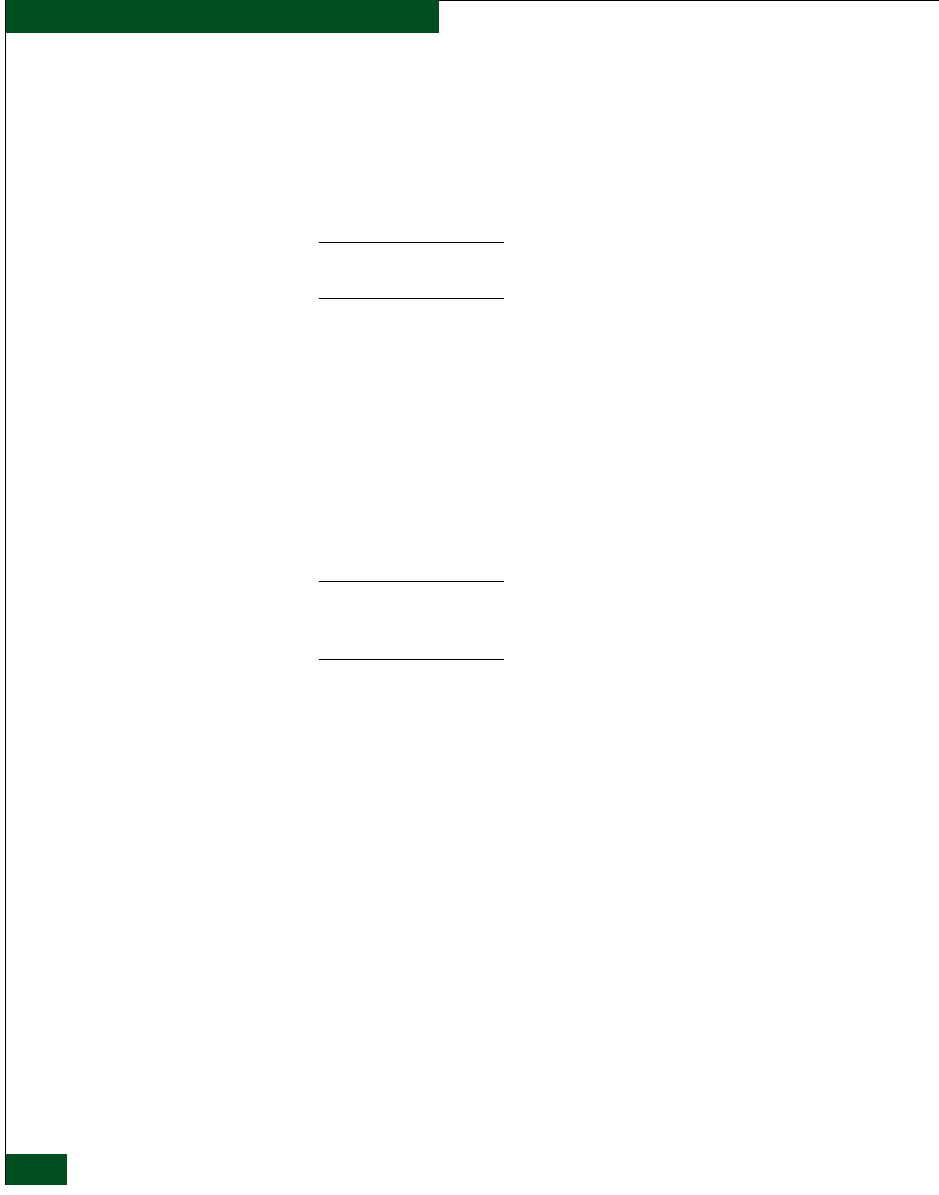
xviii
Enterprise Operating System Command Line Interface User Manual
Preface
McDATA’s “Best in Class” Solution Center provides a single point of
contact for customers seeking help with McDATA software products.
The Solution Center will research, explore, and resolve inquiries or
service requests regarding McDATA products and services. The
Solution Center is staffed 24 hours a day, 7 days a week, including
holidays.
NOTE: To expedite warranty entitlement, please have your product serial
number available.
McDATA Corporation
380 Interlocken Crescent
Broomfield, CO 80021
Phone: (800) 752-4572 or (720) 558-3910
Fax: (720) 558-3581
E-mail: support@mcdata.com
NOTE: Customers who purchased the hardware product from a company
other than McDATA should contact that company’s service representative for
technical support.
Forwarding
Publication
Comments
We sincerely appreciate any comments about this publication. Did
you find this manual easy or difficult to use? Did it lack necessary
information? Were there any errors? Could its organization be
improved?
Please send your comments via e-mail, our home page, or FAX.
Identify the manual, and provide page numbers and specific detail.
Thank you.
Ordering Publications To order a paper copy of this manual, contact your McDATA
representative, or use the contact information listed below.
Phone: (800) 545-5773 and select the option for information on
McDATA’s complete family of enterprise-to-edge SAN solutions.
E-mail: pubsmgr@mcdata.com
Home Page: http://www.mcdata.com
Fax: Technical Communications Manager
(720) 558-8999










