Product guide
Table Of Contents
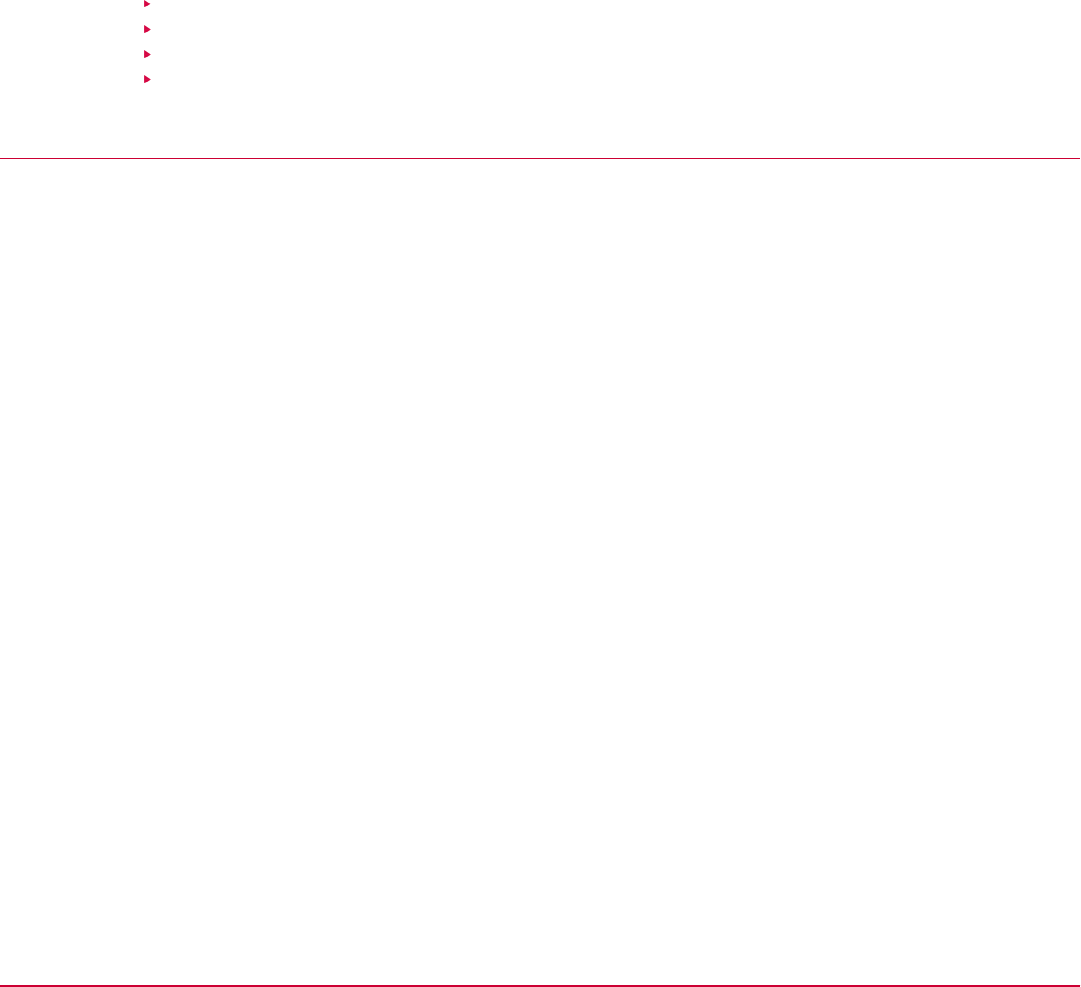
6
Migration and upgrade
EEPC 7.0 Patch 1 has an improved architecture and interface.
Due to these improvements, some functionality from earlier versions of the product is now handled
differently.
Contents
Best practices for migration and upgrade
Export user assignments from 5.x.x database
Import user assignments to McAfee ePO
Upgrade to EEPC 7.0 Patch 1
Best practices for migration and upgrade
The information in this section helps you to understand the best practices and prerequisites for EEPC
migration and upgrade that involve the following tasks. The detailed procedures to perform the
following tasks are given in the Endpoint Encryption for PC 7.0 Patch 1 Migration Guide.
• Migrating user assignments from the 5.x.x database to the McAfee ePO server
• Exporting from 5.x.x database
• Importing the export file (the user information) into the McAfee ePO server that has EEPC 7.0 Patch
1
• Exporting audit information
• Importing audit information
• Upgrading the client system from EEPC 5.x.x
• Upgrading the client system from EEPC 6.x
Migration tool
Make sure that you have the latest EEMigration.ZIP file of EEPC 7.0 Patch 1 to implement and perform the
export. We recommend that you copy and extract the EEMigration.ZIP file to the folder where Endpoint
Encryption Manager (EEM) is installed.
Exporting 5.x.x database
• Make sure that you have access rights to view system and user properties on Endpoint Encryption
Manager and the McAfee ePO server.
6
McAfee Endpoint Encryption 7.0 Patch 1 Software Best Practices Guide
51










