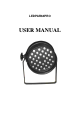Manual
LEDPAR64PRO
10
PART II Installation and Operation (continued)
C. Select auto programs
To select auto programs, turn the dipswitch #1 of the 2
nd
group dipswitches off and
dipswitch# 8 off. Auto programs are then selected by the various combining of dipswitches
#2, #3 and #4 of group one dipswitches:
DIP2 DIP3 DIP4 Programs
OFF OFF OFF Program 1, red fading
ON OFF OFF Program 2, green fading
OFF ON OFF Program 3, blue fading
ON ON OFF Program 4, changing between red and green
OFF OFF ON Program 5, changing between red and blue
ON OFF ON Program 6, changing between green and blue
OFF ON ON Program 7, fading among red, green and blue
ON ON ON Program 8, changing among red, red and blue, blue
The parameter, fading is specified by the various combining of dipswitch #5, #6 and #7 of
group two dipswitches:
DIP5 DIP6 DIP7 FADING
OFF OFF OFF 0%
ON OFF OFF 14.2%
OFF ON OFF 28.4%
ON ON OFF 42.6%
OFF OFF ON 56.8%
ON OFF ON 71%
OFF ON ON 85.2%
ON ON ON 100%
The running speed of auto programs is adjusted by turning the knob VR located at the
front panel of the fixture.
D. Sound Active mode
Turn the dipswitch #1 off and #8 of group 2 dipswitches on, the fixture will be working in
sound active mode with its sound sensitivity adjustable through knob VR.
The path of the program is the same as Auto Program Mode, except that it is triggered by
sound.