User`s guide
Table Of Contents
- Intro(g).pdf
- Installing(g).pdf
- Using(g).pdf
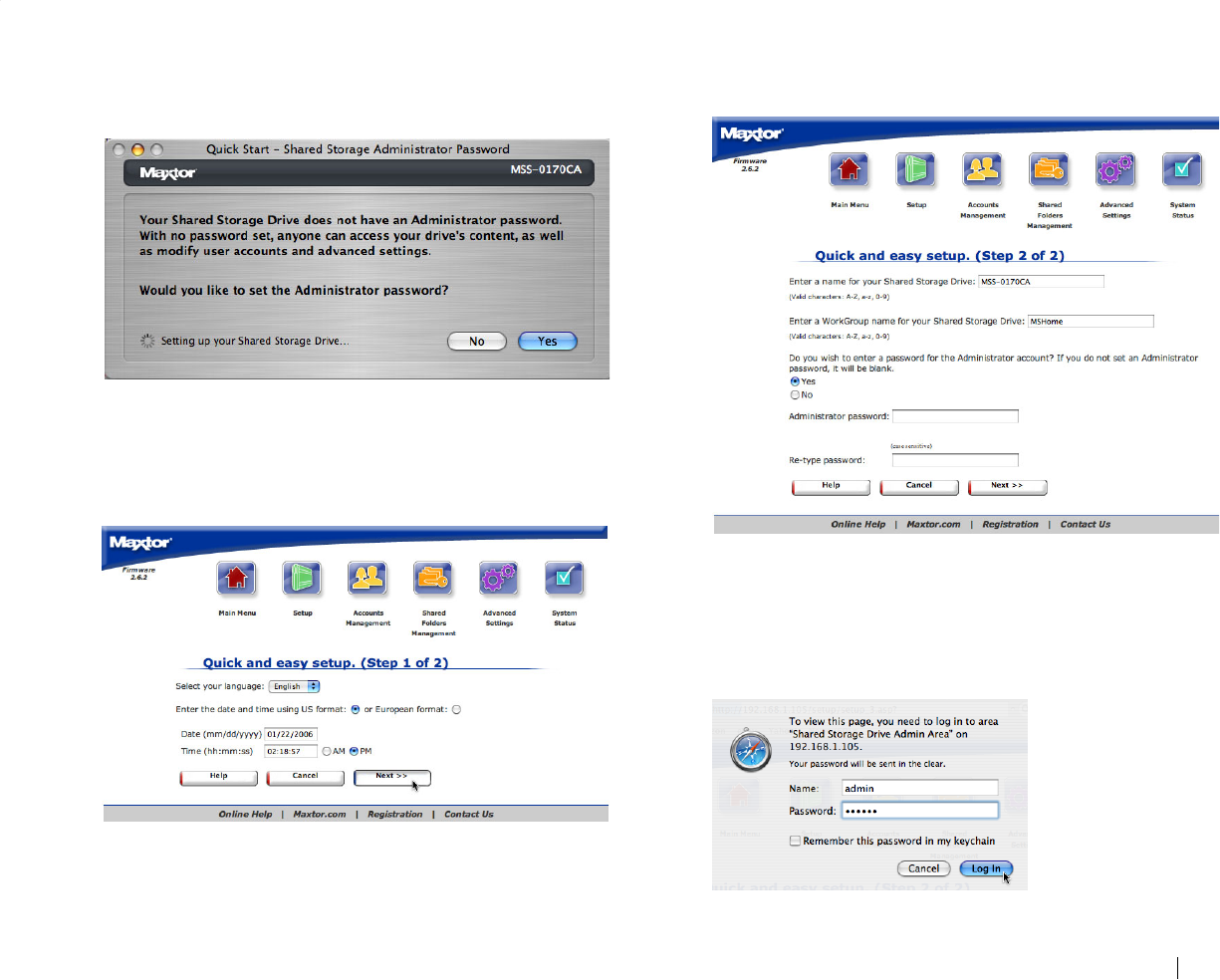
Installing the Shared Storage 7
15.
The Quick Start - Shared Storage Administrator Password window will
appear for all new drives, allowing you to set administrative security on
the Shared Storage drive.
Click
Yes
to launch the Web User Interface and set an administrative
password.
Note:
Skip to Step 18 if
No
is selected.
16.
The Quick Start software will then connect to and open the web
browser and displays the
Quick and easy setup (Step 1 of 2)
.
17.
Click the pop-up menu to select the
language
. Click the
Date/Time
radio buttons to change settings as needed. If necessary, enter the
date
and
time
, adjust the
AM/PM
radio buttons and click
Next
.
18.
Quick Start opens the web browser and displays the
Quick and easy
setup
(Step 2 of 2)
.
Optional:
• Enter a Computer Name
• Enter a Workgroup Name
Type and re-type the Administrator Password. Click
Next
to continue.
19.
When prompted, type the
Name
and
Password
to authenticate
,
then click
Login
.










