User`s guide
Table Of Contents
- Intro(g).pdf
- Installing(g).pdf
- Using(g).pdf
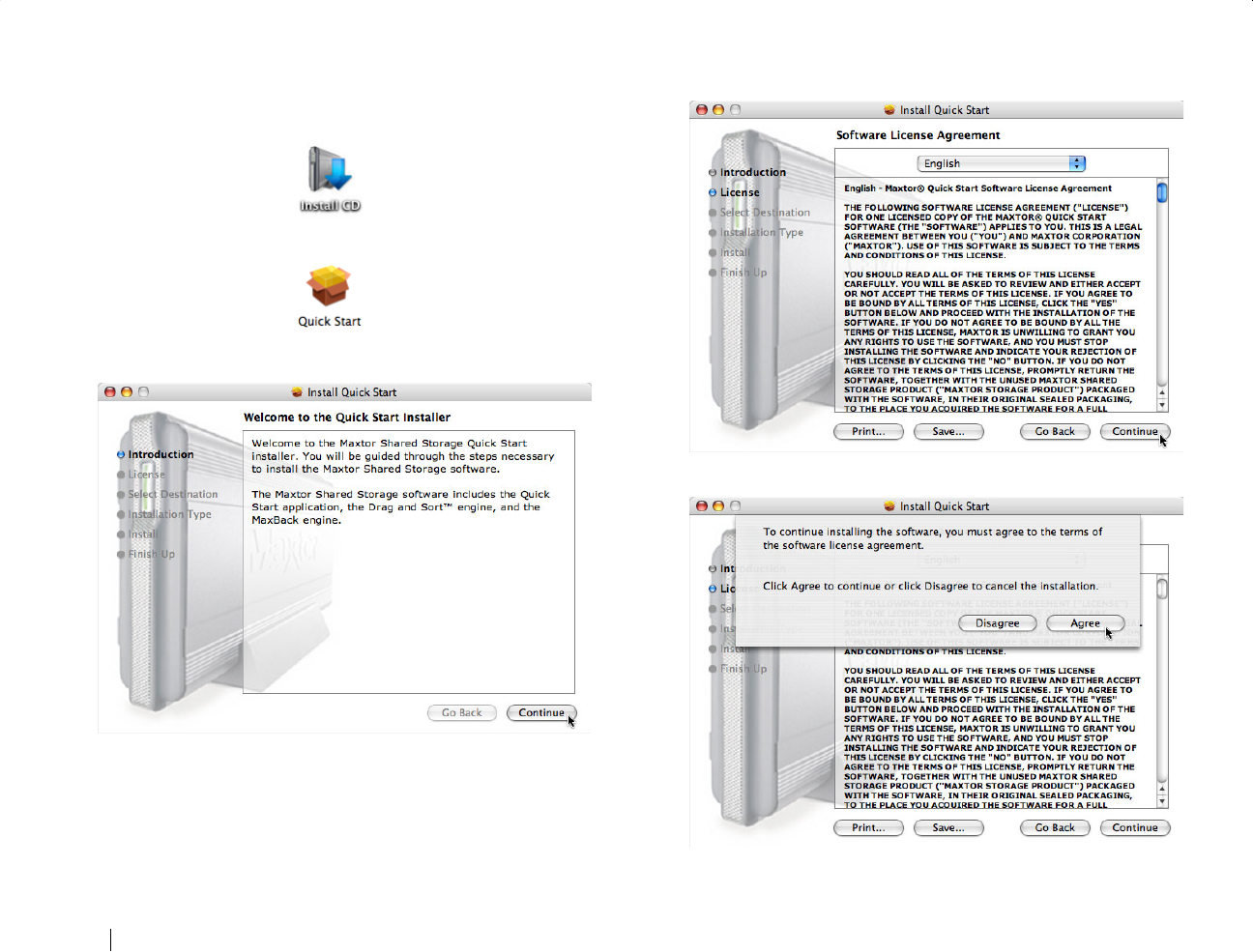
4
Step 3 - Set up Your Drive
1.
Insert the Maxtor Quick Start CD and double-click the
Install CD
icon.
2.
Then double-click the
Quick Start.pkg
icon to launch the program.
3.
From the Welcome screen, click
Continue
.
4.
Review the License Agreement and click
Continue
.
5.
To accept the terms of the License Agreement, click
Agree
.










