User`s guide
Table Of Contents
- Intro(g).pdf
- Installing(g).pdf
- Using(g).pdf
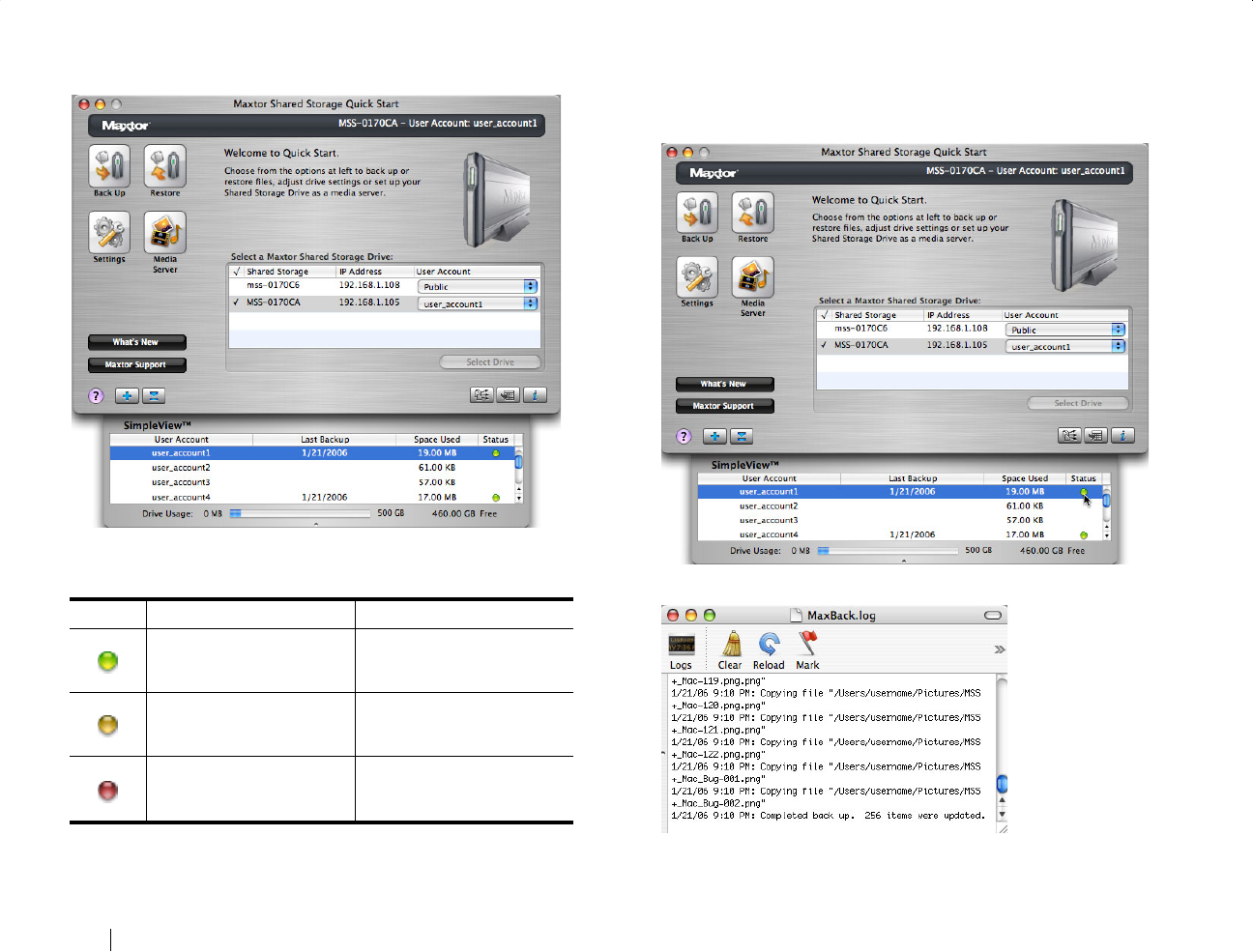
40
The following displays:
Backup Status Indicators
Backup Log File
You can see the details of a user's backup by reading the log file. To view
the log file, double-click the icon in the Status column.
The log files launches in a Console window.
Table 6:
Icon Status Meaning
Complete All files successfully backed up
Incomplete Some files backed up
Failed No files backed up










