User`s guide
Table Of Contents
- Intro(g).pdf
- Installing(g).pdf
- Using(g).pdf
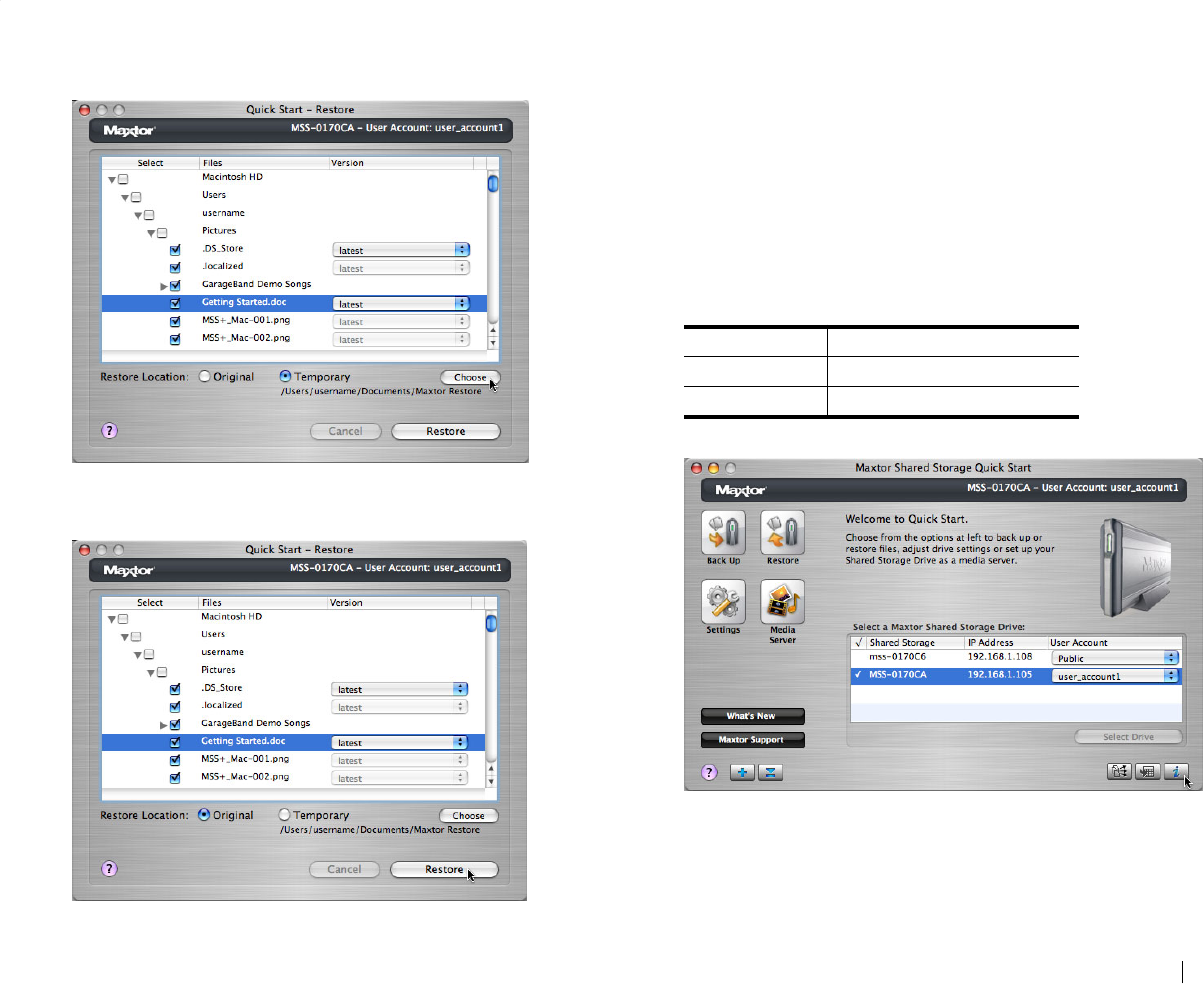
Using the Shared Storage 39
For example: /Users/John/Documents/Maxtor Restore.
Restore the files and folders
After you've selected the file(s) and the restore location, click Restore.
Historical Versions
When you back up your files, you have the option to store previous, or
“historical,” versions of each file. You can then restore any historical version
based on the date when it was backed up.
You can choose the number of historical versions from the Historical
Versions pop-up menu in the Backup Settings window. By default, 5
historical versions of each file are stored.
SimpleView™ Storage and Backup Status
This screen provides you with an overview of each user's storage and
backup information:
Click SimpleView.
Table 5:
Last Backup Date of the user's latest backup
Space Used Total size of all user's files
Backup Status Success of user's last backup










