User`s guide
Table Of Contents
- Intro(g).pdf
- Installing(g).pdf
- Using(g).pdf
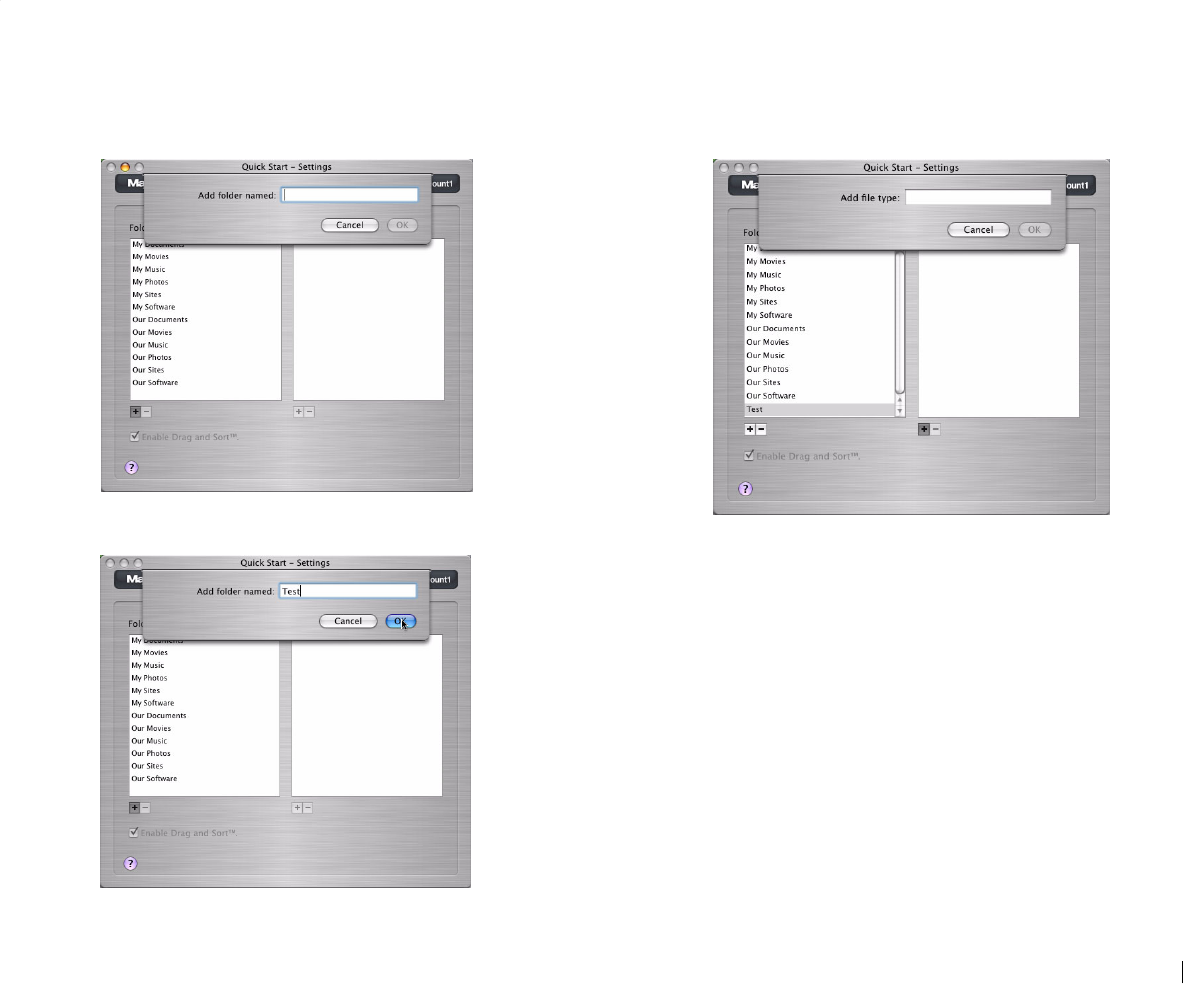
Using the Shared Storage 25
Adding Drag and Sort Folders
To add a new folder:
1.
Click the
plus sign (+)
at the bottom of the column.
A sheet will drop down where you can enter the new
folder name.
2.
After clicking
OK
, the new folder will appear in the list
in alphabetical order.
Adding Drag and Sort File Types
To add a new file type:
1.
Select the
folder
in which you want to store the new file type.
2.
Click the
plus sign (+)
at the bottom of the
File Types
column.
A sheet will drop down where you can enter a new file type.










