User Manual
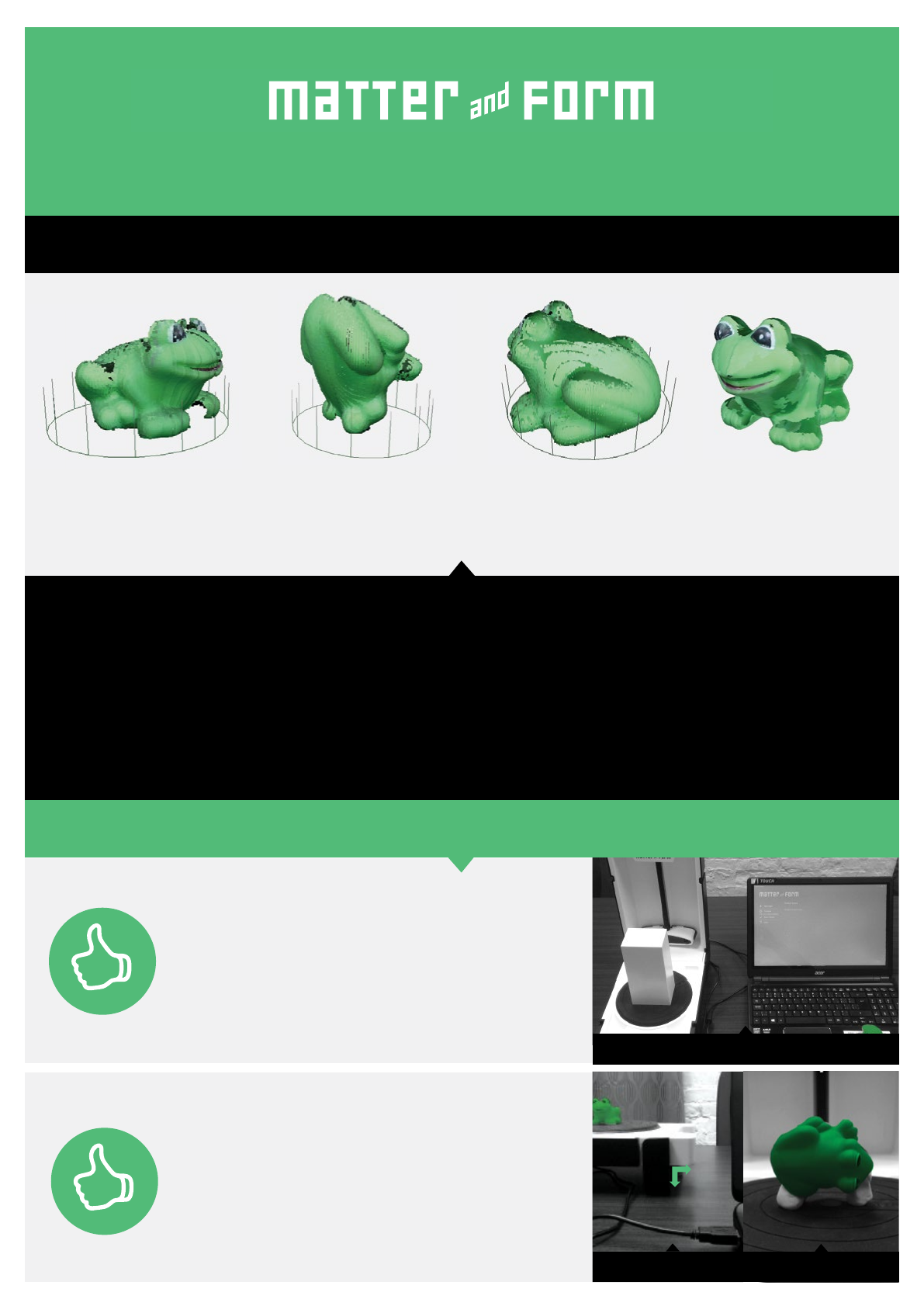
Do’s and Don’t s of 3D Scanning
Baseline Performance
The Dos of 3D scanning
1st Scan
Time: 12 Minutes
“Single-Colour” (“Auto Scan”
on Mac) Point Cloud after
Auto Clean
2nd Scan
Time: 11 Minutes
“Single-Colour” (“Auto Scan”
on Mac) Point Cloud after
Auto Clean
Combined Scans
Time: 30 seconds
1st and 2nd scans “combined”
(“aligned” on Mac) after
Auto Clean
Meshed STL
Time: 3 Minutes
Saved STL le/output of this
Point Cloud with Octree Depth of
8 and Degree Setting of 4
Not getting similar scan results?
Contact Us. We’re happy to help however possible!
Help and Manuals: www.matterandform.net/help
Email: support@matterandform.net
Call our ofce: + 1 416-533-6767 (9am-5pm EST Mon-Fri)
Download all the frog les at www.matterandform.net/downloads/frog.zip
• Set the scanner up as instructed.
• Scan in a bright, evenly lit room.
• Calibrate the scanner whenever it’s moved.
• Ensure scanner latch is down and at 90° angle.
• Secure wobbly/rolling objects to the turntable
with Plasticine, tape, or custom mounts.
• Plug into a USB port on your computer
(if scanner states “disconnected” try turning
on/off the scanner 2-3 times).
Latch at 90°+ USB plugged in
Correct setup
Secure object


