Operating instructions
Table Of Contents
- Introduction
- Terms and Conditions Agreement
- Precautions
- Related Manuals
- Revision History
- 1. System to Construct and Configuration Devices
- 2. Before You Begin
- 3. Setting up the System
- 3.1. System Setup Procedures
- 3.2. Simulink PLC Coder & Sysmac Studio Operation Procedure
- 3.2.1. Outputting the Code using the Simulink PLC Coder
- 3.2.2. Importing the Code into the Sysmac Studio
- 3.2.3. Checking the Calculation Accuracy
- 3.2.4. Creating the EtherCAT Network Configuration
- 3.2.5. Setting the Axis
- 3.2.6. Creating Programs
- 3.2.7. Synchronization (Download)
- 3.2.8. System Operation Check
- 4. Appendix
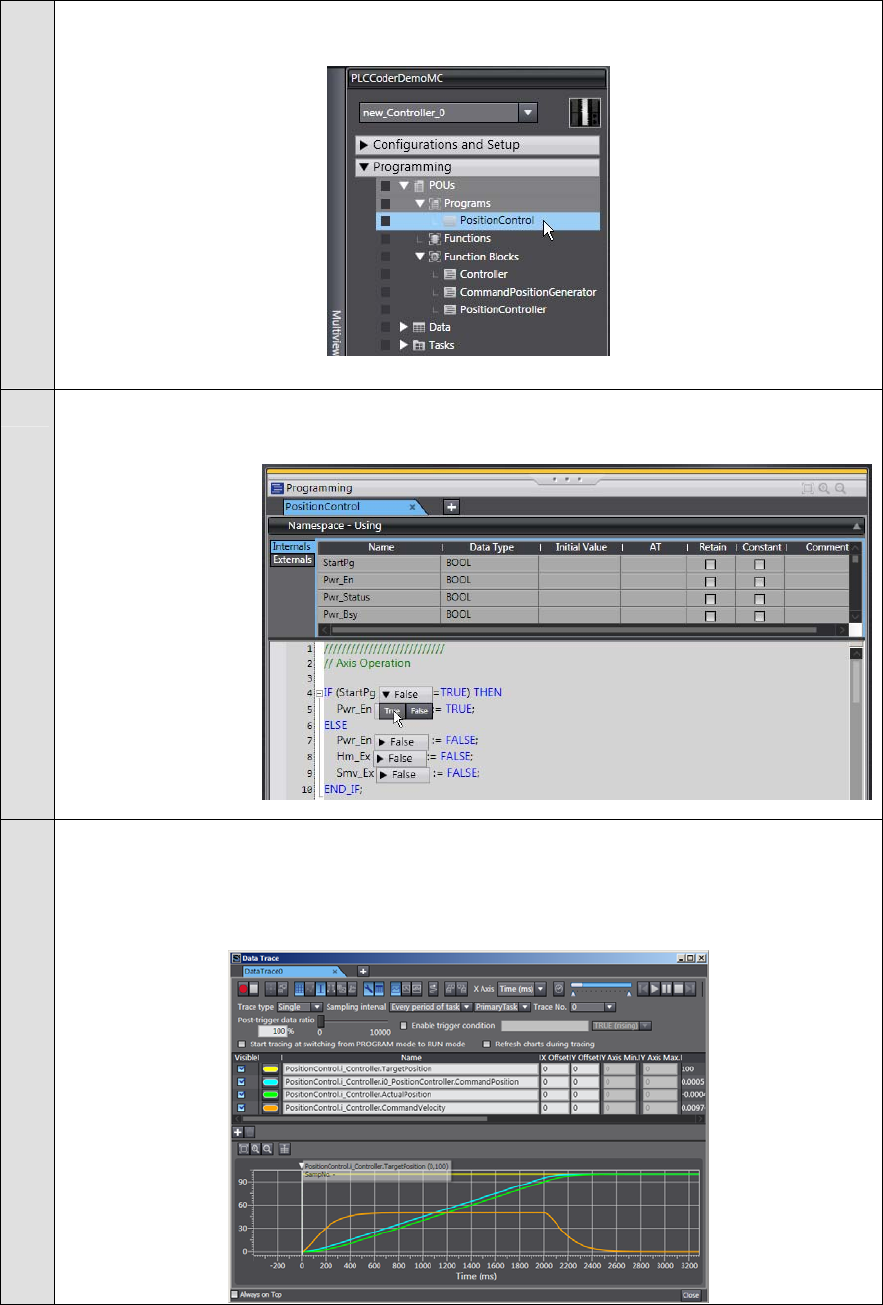
5
Double-click PositionControl in the Multiview Explorer to display the program.
6
Change the value of StartPg variable for execution conditions of Servo ON, home
definition, and command value output to True to start positioning.
7
When you click the Stop Button (with write square icon) or the trace data becomes full,
the data trace operation will stop and the results will be displayed.
Confirm that you got the same trace results as the waveform shown in 1.2. The Servo
Sys
tem Constructed in this Guide and 2.2. Designing the Control Algorithm.
32










