Operating instructions
Table Of Contents
- Introduction
- Terms and Conditions Agreement
- Precautions
- Related Manuals
- Revision History
- 1. System to Construct and Configuration Devices
- 2. Before You Begin
- 3. Setting up the System
- 3.1. System Setup Procedures
- 3.2. Simulink PLC Coder & Sysmac Studio Operation Procedure
- 3.2.1. Outputting the Code using the Simulink PLC Coder
- 3.2.2. Importing the Code into the Sysmac Studio
- 3.2.3. Checking the Calculation Accuracy
- 3.2.4. Creating the EtherCAT Network Configuration
- 3.2.5. Setting the Axis
- 3.2.6. Creating Programs
- 3.2.7. Synchronization (Download)
- 3.2.8. System Operation Check
- 4. Appendix
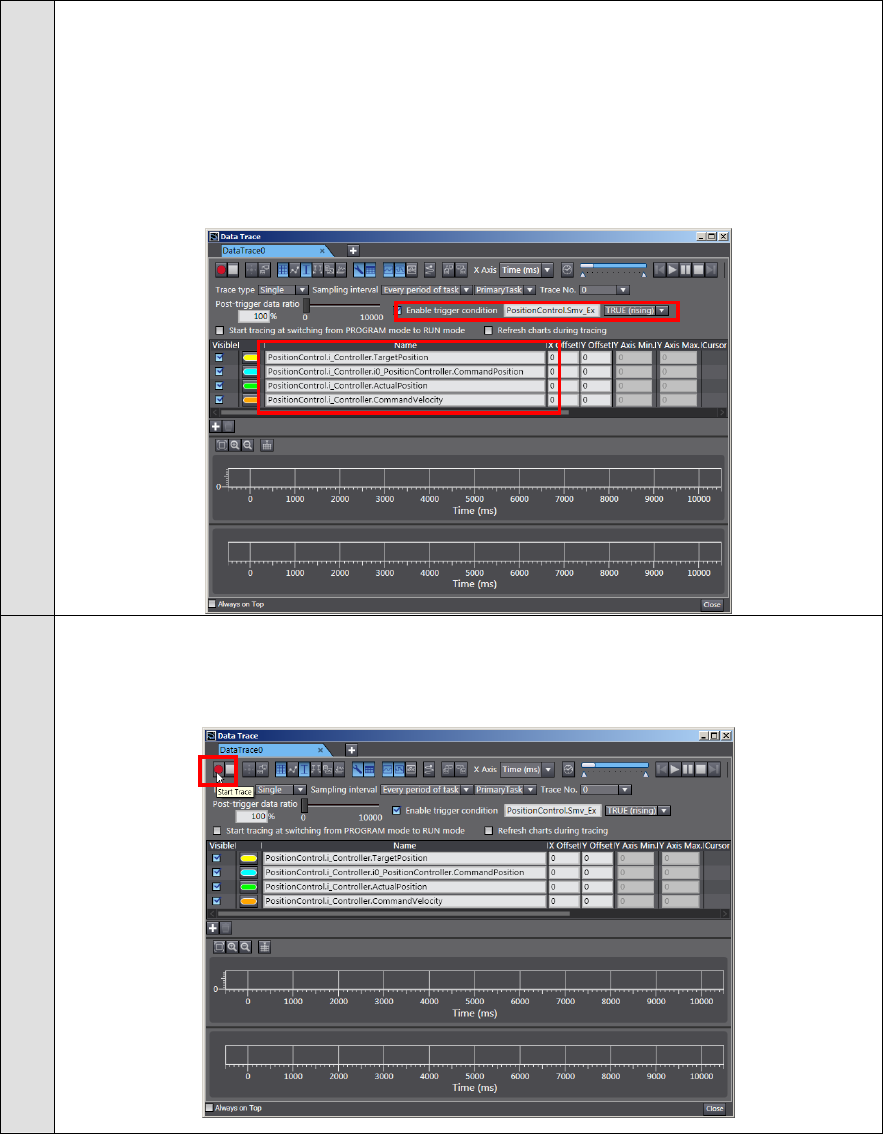
3
Make the trace settings as shown below.
Trigger condition: Rising edge of PositionControl.Smv_Ex
Trace target variables:
PositionControl.i_Controller.TargetPosition
PositionControl.i_Controller.i0_PositionController.CommandPosition
PositionControl.i_Controller.ActualPosition
PositionControl.i_Controller.CommandVelocity
4
Click the Start Trace Button (with red filled circle icon) on the upper left part of the
window to start data tracing.
The data trace function is started and waits for the trigger.
31










