Operating instructions
Table Of Contents
- Introduction
- Terms and Conditions Agreement
- Precautions
- Related Manuals
- Revision History
- 1. System to Construct and Configuration Devices
- 2. Before You Begin
- 3. Setting up the System
- 3.1. System Setup Procedures
- 3.2. Simulink PLC Coder & Sysmac Studio Operation Procedure
- 3.2.1. Outputting the Code using the Simulink PLC Coder
- 3.2.2. Importing the Code into the Sysmac Studio
- 3.2.3. Checking the Calculation Accuracy
- 3.2.4. Creating the EtherCAT Network Configuration
- 3.2.5. Setting the Axis
- 3.2.6. Creating Programs
- 3.2.7. Synchronization (Download)
- 3.2.8. System Operation Check
- 4. Appendix
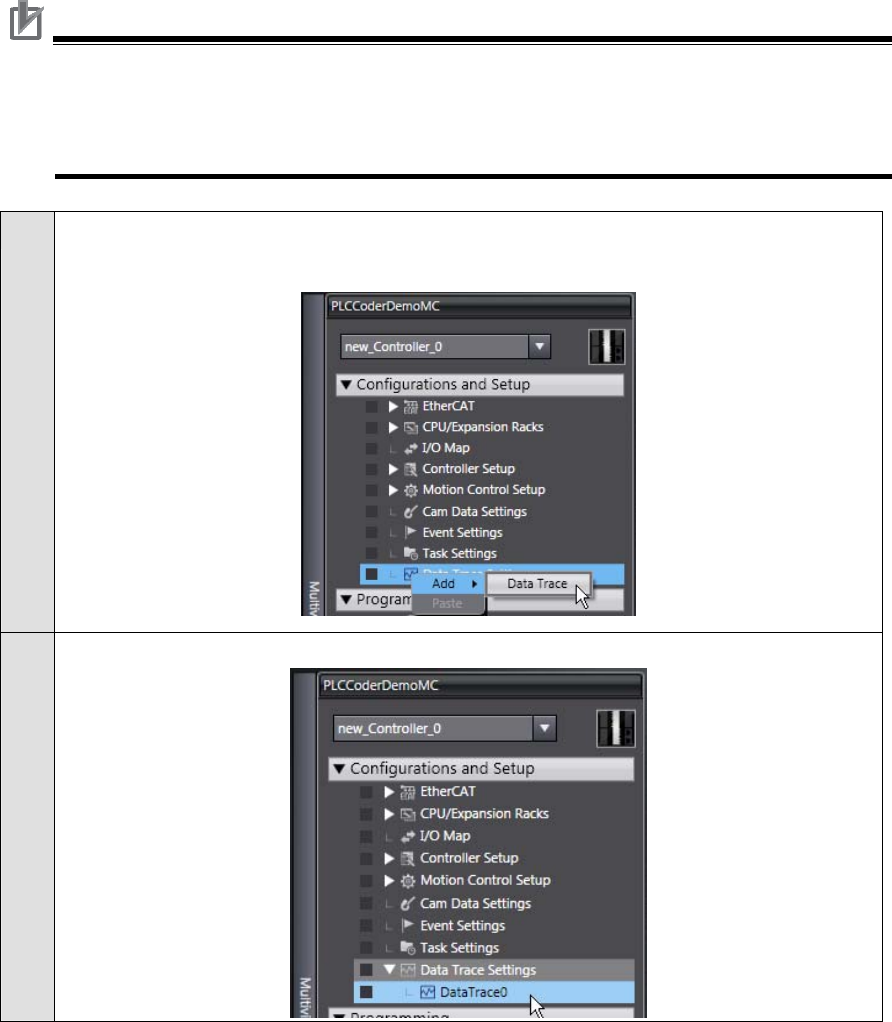
3.2.8. System Operation Check
You execute the operation according to the programs transferred to the physical CPU Unit and
check the operation using the data trace function.
Precautions for Correct Use
The physical motor will run. Thoroughly read and understand the manuals for all devices
that make up the system to ensure that the system is used safely. Review the entire
contents of these manuals, including all safety precautions, precautions for safe use,
and precautions for correct use before the actual operation.
1
Right-click the Data Trace Settings in the Multiview Explorer and select Add - Data
Trace from the menu to add DataTrace0.
2
Double-click DataTrace0 that you added.
30










