Operating instructions
Table Of Contents
- Introduction
- Terms and Conditions Agreement
- Precautions
- Related Manuals
- Revision History
- 1. System to Construct and Configuration Devices
- 2. Before You Begin
- 3. Setting up the System
- 3.1. System Setup Procedures
- 3.2. Simulink PLC Coder & Sysmac Studio Operation Procedure
- 3.2.1. Outputting the Code using the Simulink PLC Coder
- 3.2.2. Importing the Code into the Sysmac Studio
- 3.2.3. Checking the Calculation Accuracy
- 3.2.4. Creating the EtherCAT Network Configuration
- 3.2.5. Setting the Axis
- 3.2.6. Creating Programs
- 3.2.7. Synchronization (Download)
- 3.2.8. System Operation Check
- 4. Appendix
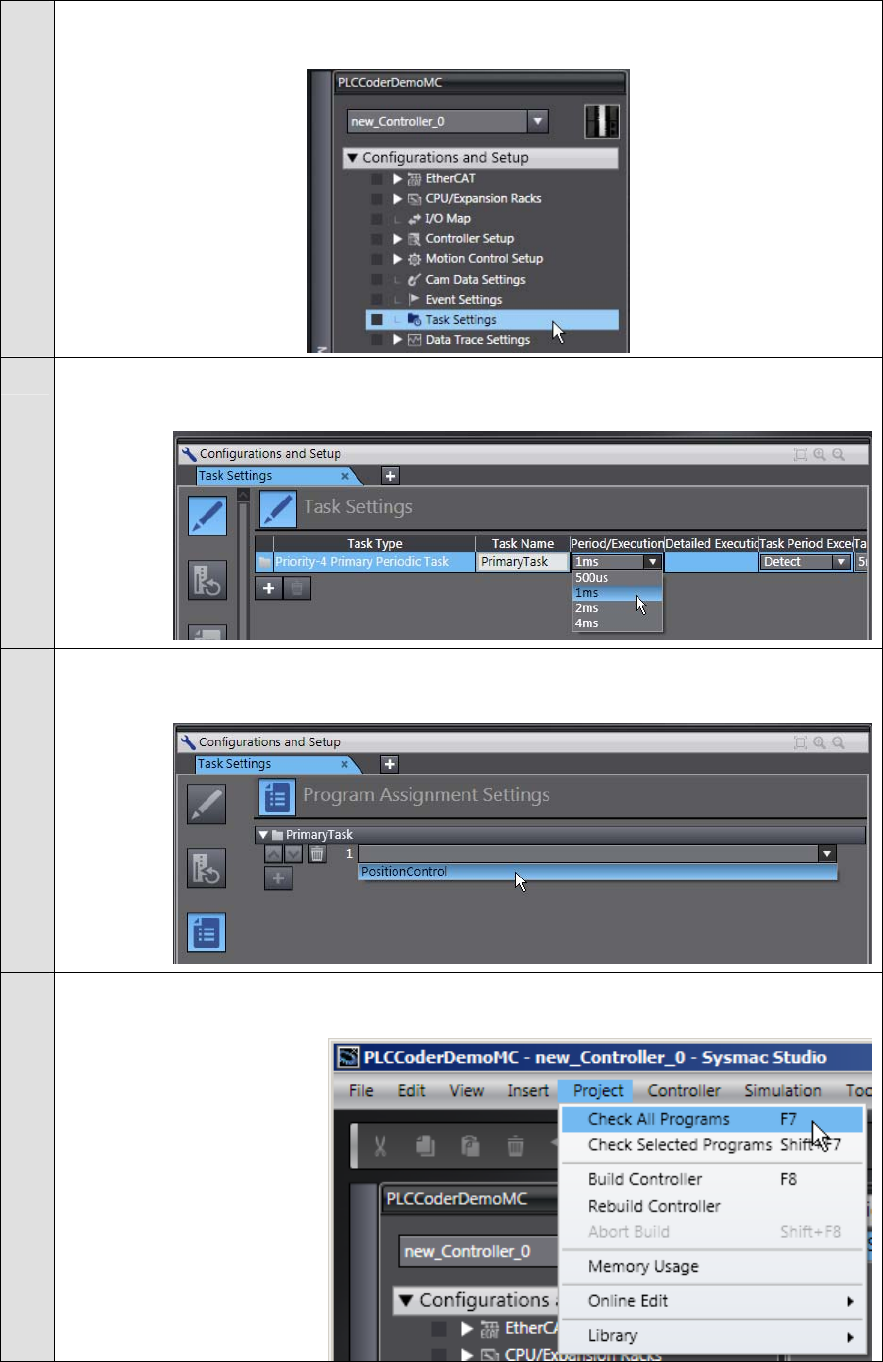
Assigning th
e PositionControl program that you created to a task.
3
Double-click the Task Settings in the Multiview Explorer to display the Task Settings
Tab Page.
4
Set the task period to 1ms in the Task Settings View on the Sysmac Studio so that the
period matches the sampling time of the Controller on the Simulink.
5
In the Program Assignment Settings View, select the PositionControl program that you
created.
6
Check the program that you created.
Select Check All Programs from the Project Menu.
28










