Operating instructions
Table Of Contents
- Introduction
- Terms and Conditions Agreement
- Precautions
- Related Manuals
- Revision History
- 1. System to Construct and Configuration Devices
- 2. Before You Begin
- 3. Setting up the System
- 3.1. System Setup Procedures
- 3.2. Simulink PLC Coder & Sysmac Studio Operation Procedure
- 3.2.1. Outputting the Code using the Simulink PLC Coder
- 3.2.2. Importing the Code into the Sysmac Studio
- 3.2.3. Checking the Calculation Accuracy
- 3.2.4. Creating the EtherCAT Network Configuration
- 3.2.5. Setting the Axis
- 3.2.6. Creating Programs
- 3.2.7. Synchronization (Download)
- 3.2.8. System Operation Check
- 4. Appendix
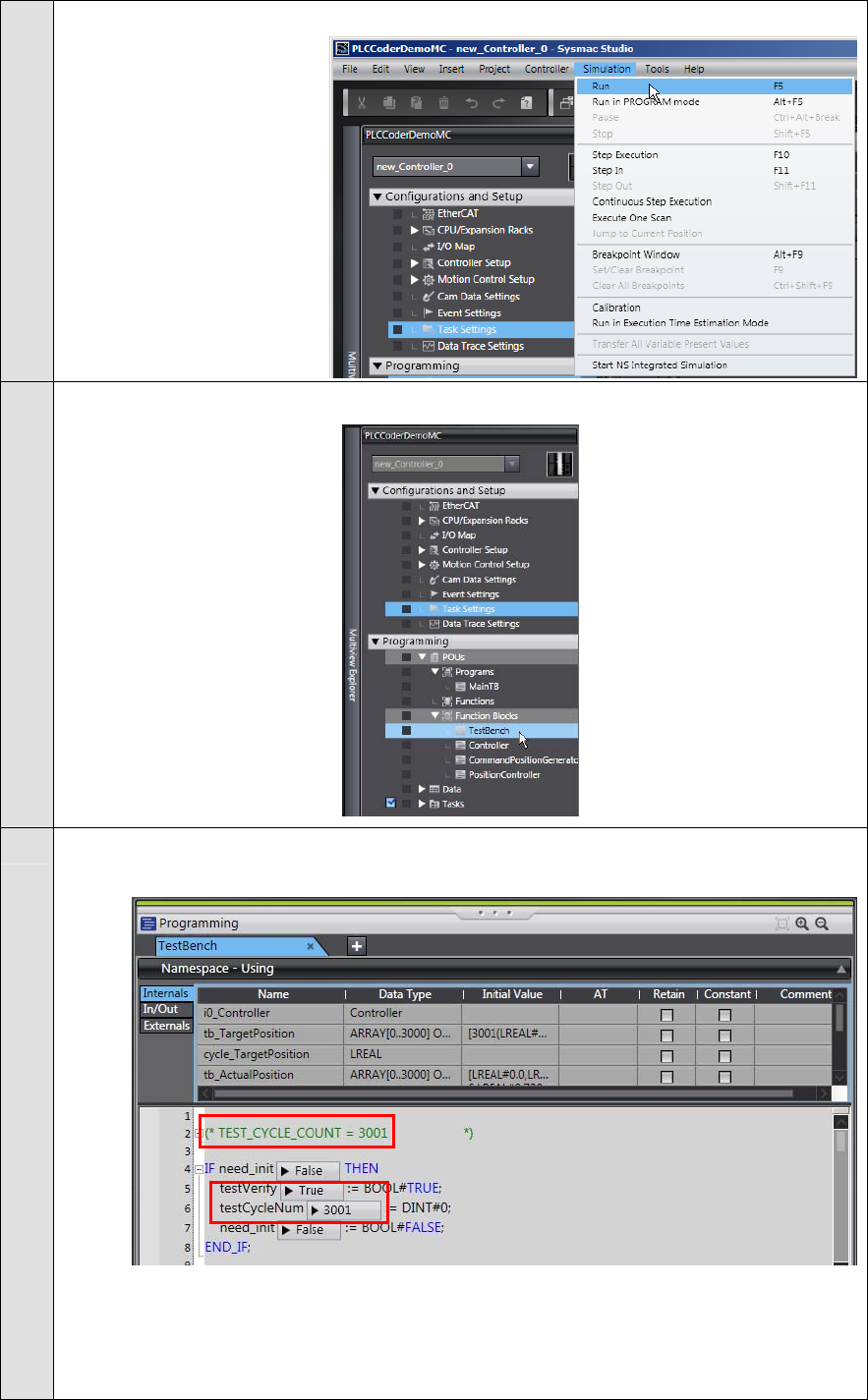
4
Select Run from the Simulation Menu of the Sysmac Studio.
5
Double-click TestBench in the Multiview Explorer to display the program.
6
Confirm that testVerify is True and testCycleNum is the value of
TEST_CYCLE_COUNT written in the comment.
You can confirm that calculation accuracy of the output data is the same level as the
Simulink (within the acceptable error range) if testVerify is True.
You can also confirm that the simulation has been completed if testCycleNum is the
value of TEST_CYCLE_COUNT written in the comment.
21










